Mitsubishi MSZ-EF22-50VGKD handleiding
Handleiding
Je bekijkt pagina 14 van 20
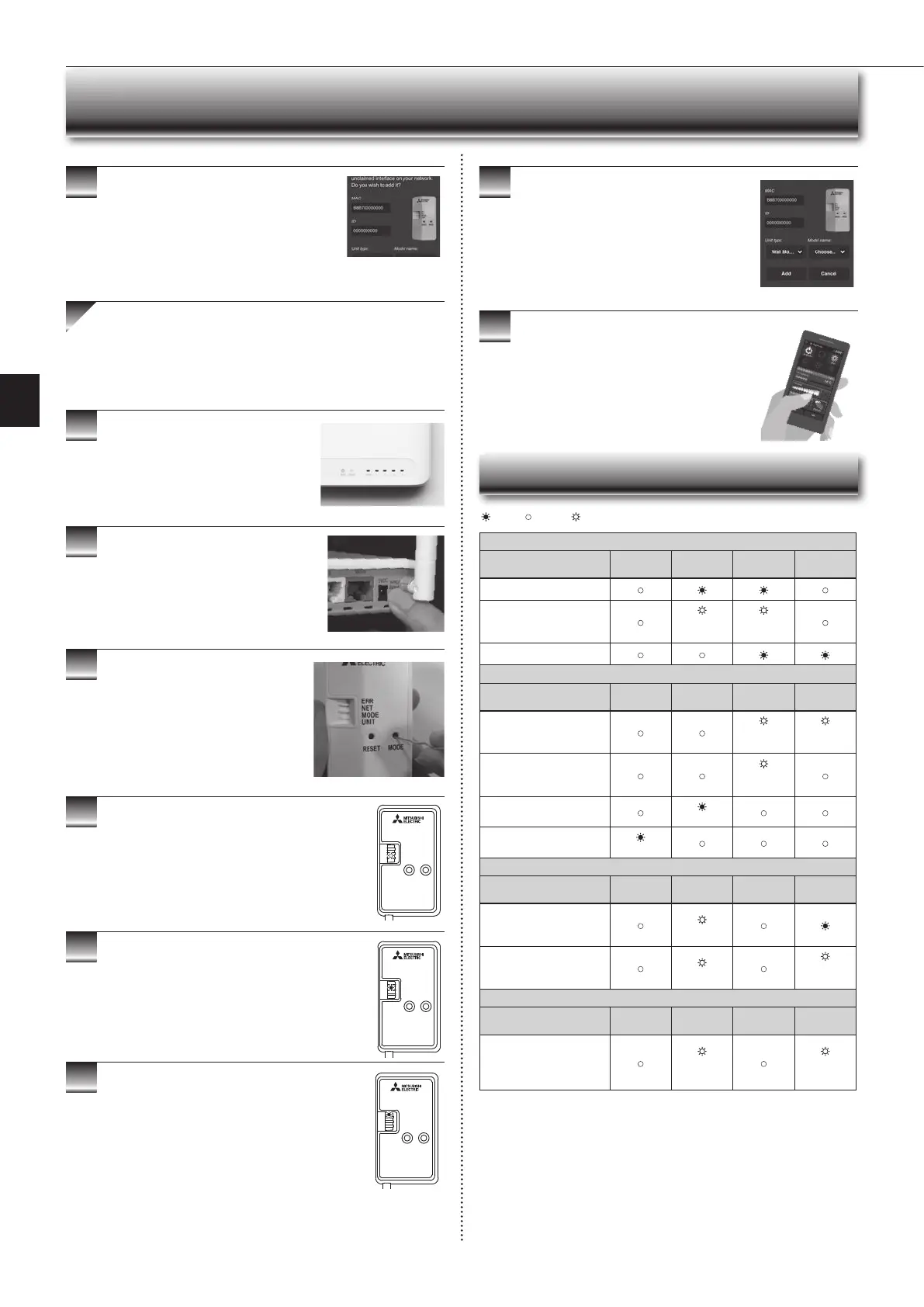
En-13
● OPERATING INSTRUCTIONS ●
9
10
3
4
5
6
7
8
When WPS-Push is enabled on the Wi-Fi interface,
MODELEDstartsashingorange(everysecond).
OpenWi-FiControlApp.EnterMACandIDinto
‘Addnewunit’andselect‘Add’.
Oncecompleted,controlyourheatpumpviaWi-Fi.
7
Wi-Fi INTERFACE SETTING UP (VGK TYPE ONLY)
● Software initialising
Description
ERR
(Orange)
NET
(Green)
MODE
(Orange)
UNIT
(Green)
Firmwareupdating
Firmwaredownloading
(every
second)
(every
second)
Reset to the factory default
● Wireless setting
Description
ERR
(Orange)
NET
(Green)
MODE
(Orange)
UNIT
(Green)
AccessPointMode
activated
(every5
sec)
(every5
sec)
WPS-PushModeactivated
(every
second)
Pairing process via WPS
completed
(5sec)
Pairing process via WPS
failed
(5sec)
● Connection to server in progress
Description
ERR
(Orange)
NET
(Green)
MODE
(Orange)
UNIT
(Green)
Communicatingwithserver,
and starting up indoor unit
communication
(*1)
Communicatingwithserver,
andcommunicatingwith
indoor unit
(*1)
(every5
sec)
● Normal operation
Description
ERR
(Orange)
NET
(Green)
MODE
(Orange)
UNIT
(Green)
Communicatingwithserver,
andcommunicatingwith
indoor unit
(every5
sec)
(every5
sec)
(*1)Detailsofashpattern
• Every0.5sec:Searchingforserver.
• Everysecond:RegisteringtheinformationoftheWi-Fiinterfacetoserver.
• Every5sec:Communicatingwithserver.
: ON : Flashing : OFF
Oncecompleted,theMACandIDwillbelledin
‘Addnewunit’.Select‘Add’andthencontrolyour
heat pump via Wi-Fi.
Option 2 - WPS-Push Pairing
• Please Note: The WPS and Router reset buttons may be
similar on some Routers.
•PleaseexercisecautionasresettingyourRouterwillerase
networkconguration.
CheckWi-FiandWPSareenabledonyour
Router. The connection procedure varies
depending on your Router – refer to your
Router’smanualformoreinformation.
ActivateWPSModeonyourRouter.This
willbeenabledforasetperiodallowing
approximately2minutestocompletethenext
step.Todoso,pleaserefertoyourRouter’s
manual.
Activate WPS on your Wi-Fi interface by
using a small object to press and hold the
MODEButtonfor2seconds.
When pairing process is completed on the Wi-Fi
interface,theNETLEDlightsupsolidgreenfor5
seconds.
IfERRLEDlightsuporangefor5secondsatanystage,
theremaybeaproblem;pleasestartprocessagain.
LED Pattern
ERR
NET
MODE
UNIT
RESET
MODE
ERR
NET
MODE
UNIT
RESET
MODE
ERR
NET
MODE
UNIT
RESET
MODE
Bekijk gratis de handleiding van Mitsubishi MSZ-EF22-50VGKD, stel vragen en lees de antwoorden op veelvoorkomende problemen, of gebruik onze assistent om sneller informatie in de handleiding te vinden of uitleg te krijgen over specifieke functies.
Productinformatie
| Merk | Mitsubishi |
| Model | MSZ-EF22-50VGKD |
| Categorie | Airco |
| Taal | Nederlands |
| Grootte | 4259 MB |







