Mitsubishi MSZ-EF22-50VGKD handleiding
Handleiding
Je bekijkt pagina 15 van 20
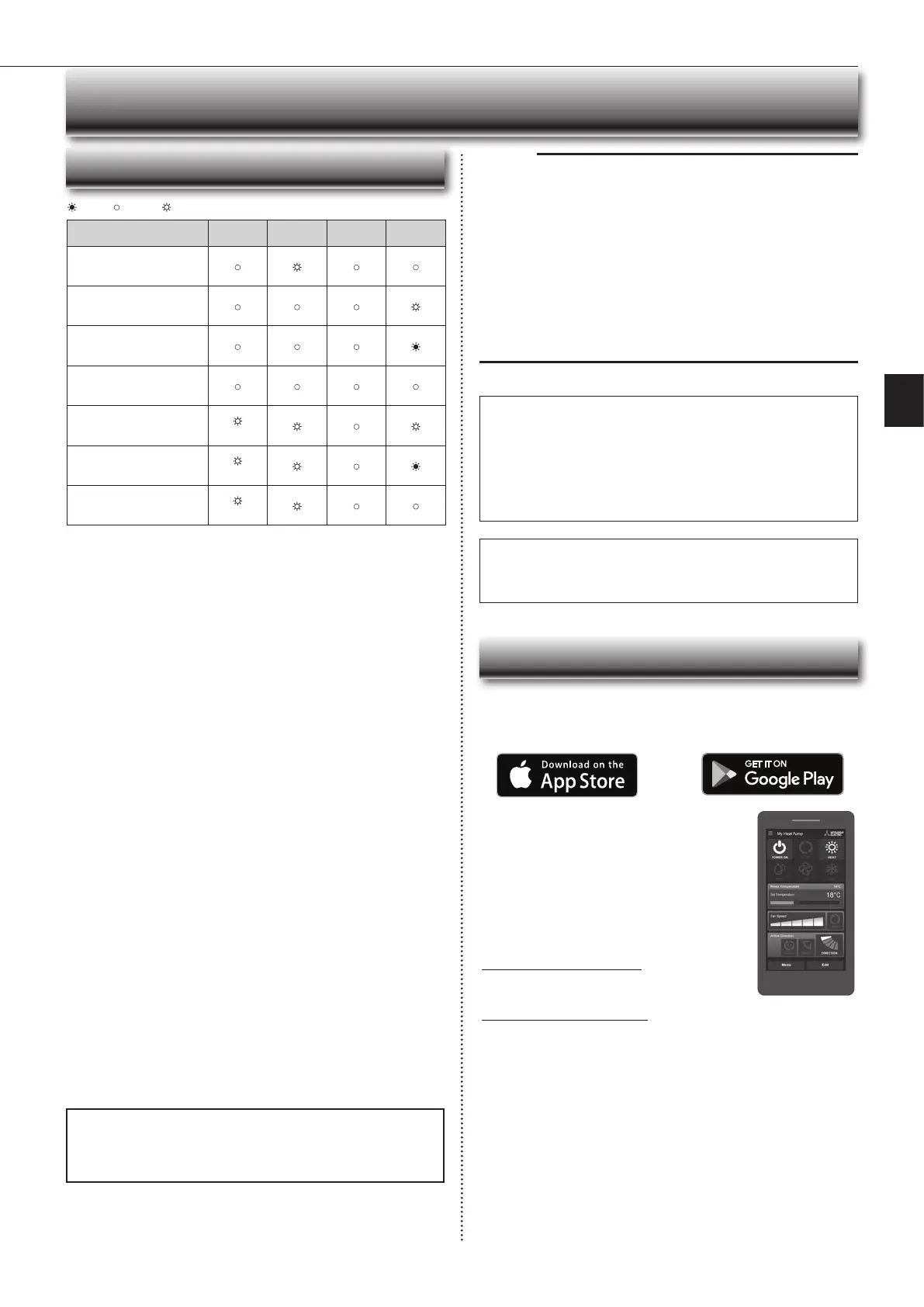
En-14
Description
ERR
(Orange)
NET
(Green)
MODE
(Orange)
UNIT
(Green)
Connection to server
established, and connection to
indoor unit failed
Connection to Router failed,
and connection to indoor unit
established
Connection to Router failed,
and starting up indoor unit
connection
Connection to Router failed,
and connection to indoor unit
failed
Connection to server failed,
and connection to indoor unit
established
(*2)
Connection to server failed,
and starting up indoor unit
connection
(*2)
Connection to server failed,
and connection to indoor unit
failed
(*2)
: ON : Flashing : OFF
Wi-Fi INTERFACE SETTING UP (VGK TYPE ONLY)
Note:
• EnsurethattheRoutersupportstheWPA2-PSK(AES) encryption setting be-
fore starting the Wi-Fi interface setup.
• TheEndusershouldreadandacceptthetermsandconditionsoftheWi-Fi
service before using this Wi-Fi interface.
• To complete connection of this Wi-Fi interface to the Wi-Fi service, the Rout-
er may be required.
• ThisWi-Fiinterfacewillnotcommencetransmissionofanyoperationaldata
fromthesystemuntiltheEnduserregistersandacceptsthetermsandcon-
ditions of the Wi-Fi service.
• ThisWi-FiinterfaceshouldnotbeinstalledandconnectedtoanyMitsubishi
Electricsystemwhichistoprovideapplicationcriticalcoolingorheating.
• PleasewritedowntheinformationregardingtheWi-Fiinterfacesettingonthe
lastpageofthismanual,whenyousetupthisWi-Fiinterface.
• At the time of relocation or disposal, reset the Wi-Fi interface to the factory
default.
MitsubishiElectric’sWi-Fiinterfaceisdesignedforcommunicationto
MitsubishiElectric’sWi-Fiservice.ThirdpartyWi-Fiinterfacescannot
connecttoMitsubishiElectric’sWi-Fiservice.MitsubishiElectricisnot
responsibleforany(i)underperformanceofasystemoranyproduct;(ii)
systemorproductfault;or(iii)lossordamagetoanysystemorproduct;
whichiscausedbyorarisesfromconnectiontoand/oruseofanythird
partyWi-FiinterfaceoranythirdpartyWi-FiservicewithMitsubishiElectric
equipment.
For the latest information regarding Wi-Fi Control:
NewZealandbasedenquiriespleasevisit:www.mitsubishi-electric.co.nz/wi
Australianbasedenquiriespleasevisit:www.mitsubishielectric.com.au/wi
Onceregisteredyouwillbeabletocontrolyourheat
pumpwithyoursmartphone,tabletoronlineaccount
using an internet connection.
(For a list of compatible devices, please visit the
MitsubishiElectricwebsite).
User Manual
A copy of the user manual, terms & conditions and
privacypolicycanbedownloadedatanytimefromthe
MitsubishiElectricwebsite.
Mitsubishi Electric New Zealand
www.mitsubishi-electric.co.nz/wi
Phone:0800639434
Mitsubishi Electric Australia
www.mitsubishielectric.com.au/wi
Phone:1300728119
Register Your Heat Pump(s)
ThankyouforchoosingaMitsubishiElectricHeatPumpwithWi-FiControl.
OnceyourWi-Fiinterfaceisinstalled,eitherdownloadtheapp(searchterm:
MitsubishiWi-FiControl)orvisitourwebsitetoregisteryourheatpump(s).
*AppleandtheApplelogoaretrademarksofAppleInc.,registeredintheU.S.
andothercountries.AppStoreisaservicemarkofAppleInc.,registeredin
the U.S. and other countries.
*GooglePlayandtheGooglePlaylogoaretrademarksofGoogleLLC.
Troubleshooting
Mitsubishi Electric Wi-Fi Heat Pump Control
(*2)Detailsofashpattern
• Every 0.5 sec:
IP address setting is invalid.
MakesurethatDHCPisenabled,orcheckIPaddresssettingsoftheWi-Fi
interface.
Iftherearenoproblemsontheitemsabove,butthelampisstillashing,
pushRESETButtonformorethan14secondstoretrythepairing.
• Every second:
DNS setting is invalid.
FIXDNSsettingoftheRouter,DNSaddresssettingoftheWi-Fiinterface,
orimporttheratiowaveenvironment.
Iftherearenoproblemsontheitemsabove,butthelampisstillashing,
pushRESETButtonformorethan14secondstoretrythepairing.
• Once every 5 sec:
Notcommunicatingwithserverproperly.
PushRESETButtonfor2seconds.
• Twice every 5 sec:
Not connected to server.
CheckiftheRouterisconnectedtotheInternet.
• Three times every 5 sec:
Notcommunicatingwithserver.(Quickcommunicationerror)
PushRESETButtonfor2seconds.
Checkthefollowingrstinthecaseslistedintheabovetable.
•MakesurethatthecommunicationdistanceisnottoofarbetweentheWi-Fi
interface and the Router.
• Makesure2.4GHzisenabledondualbandRouters.
• MakesurethatWPSisworkingontheRouter.
• MakesurethattheRouteriscompatiblewiththeWi-Fiinterface.
• IfStaticIPhasbeenset-makesureitiscorrectasperRouternetworksettings.
•MakesurethattheRouterusesWPA2-PSK(AES)encryption.
•MakesurethatthenumberofconnecteddevicestotheRouterdoesnot
exceed the limit.
TheWi-FiInterfaceusesOpenSourceSoftware.ToviewtheOpen
Sourcesoftwarelicence(s),pleasegotothefollowingwebsitewhilst
connected to the Wi-Fi Interface during the Access Point mode.
http://192.16 8.11.1/ l i ce n se
[Abouttrademarks]
• WPS is the connection via Wi-Fi Protected Setup.
• “Wi-Fi
®
”,“Wi-FiProtectedSetup™”,“WPA2™”aretrademarksorregistered
trademarksoftheWi-FiAlliance.
Bekijk gratis de handleiding van Mitsubishi MSZ-EF22-50VGKD, stel vragen en lees de antwoorden op veelvoorkomende problemen, of gebruik onze assistent om sneller informatie in de handleiding te vinden of uitleg te krijgen over specifieke functies.
Productinformatie
| Merk | Mitsubishi |
| Model | MSZ-EF22-50VGKD |
| Categorie | Airco |
| Taal | Nederlands |
| Grootte | 4259 MB |







