MIPRO ACT-800H handleiding
Handleiding
Je bekijkt pagina 13 van 20
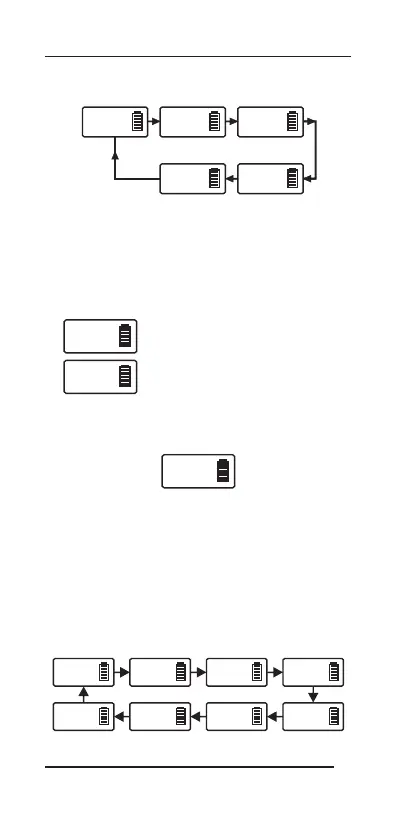
Handheld Wireless Microphone
12
All rights reserved. Do not copy or forward without prior approvals of MIPRO.
Specifications and design subject to change without notice. YM 023/02
4. ACT-700H / ACT-500H LCD:
FREQ.
510.100
GRP
CH
09 - 02
( / )Group Channel
( )Frequency
(2) To change Group / Channel / Frequency, do
it at the receiver and then press ACT button
to sync.
(A) Group (GRP) / Channel (CH) / Frequency (FREQ.)
(1) Group / Channel / Frequency messages are
displayed only and cannot be changed.
3 For those specific channels set via PC, the ( )
screen shows only CHANNEL and numbers.
CHANNEL
07 02
FREQ.
510.100
GRP
CH
09 - 02
RF POWER
RF-HI
MUTE MODE
MANUAL
AF Gain
AF GAIN
0 dB
Group/Channel Frequency
RF Power
Mute Mode
(1) 0dB to 6dB, AF Gain can be changed from
in 3dB step.
(2) The higher the gains, the lower the dynamic
range for signal input and the greater the
danger of unwanted noises and higher
chances of feedback.
(3) The default value of AF Gain is 0dB.
(B) AF GAIN:
AF GAIN
0 dB
AF GAIN
3 dB
AF GAIN
3 dB
AF GAIN
6 dB
AF GAIN
0 dB
AF GAIN
-3 dB
AF GAIN
-3 dB
AF GAIN
-6 dB
Bekijk gratis de handleiding van MIPRO ACT-800H, stel vragen en lees de antwoorden op veelvoorkomende problemen, of gebruik onze assistent om sneller informatie in de handleiding te vinden of uitleg te krijgen over specifieke functies.
Productinformatie
| Merk | MIPRO |
| Model | ACT-800H |
| Categorie | Niet gecategoriseerd |
| Taal | Nederlands |
| Grootte | 1404 MB |

