Handleiding
Je bekijkt pagina 174 van 180
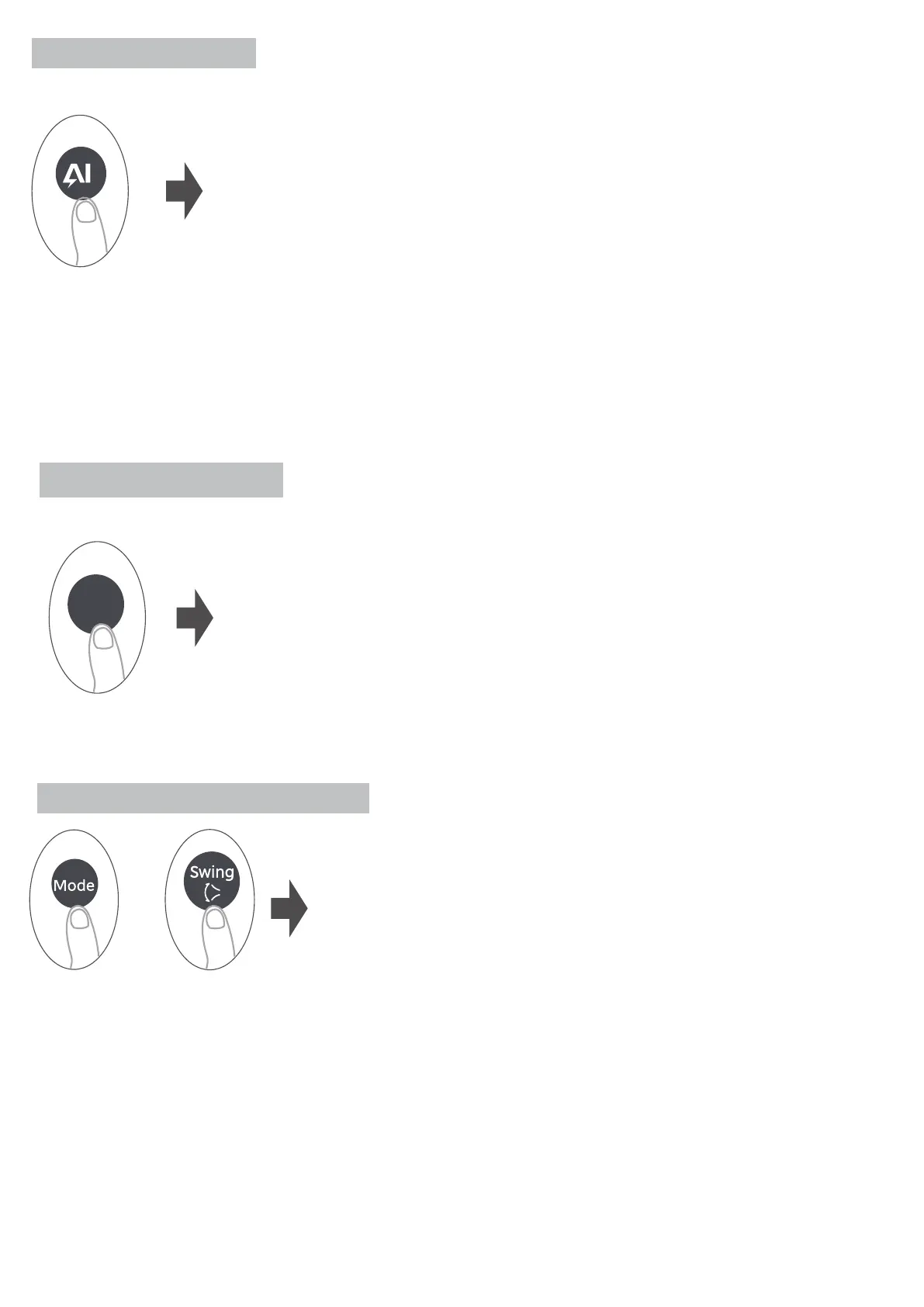
ECOMASTER function
Press this button when in Cool/Heat mode, the fan speed
will change to Auto, the set temperature will remain unchanged
which brings more comfortable feelings and power-saving, and
reduces temperature fluctuations.
NOTE: This function is only available when the unit is in Cool or
Heat mode. The Cool/Heat Flash and Silent function will be
cancelled when the ECOMASTER function is activated.
Initiating the Active clean, Cool/Heat Flash, FP, Silent function
or pressing the Mode or ON/OFF button will cancel the
ECOMASTER function.
Humidity function
Press this button to active the Humidity setting function.
When in Dry mode, press this button to adjust the humidity
setting in a range of 35% ~ 85%. Each press will increase the
humidity in 5% increments.
Note: After finishing setting, the humidity settings will display
on the screen.
Humidity
Turn o system from remote control and then press
“Mode “ and " Swing” button to together until hear beep
sound from indoor. The indoor is into louver re-set mode.
Do not press any button and it is completing the process
automatically.
Louver reset function (some units)
+
52
Bekijk gratis de handleiding van Midea EZ-18RD6-O, stel vragen en lees de antwoorden op veelvoorkomende problemen, of gebruik onze assistent om sneller informatie in de handleiding te vinden of uitleg te krijgen over specifieke functies.
Productinformatie
| Merk | Midea |
| Model | EZ-18RD6-O |
| Categorie | Airco |
| Taal | Nederlands |
| Grootte | 20817 MB |







