Handleiding
Je bekijkt pagina 175 van 180
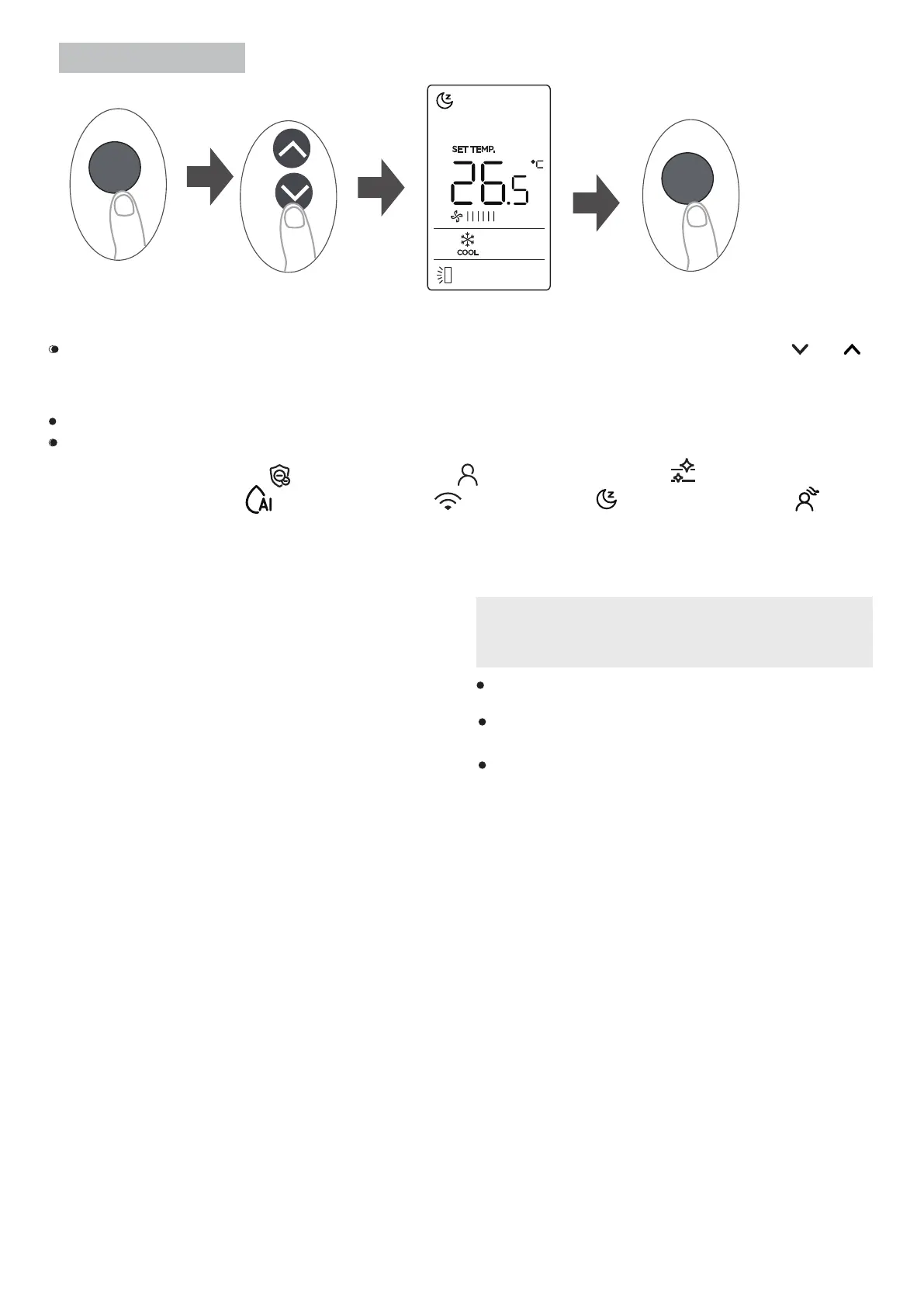
SET function
SET
OK
Press the SET button to enter the function setting, then press SET button or TEMP or
TEMP button to select the desired function. The selected symbol will flash on the display
area, press the OK button to confirm.
To cancel the selected function, just perform the same procedures as above.
Press the SET button to scroll through operation functions as follows:
*
*
*
Air magic/UV lamp ( ) > Follow Me ( ) > Active clean ( ) > Intelligent
humidity control ( ) > AP mode ( ) > Sleep ( ) > Breeze away ( )
Follow Me Function
The FOLLOW ME function enables the
remote control to measure the
temperature at its current location and
send this signal to the air conditioner in
3 minute intervals.
When in AUTO, COOL or HEAT mode,
measuring ambient temperature from
the remote control (instead of from the
indoor unit itself) will enable the air
conditioner to optimize the temperature
around you and ensure maximum comfort.
,
,
,
,
,
,
,
,
If the memory feature is stopped,
OF
displays for 3 seconds on the screen.
While the memory feature is activated,
pressing the ON/OFF button, shifting
the mode or a power failure will not
cancel the Follow Me function.
NOTE: Press and hold Cool/Heat (Cool)
Flash button for 7 seconds to start/stop the
memory feature of the Follow Me function.
If the memory feature is activated,
On
displays for 3 seconds on the screen.
Active Clean Function
The Active Clean technology removes
dust and mold that may cause odors.
Active Clean rapidly freezes and thaws
the heat exchanger, to clean away
material that has adhered to it.
When this function is turned on, the
indoor unit displays “CL”. After 20 to
130 minutes, the unit will turn o
automatically and terminate CLEAN
function.
Air magic/UV lamp function (some units)
When this function is initiated, the Ion
or UV lamp (model dependent) feature
will be activated. If has both features,
these two features will be activated at
the same time and will help to purify
the air in the room.
[ ]: Model dependent.
53
Bekijk gratis de handleiding van Midea EZ-18RD6-O, stel vragen en lees de antwoorden op veelvoorkomende problemen, of gebruik onze assistent om sneller informatie in de handleiding te vinden of uitleg te krijgen over specifieke functies.
Productinformatie
| Merk | Midea |
| Model | EZ-18RD6-O |
| Categorie | Airco |
| Taal | Nederlands |
| Grootte | 20817 MB |







