MGL Avionics XTreme - EFIS handleiding
Handleiding
Je bekijkt pagina 7 van 110
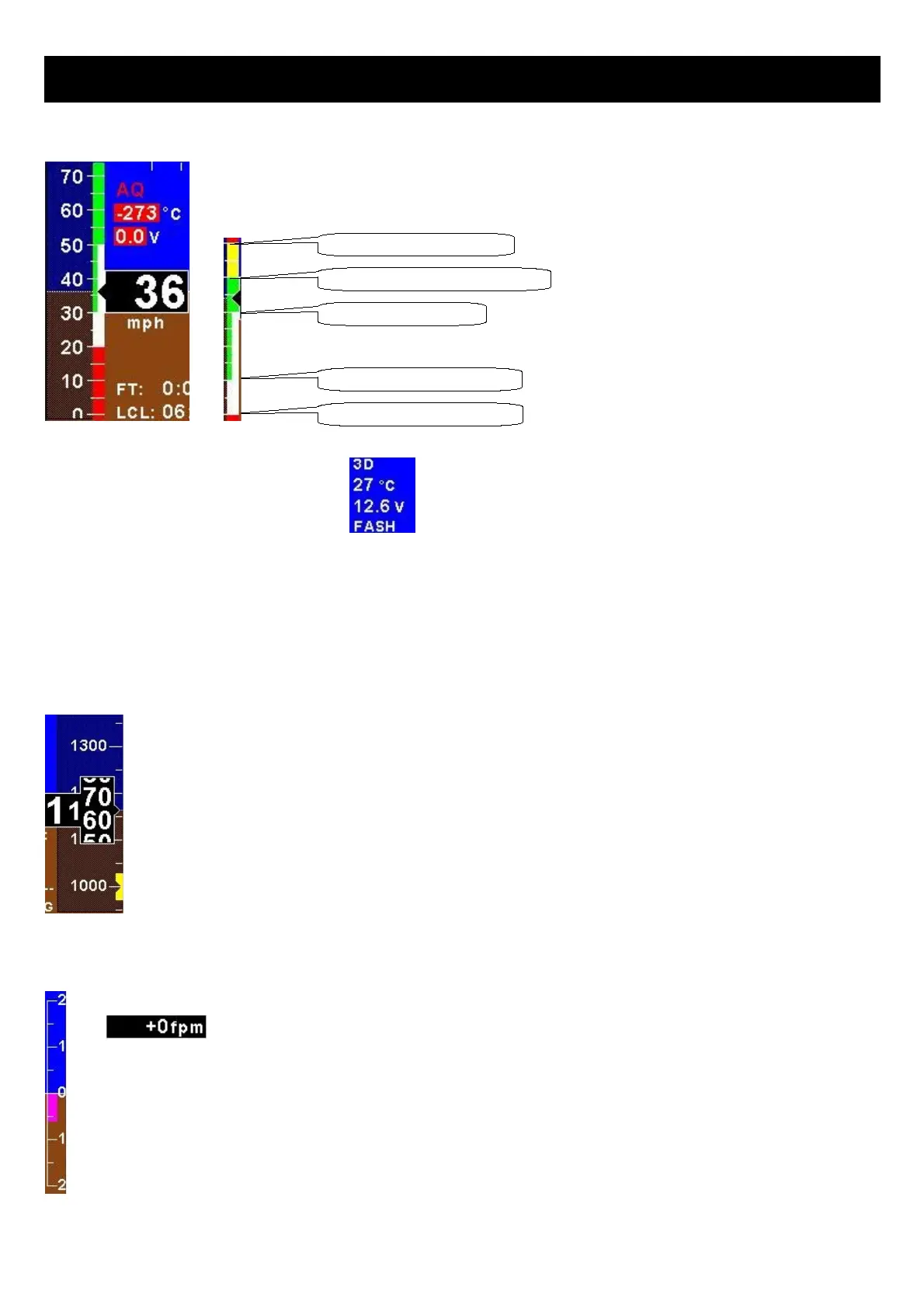
XTreme-EFIS Operating Manual Page 7
3.1.5 Airspeed Tape
This is located to the left of the EFIS display. The Vso (Min safe speed, landing), Vs1 (Min safe
speed, normal), Vfe (Max flap speed), Vno(Max maneuvering speed) and Vne (Max exceed
speed) can be configured in the “AIRSPEED SETUP” menu.
3.1.6 Information display area 1
The 1
st
line is the GPS fix status. AQ=Acquiring (Red text color), 2D=2D fix, 3D=3D fix.
The 2
nd
line is the OAT value. Outside air temperature can be measured using the external temperature probe. The OAT
parameters can be configured in the “OAT SETUP” menu.
The 3
rd
line is the supply voltage value. The XTreme can measure the supply voltage up to 30Vdc. The supply voltage
parameters can be configured in the “VOLTS SETUP” menu.
The 4
th
line is the short name of the currently selected active waypoint.
3.1.7 Altitude Tape
This is located to the right of the EFIS display. The altitude bug will be displayed in yellow if it is in the
view area else it will turn cyan in color . The altitude bug can be changed in the quick select menu. The
altitude parameters can be configured in the “ALTITUDE SETUP” menu.
3.1.8 VSI displays
The XTreme provides an analog VSI as well as a digital readout. The VSI scale can be set for a scale of
1000ft/min, 2000ft/min or 4000ft/min / 5m/s, 10m/s, or 20m/s. The VSI parameters can be configured in the “VSI
SETUP” menu.
Vso (min safe speed, landing)
Vs1 (Min safe speed, normal)
Vfe (Max flap speed)
Vno (Max maneuvering speed)
Vne (Max exceed speed)
Bekijk gratis de handleiding van MGL Avionics XTreme - EFIS, stel vragen en lees de antwoorden op veelvoorkomende problemen, of gebruik onze assistent om sneller informatie in de handleiding te vinden of uitleg te krijgen over specifieke functies.
Productinformatie
| Merk | MGL Avionics |
| Model | XTreme - EFIS |
| Categorie | Niet gecategoriseerd |
| Taal | Nederlands |
| Grootte | 26493 MB |