MGL Avionics XTreme - EFIS handleiding
Handleiding
Je bekijkt pagina 6 van 110
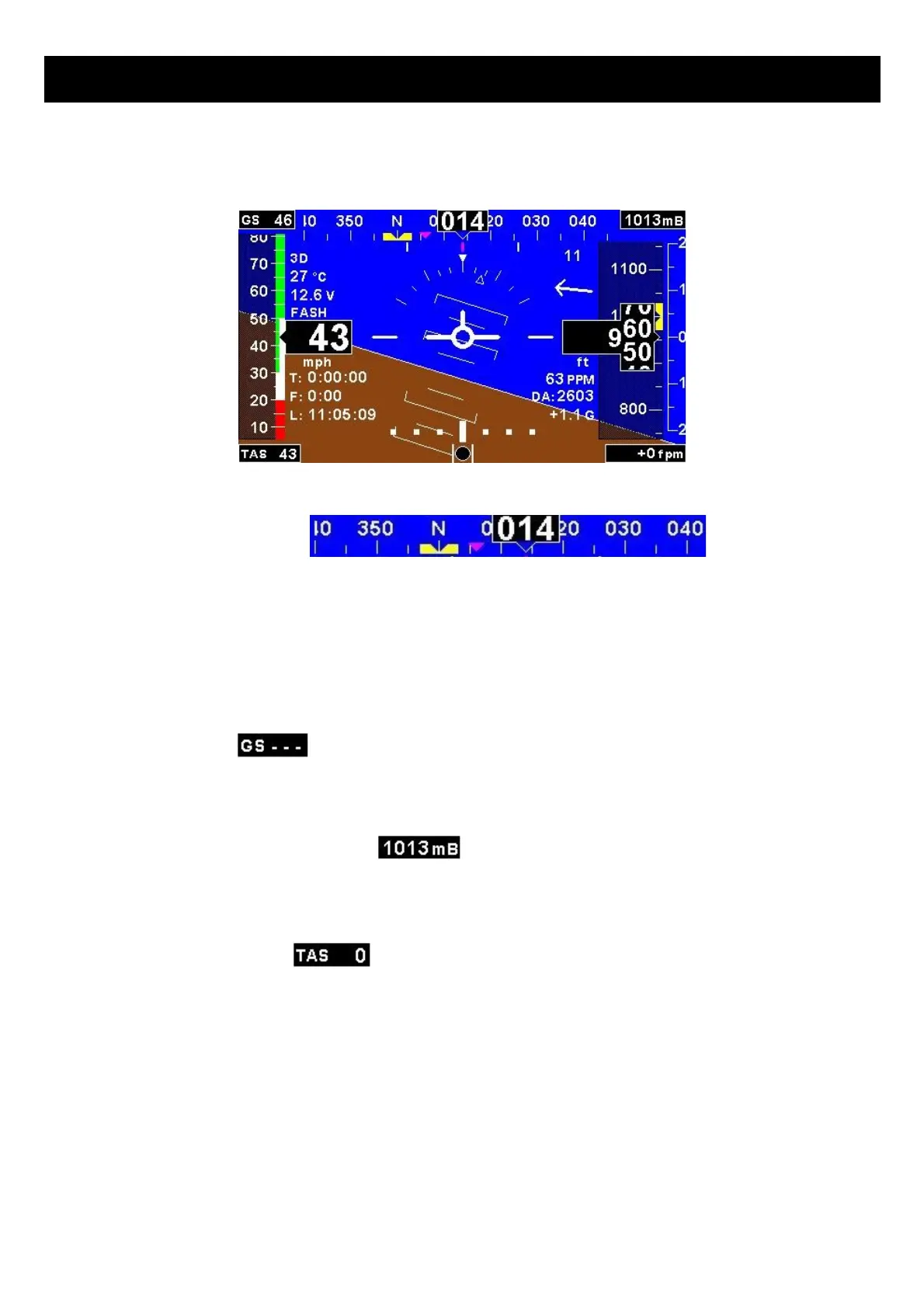
XTreme-EFIS Operating Manual Page 6
3.1 EFIS display
The EFIS information is displayed in a full screen format.
3.1.1 Heading tape
The heading tape is located at the top of the EFIS screen. The heading bug will be displayed in yellow if it is in the view
area else it will turn cyan. The heading bug will always point to the shortest direction to achieve the correct heading. The
heading bug can be changed in the quick select menu. The heading is corrected for attitude while pitching and rolling
(MGL Avionics AHRS unit required (SP4/SP5/SP7)).The Compass parameters can be configured in the “COMPASS
SETUP” menu. The small magenta triangle indicates coarse over ground from the GPS receiver. The coarse over ground
indicator will only be displayed when a valid 2D or 3D GPS fix has been achieved. The heading tape source of information
can be from a magnetic sensor (MGL Avionics SP2/6) or from the coarse over ground value from the GPS receiver. When
the heading source of information is from the GPS receiver then the heading will be displayed in magenta.
3.1.2 Ground Speed
This is located in the top left corner of the EFIS display. The ground speed value will only be displayed when a valid 2D
or 3D GPS fix has been achieved.
3.1.3 Local Pressure Settings (QNH)
This is located in the top right corner of the EFIS display. Turn the rotary control to change the local pressure setting. The
local pressure can be displayed in mB or in “HG.
3.1.4 True Airspeed (TAS)
This is located in the bottom left corner of the EFIS display.
What is TAS and how is it calculated ?
TAS is indicated airspeed (ASI) compensated for altitude and temperature. Often pilots ignore the effect of temperature
and only take altitude into account when converting ASI to TAS. For practical purposes this is quite accurate and gives a
good reflection on your true airspeed. Keeping in mind that ASI measurement is subject to errors caused by airflow
around your aircraft, there seems little point in taking this calculation to absolute resolution.
Again, we have decided to use a formula often used by pilots. This way the instrument reading will agree with what pilots
are used to.
Add 1.75% of IAS per 1000 ft (304.9 m) increase in altitude above sea level.
We assume here that IAS = RAS (rectified air speed).
Bekijk gratis de handleiding van MGL Avionics XTreme - EFIS, stel vragen en lees de antwoorden op veelvoorkomende problemen, of gebruik onze assistent om sneller informatie in de handleiding te vinden of uitleg te krijgen over specifieke functies.
Productinformatie
| Merk | MGL Avionics |
| Model | XTreme - EFIS |
| Categorie | Niet gecategoriseerd |
| Taal | Nederlands |
| Grootte | 26493 MB |