Metra 99-5853CH handleiding
Handleiding
Je bekijkt pagina 9 van 24
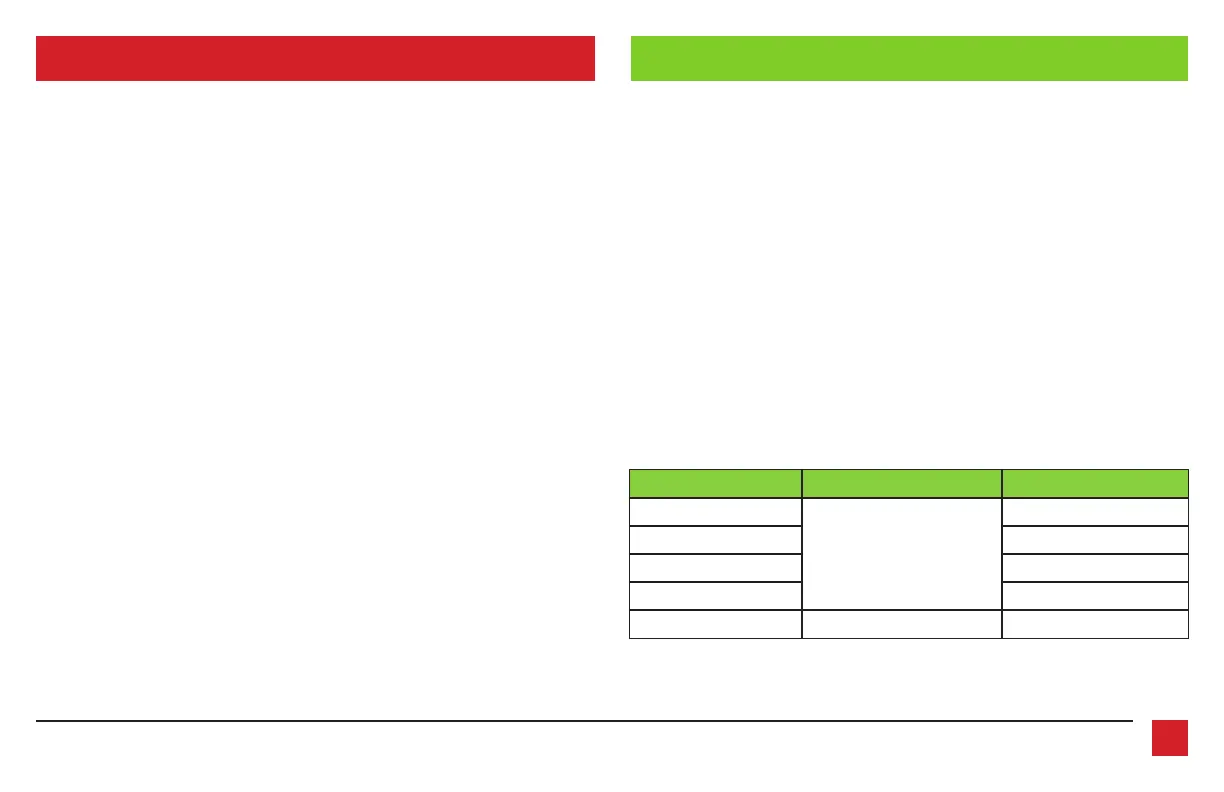
9
REV. 6/22/2021 INST99-5853CH
1. Slide the radio into the dash. Before doing so, remove a module from the sub-dash
prohibiting the radio from sliding in, then relocate it downward. The mounting brackets
attached to the module will need to be bent outward to make room for the radio.
2. Secure the completed assembly to the dash using the factory screws, then reassemble the
dash in reverse order of disassembly using the 99-5853CH radio trim panel.
FINAL ASSEMBLY CONFIGURATION MENU
The buttons on the steering wheel will be used to enter, navigate, and make changes to the
menu. The display on the climate knobs will be used to view the menu.
1. With the driver’s door open, press and hold the button, then cycle the key on.
2. Press the Track Up and Track Down buttons to toggle through the menu options available.
Refer to the Menu Options table for a list of options, and description of each option.
3. Press the Volume Up and Volume Down buttons to toggle through the sub-menu options
available. Refer to the appropriate Sub-Menu Options table for the item in interest.
4. Once an item has been chosen to change, press the button.
5. Navigate to “d o”, then press the button to exit the Configuration Menu.
6. If no activity after 10-seconds the Configuration Menu will close.
Menu Options
Continued on the next page
Left Knob Display
Right Knob Display
Description
A.G
Will display current state
OEM Amplifier Gain
r.d
Radio Detection
b.L
Backlight
U O
Version Number of Kit
d o
n E Done / Quit
Bekijk gratis de handleiding van Metra 99-5853CH, stel vragen en lees de antwoorden op veelvoorkomende problemen, of gebruik onze assistent om sneller informatie in de handleiding te vinden of uitleg te krijgen over specifieke functies.
Productinformatie
| Merk | Metra |
| Model | 99-5853CH |
| Categorie | Niet gecategoriseerd |
| Taal | Nederlands |
| Grootte | 2931 MB |







