Megger PAT250 handleiding
Handleiding
Je bekijkt pagina 15 van 42
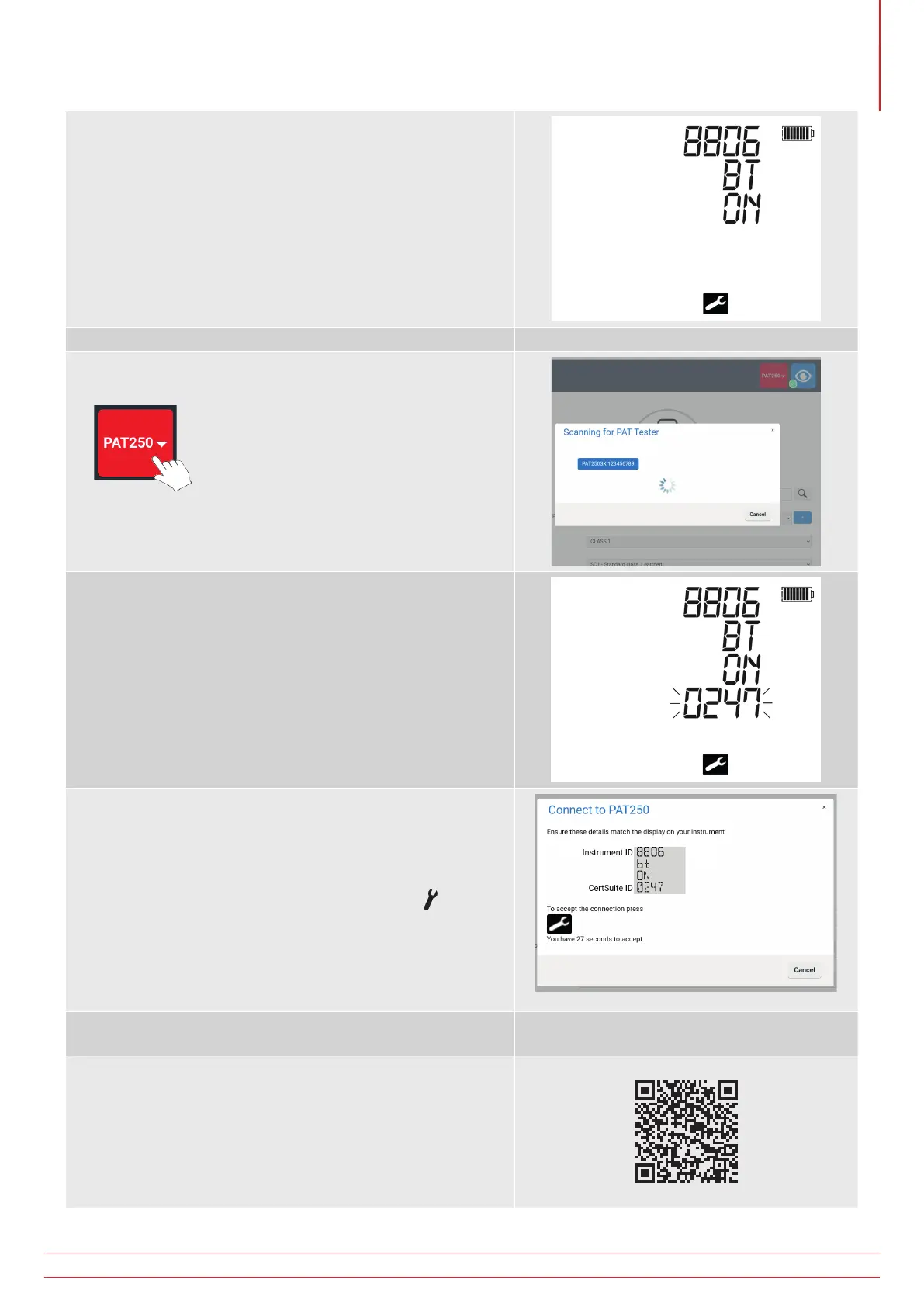
www.megger.com PAT250SX
15
Testing using CertSuite PAT
While OFF is flashing it can be changed. Press the setup button
to change this to ON. The display will change to indicate
Bluetooth is on BT on.
The PAT250SX is now sending a bluetooth signal.
CertSuite PAT
Go to CertSuite and open a PAT test and click the red ‘PAT’
button. This triggers CertSuite to search for a PAT250.
Since the PAT250SX is now sharing its bluetooth signal,
CertSuite PAT should receive the PAT250SX unique number to
complete the pairing process (8806 in this example).
CertSuite will show a message on screen confirming the
PAT250SX unique number (8806 in this example).
CertSuite will also have its own unique connection number
(0247 in this example).
When this screen appears press the setup button [
] to
accept the CertSuite connection, if the unique connection
numbers match on both PAT250SX and CertSuite. The 0247
number will stop flashing. This means that both the instrument
and CertSuite PAT have accepted the connection, a two step
process for added security.
Follow the instruction on the CertSuite PAT app to select tests,
perform testing, log results and produce test reports.
For more information on CertSuite PAT visit megger.com
or scan the QR code
Bekijk gratis de handleiding van Megger PAT250, stel vragen en lees de antwoorden op veelvoorkomende problemen, of gebruik onze assistent om sneller informatie in de handleiding te vinden of uitleg te krijgen over specifieke functies.
Productinformatie
| Merk | Megger |
| Model | PAT250 |
| Categorie | Niet gecategoriseerd |
| Taal | Nederlands |
| Grootte | 7085 MB |



