Megger PAT250 handleiding
Handleiding
Je bekijkt pagina 13 van 42
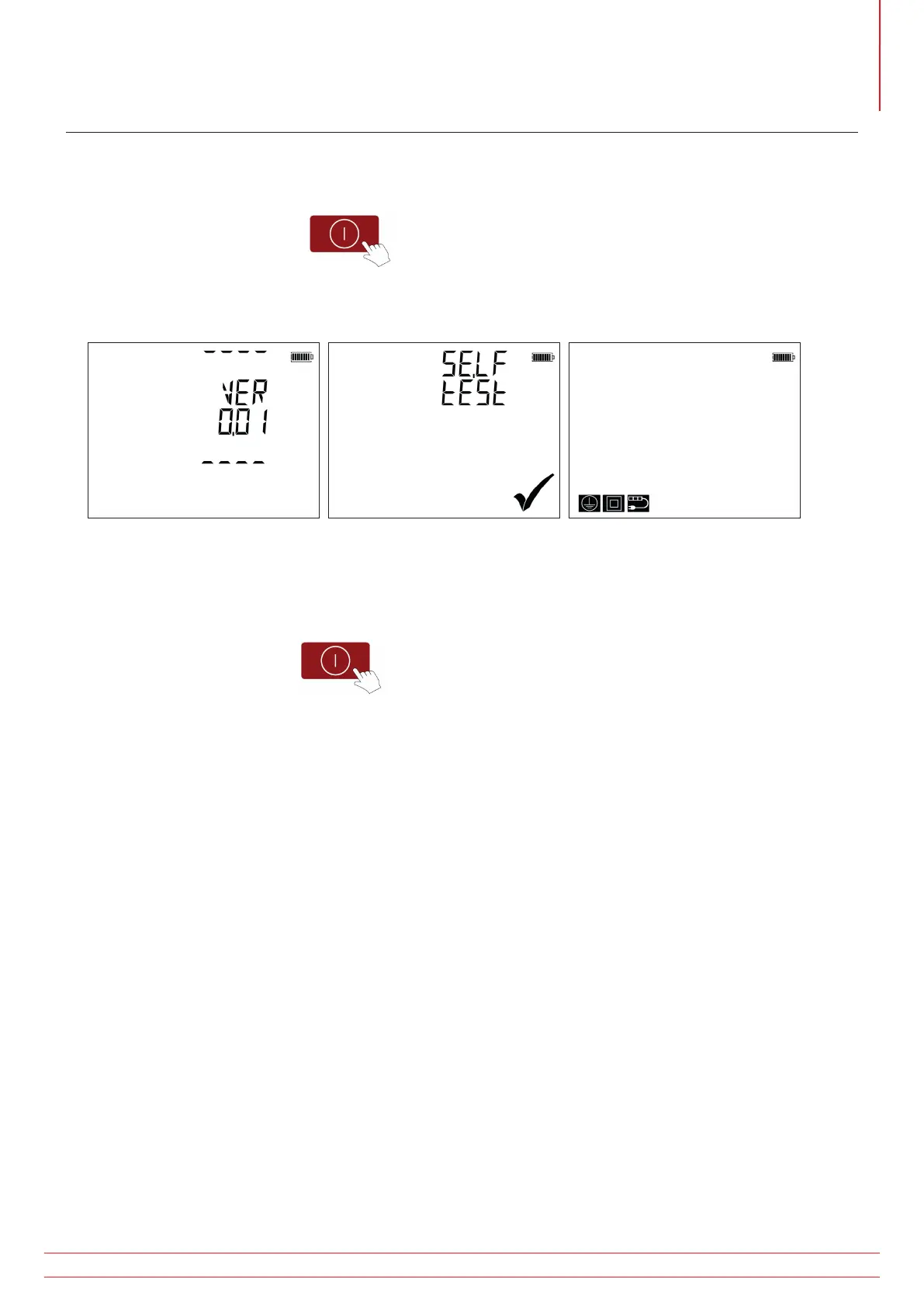
www.megger.com PAT250SX
13
Power button functions
4. Power button functions
The power button has many functions outlined below.
4.1 Switching ON
Press and hold the power button
>0.5 s
Power the PAT250 before connecting any test appliances. The PAT 250 will perform a series of self checks and then
be ready for testing.
4.2 Switching OFF
4.2.1 Manual OFF
Press and hold the power button
>2 s
4.2.2 Auto OFF
Unit switches after 3 minutes of inactivity (not adjustable)
4.3 Abort a test
A test can be aborted at any time by pressing the Power button
4.4 ESC/Return
The power button can be pressed to return to a previous screen or to escape from a setting adjustment.
4.5 Save
When settings have been changed, press the power button to save the changes.
Bekijk gratis de handleiding van Megger PAT250, stel vragen en lees de antwoorden op veelvoorkomende problemen, of gebruik onze assistent om sneller informatie in de handleiding te vinden of uitleg te krijgen over specifieke functies.
Productinformatie
| Merk | Megger |
| Model | PAT250 |
| Categorie | Niet gecategoriseerd |
| Taal | Nederlands |
| Grootte | 7085 MB |



