Handleiding
Je bekijkt pagina 30 van 39
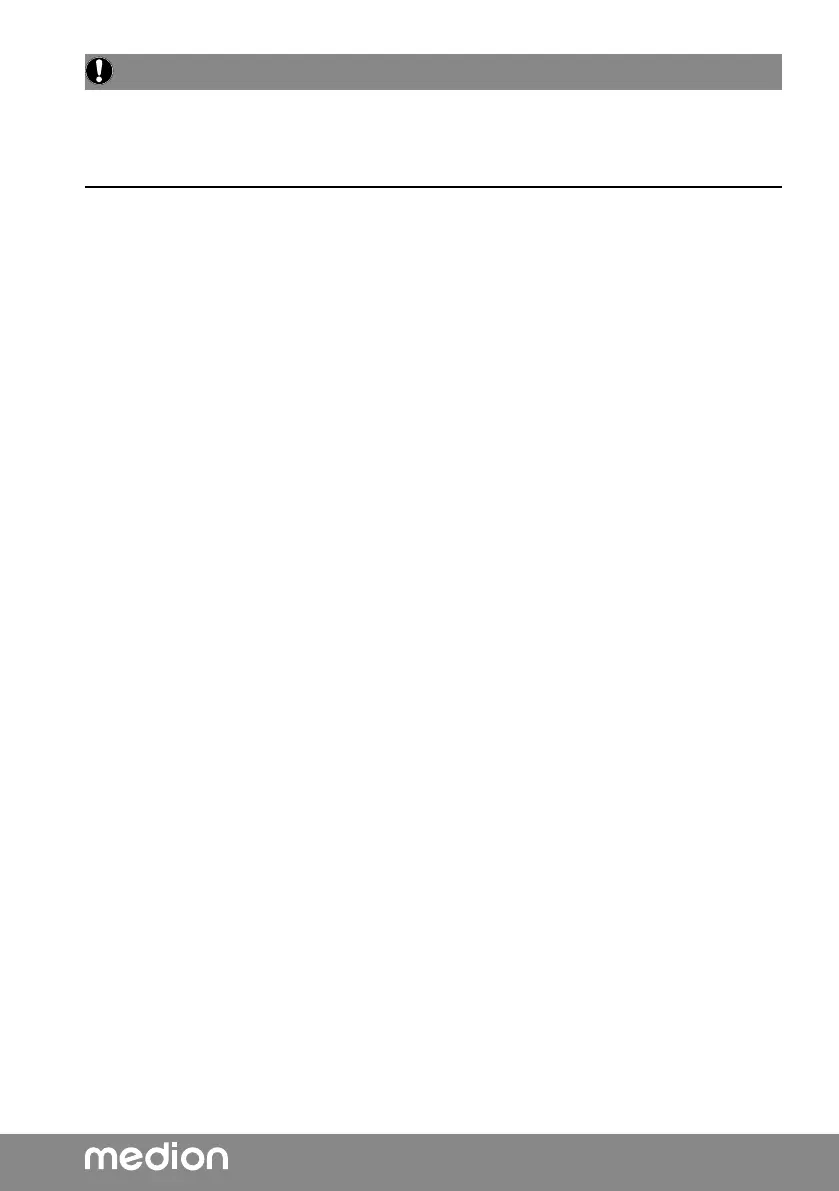
29
NOTICE!
Loss of data!
The notebook has already been configured by the manufacturer to ensure optimum
operation. Modifications may affect the stable and safe operation of the system.
Changes must only be carried out by specialists or very experienced users.
21.1. Executing the UEFI Confi guration
You can only run the configuration program upon system startup. If the notebook has already
started up, switch it off and restart it.
Press the F2 key to run the UEFI configuration.
22. FAQs – Frequently Asked Questions
How do I activate Windows®?
• Windows® is activated automatically as soon as an Internet connection is established.
The time is incorrect.
Click with the right mouse button on the clock in the bottom right corner of your screen
and then click on “Adjust date/time”.
You can then change the time and also, if necessary, the time zone in the window that
opens.
When is restoring factory settings recommended?
• This method should only be selected as a last resort. Read about the alternatives in the
System recovery section.
How do I perform a data backup?
• Back up your data on external media. If you need help to back up your data, press the F1
key for Windows Help.
Why do I need to reinstall my USB device even though I have already done it?
• If the device is not operated on the same USB port as the one it was installed in, it
automatically receives a new identifier. The operating system then treats it like a new
device and tries to reinstall it.
• Use the installed driver or connect the device to the port on which it was originally
installed.
The notebook will not switch on.
If the notebook is in battery mode, connect the notebook to the AC adapter and check
that the battery is charged or being charged.
If you are already operating the notebook using the AC adapter, disconnect the adapter
plugfrom the outlet and connect an electrical appliance such as a lamp to the same
outlet to test it. If the lamp does not work either, seek the advice of an electrician.
The screen is black.
• This fault can have various causes:
– The operating indicator does not light up and the Notebook is in hibernation.
Solution: Press any key.
The Notebook turns itself off during operation.
The battery may be fully discharged. Plug the Notebook in using the AC adapter and
charge the battery.
Bekijk gratis de handleiding van Medion SPRCHRGD 14 S1, stel vragen en lees de antwoorden op veelvoorkomende problemen, of gebruik onze assistent om sneller informatie in de handleiding te vinden of uitleg te krijgen over specifieke functies.
Productinformatie
| Merk | Medion |
| Model | SPRCHRGD 14 S1 |
| Categorie | Laptop |
| Taal | Nederlands |
| Grootte | 2649 MB |







