Handleiding
Je bekijkt pagina 31 van 39
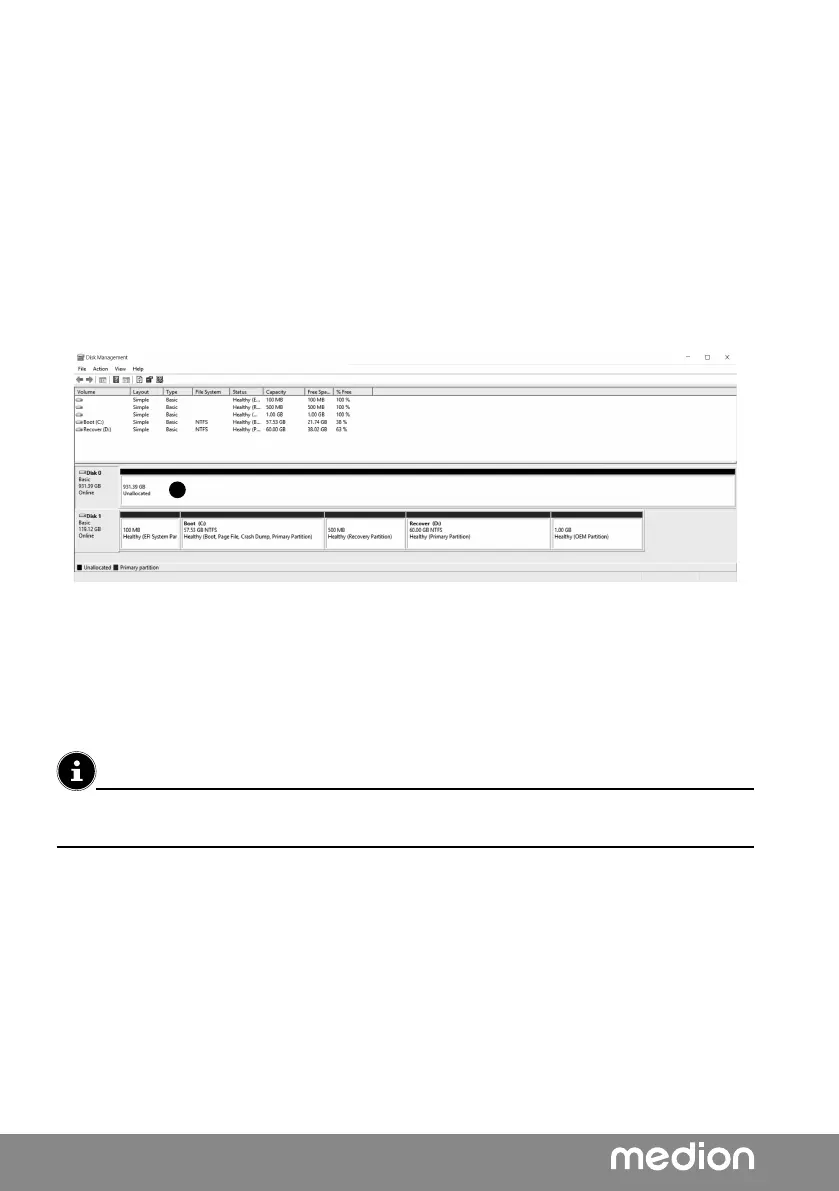
30
The Notebook cannot be switched on.
If you are running the Notebook on battery, check that it is fully charged.
The WLAN/Bluetooth connections do not work.
Check whether airplane mode is disabled.
The touchpad is not working.
To activate the touchpad, press the Fn+F6 keyboard shortcut.
Problem recognising an additional hard drive
If you add an additional hard drive to your device, the drive may not be immediately visible
under Windows. If this is the case, proceed as follows:
Right click on the Start button.
Then left click on Disk Management and confirm the window that now opens with OK.
Maximise the next window so that it is easier to work in it.
1
In the lower part of the window you can now see the additional hard drive.
Click with the right mouse button in the area highlighted above .
Select the first option shown and confirm your selection by clicking the left mouse
button.
Now keep clicking on Next until Finish appears and click on it to confirm.
The hard drive will be visible in Windows Explorer and available for use after a few seconds.
For questions about the operating system, please use the system’s built-in help function by
pressing the F1 key or go to www.microsoft.com.
23. Customer Service
23.1. What To Do in Case of Hardware Problems
Malfunctions can sometimes have quite trivial causes, but they may also be the result of
defective components. We have included a brief troubleshooting guide below which may
help to solve any problems.
If these tips don’t do the trick, then we’ll be more than pleased to help you out. Just give us a
call!
Bekijk gratis de handleiding van Medion SPRCHRGD 14 S1, stel vragen en lees de antwoorden op veelvoorkomende problemen, of gebruik onze assistent om sneller informatie in de handleiding te vinden of uitleg te krijgen over specifieke functies.
Productinformatie
| Merk | Medion |
| Model | SPRCHRGD 14 S1 |
| Categorie | Laptop |
| Taal | Nederlands |
| Grootte | 2649 MB |







