Handleiding
Je bekijkt pagina 29 van 39
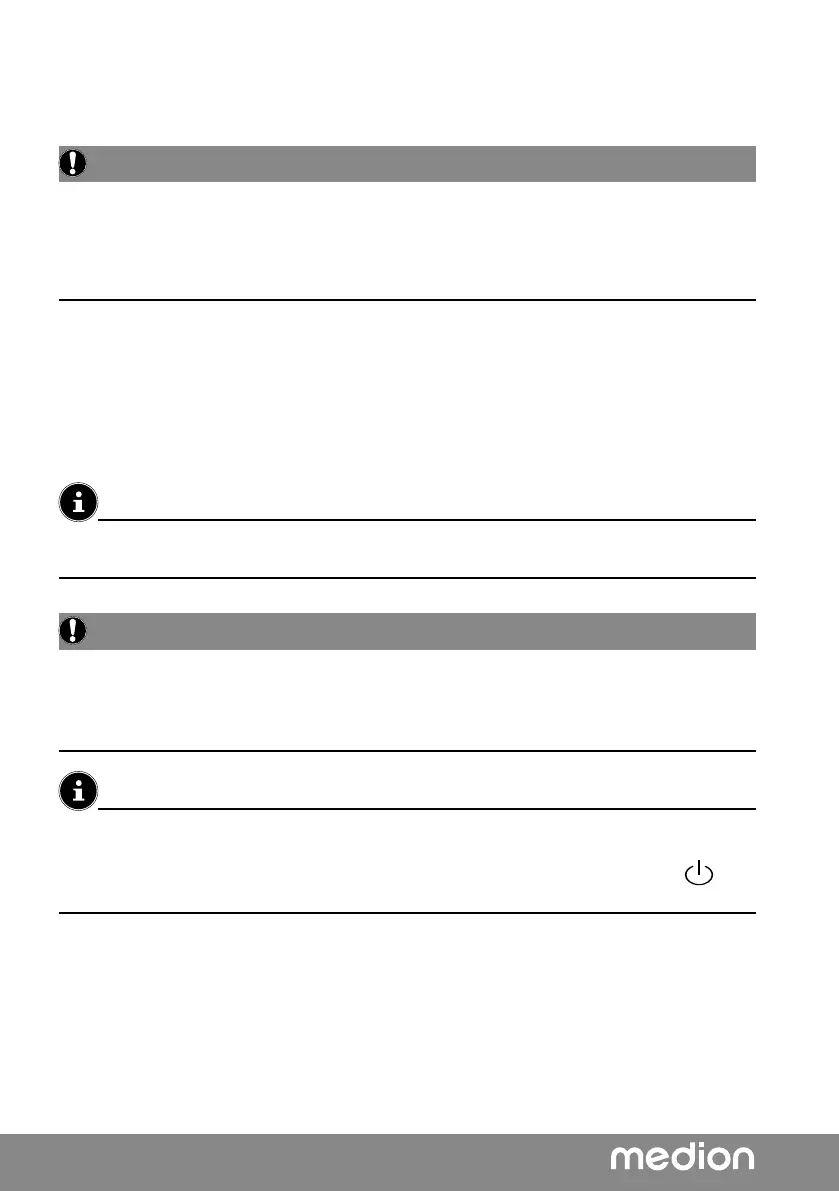
28
20. Rese ing the notebook to its Factory Se ings
Use the Windows system recovery options if your system fails to respond as normal and a
system recovery becomes necessary.
NOTICE!
Risk of damage!
A flat battery during the recovery process may lead to data loss or cause damage to the
system.
Always connect the mains adapter when restoring the system as the recovery process
may take several hours.
20.1. System Restore with Windows Recovery Options
If your device is having problems, you can reset it.
To do this, first go to the Start menu and look for the recovery options in the Settings
app.
Then tap or click on one of the choices offered to complete one of the options. Follow the
on-screen instructions to do this.
If your notebook does not start properly three times in a row, the Windows recovery menu
automatically appears.
NOTICE!
Loss of data!
All the data stored on your notebook will be deleted as a result of resetting it.
Back up your data before resetting the notebook.
Always perform any type of recovery using AC power.
If you have forgotten the Windows password for your device, you can also restore the
notebook from the login screen after rebooting the device.
To do this, hold down the Shift key while on the login screen and then select Power
>
Restart in the bottom right. After rebooting the device, select Troubleshoot > Reset this PC.
21. UEFI Confi guration
The UEFI configuration (basic hardware configuration of your system) provides you with
a number of options for the configuration and operation of your notebook. For example,
you can modify the operating mode for interfaces, security features or power supply
management. The notebook has already been configured by the manufacturer to ensure
optimum operation.
Bekijk gratis de handleiding van Medion SPRCHRGD 14 S1, stel vragen en lees de antwoorden op veelvoorkomende problemen, of gebruik onze assistent om sneller informatie in de handleiding te vinden of uitleg te krijgen over specifieke functies.
Productinformatie
| Merk | Medion |
| Model | SPRCHRGD 14 S1 |
| Categorie | Laptop |
| Taal | Nederlands |
| Grootte | 2649 MB |







