Handleiding
Je bekijkt pagina 17 van 26
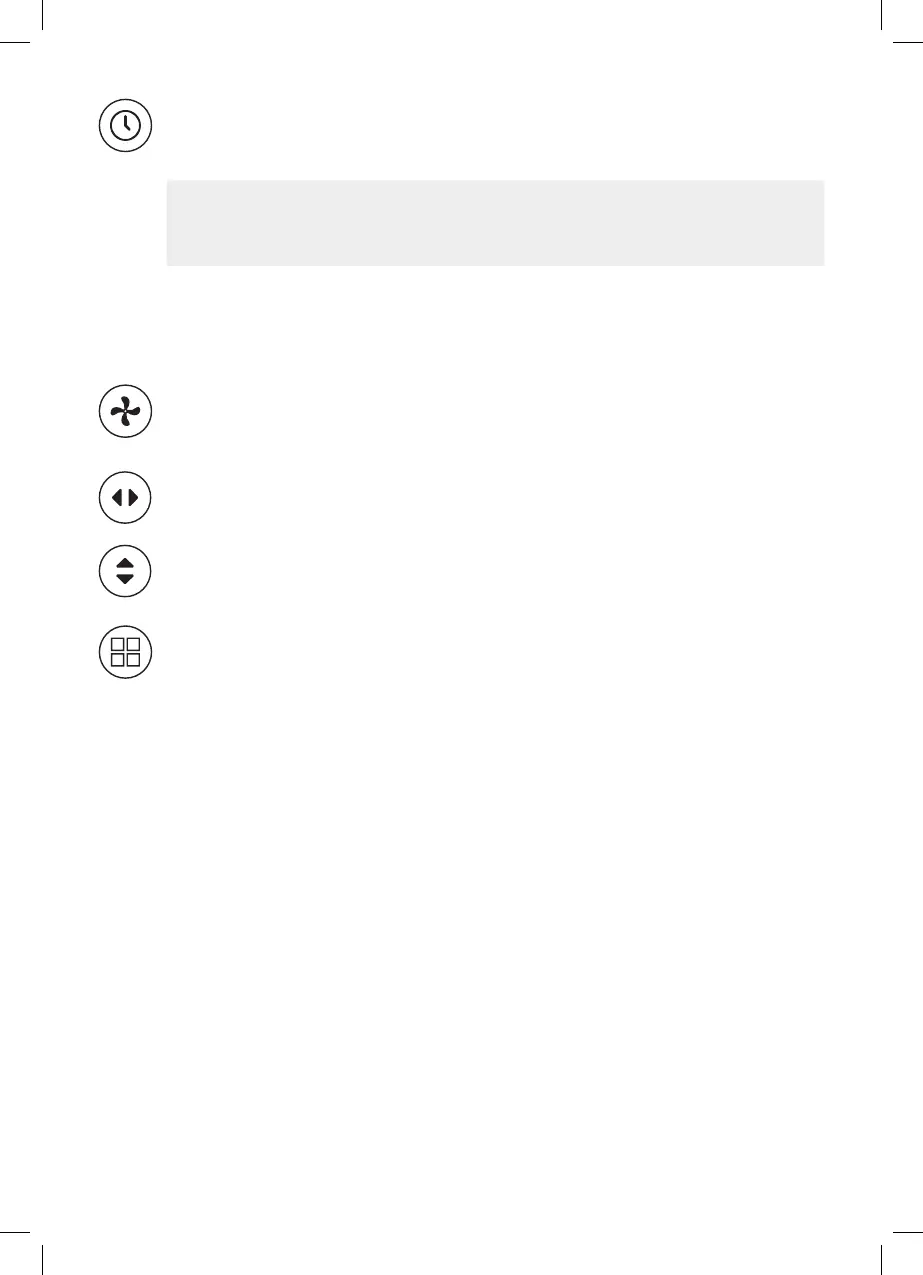
Timer: Use the timer button to set an ON or OFF timer. To remove either the ON or OFF timer,
press the timer button until you reach ‘00 hrs’.
Fan speed button: Use the fan speed button to select either Low, Medium or High Fan
Speed. This function is disabled in Dry and Sleep Mode. An LED light will indicate which
mode is currently in use.
Swing button: Use the swing button to turn the automatic louvre on and o. The louvre
must be left open whilst the machine is in operation – it is optional as to whether the louvre is
stationary or moving.
Increase and decrease buttons: Use the increase and decrease buttons when choosing a
desired temperature or setting the On or O Timer.
Mode button: Press the mode button to scroll through the available modes: Cool, Dry, Fan
and Heat. (Heat is only available on the CH models). An LED light will indicate which mode is
currently in use.
Timer on
When the air conditioner is in standby mode, use the timer button to move
between 1 and 24 hours in which the air conditioner will turn on.
Timer o
When the air conditioner is on, use the timer button to move between 1 and
24 hours in which the air conditioner will turn o.
[EN] 14
Bekijk gratis de handleiding van Meaco Cool Pro Series 12000, stel vragen en lees de antwoorden op veelvoorkomende problemen, of gebruik onze assistent om sneller informatie in de handleiding te vinden of uitleg te krijgen over specifieke functies.
Productinformatie
| Merk | Meaco |
| Model | Cool Pro Series 12000 |
| Categorie | Airco |
| Taal | Nederlands |
| Grootte | 2446 MB |