Handleiding
Je bekijkt pagina 16 van 26
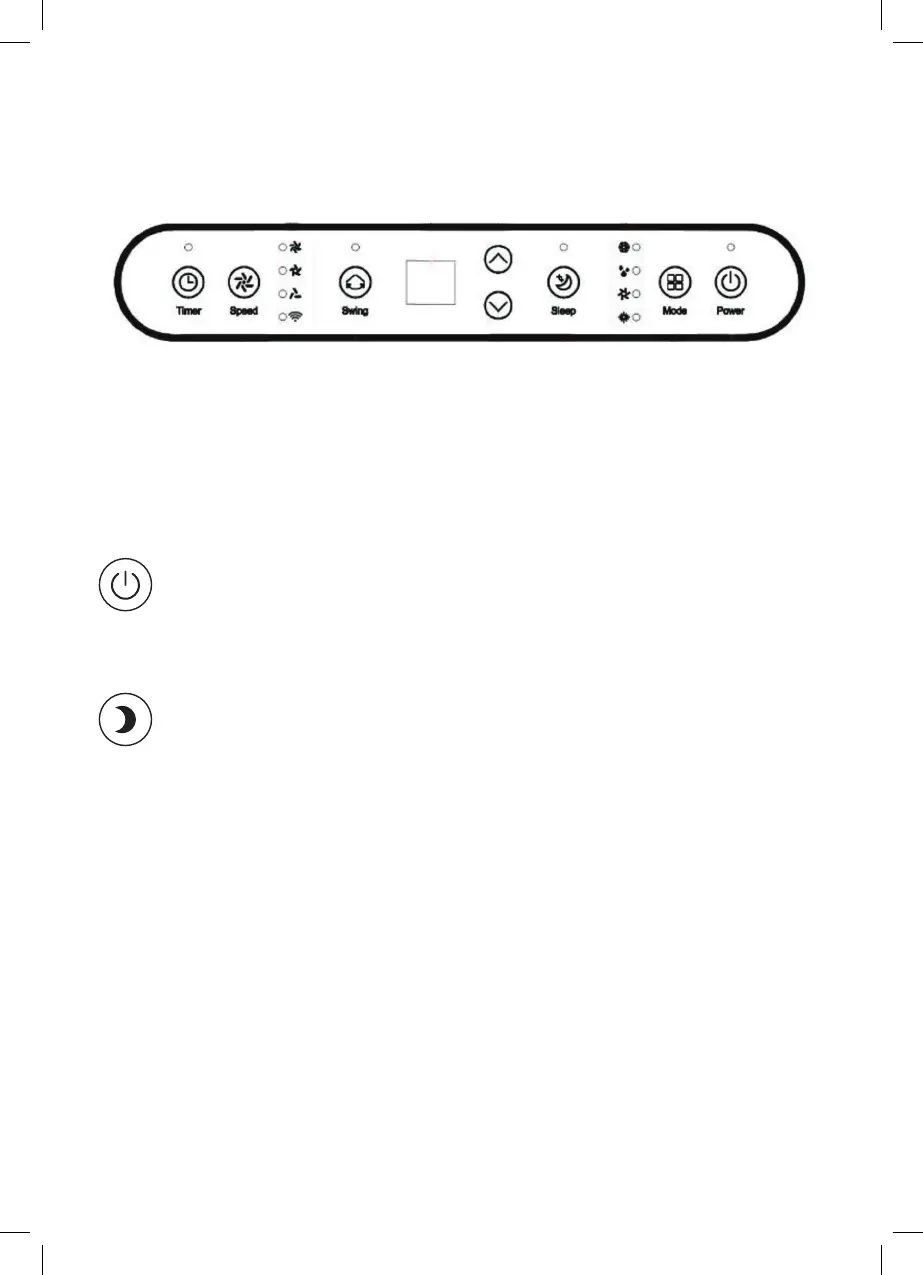
Operation
Control Panel
Note: the Heat LED will only show on the display if you have a CH (Cooling and Heating) model.
When the air conditioner is plugged into the mains it will enter Standby mode. All lights on the display
will turn on for one second and then switch o (apart from the power button which will continuously
stay lit up).
[EN] 13
Power button: Press the power button to switch the unit on – the unit will enter the default
fan mode and the default temperature (23°C). The compressor will start working with a
3-minute delay. Press the power button again to turn the unit o, the compressor will stop
at once and the fan will stop ten seconds after the power button has been pressed.
Sleep button: Press the sleep button to enter sleep mode. The air conditioner will run on
low fan speed only to reduce the noise level and the LED display will dim. This mode can
only be activated in Cool or Heat Mode. In Cool Mode: after 1 hour the pre-set temperature
is increased by 1°C, after another hour the pre-set temperature will increase by another
1°C. The temperature is kept constant for 10 hours. In Heat Mode: after 1 hour the pre-set
temperature is decreased by 1°C, after another hour the pre-set temperature will decrease
by another 1°C. The temperature is kept constant for 10 hours.
Bekijk gratis de handleiding van Meaco Cool Pro Series 12000, stel vragen en lees de antwoorden op veelvoorkomende problemen, of gebruik onze assistent om sneller informatie in de handleiding te vinden of uitleg te krijgen over specifieke functies.
Productinformatie
| Merk | Meaco |
| Model | Cool Pro Series 12000 |
| Categorie | Airco |
| Taal | Nederlands |
| Grootte | 2446 MB |