MDT SCN-P360L3.03 handleiding
Handleiding
Je bekijkt pagina 60 van 65
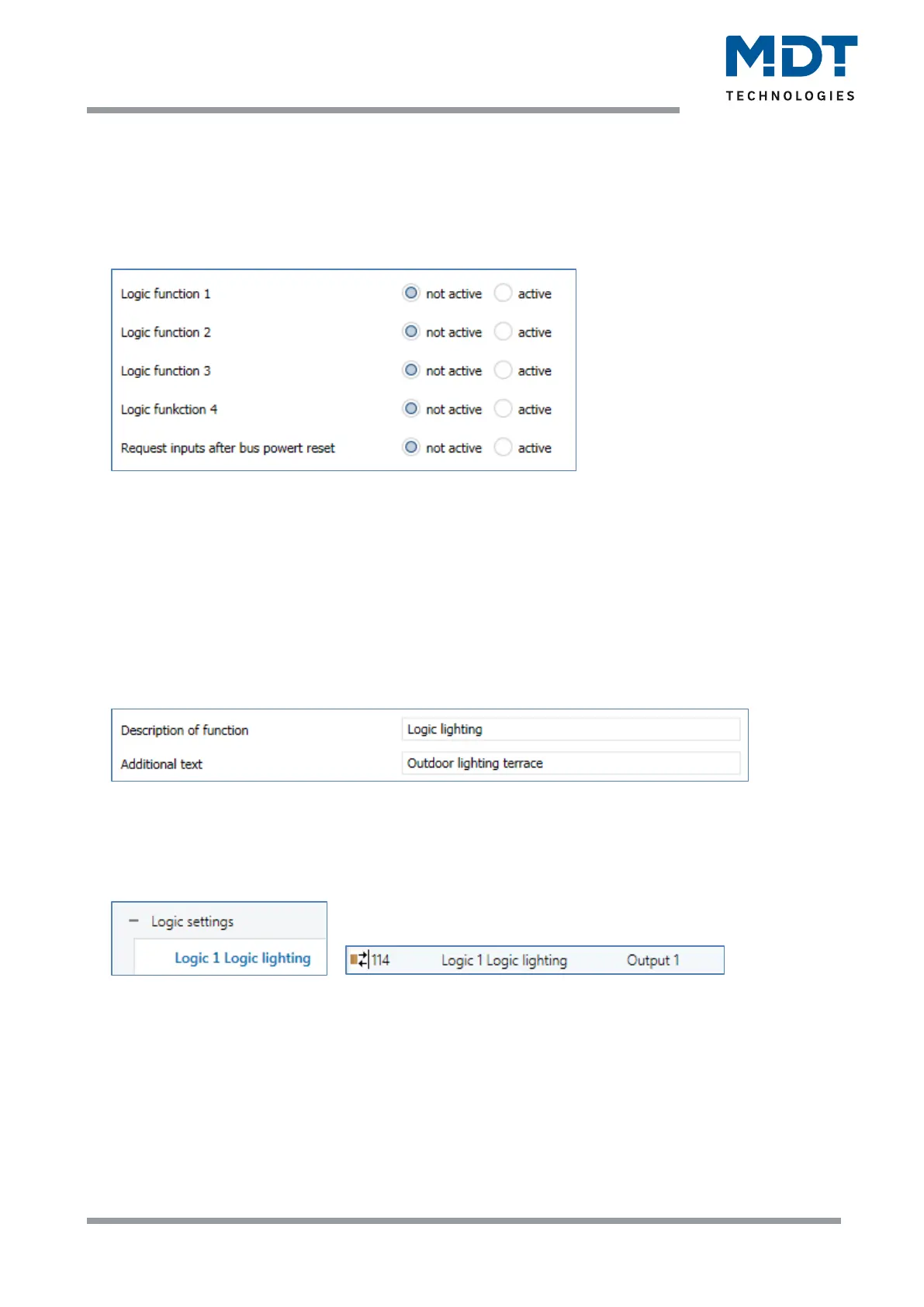
Technical Manual Presence Detector SCN-x360xx.03
MDT technologies GmbH • 51766 Engelskirchen • Papiermühle 1 • Germany
Telephone: +49-2263-880 • knx@mdt.de • www.mdt.de
60
60
4.9 Logic
4.9.1 Activation of the logic function
The following picture shows the activation of logic functions 1-4:
Figure 38: Settings –Activation of the logic function
After activating the logic function, a submenu for the corresponding logic function is displayed in
which the logic can be further configured accordingly.
The parameter "Request inputs after bus voltage return" defines whether the external inputs of the
logics are to be actively requested after a restart.
4.9.2 Logic settings
There are 2 text fields available:
Figure 39: Settings –Text fields logic function
Texts with up to 40 characters can be stored for both fields.
The text entered for the "Description of the function" appears in the menu behind the
corresponding logic as well as with the communication objects of the logic.
The “Additional text” is merely additional information to the logic. This is not visible anywhere else.
Bekijk gratis de handleiding van MDT SCN-P360L3.03, stel vragen en lees de antwoorden op veelvoorkomende problemen, of gebruik onze assistent om sneller informatie in de handleiding te vinden of uitleg te krijgen over specifieke functies.
Productinformatie
| Merk | MDT |
| Model | SCN-P360L3.03 |
| Categorie | Niet gecategoriseerd |
| Taal | Nederlands |
| Grootte | 0 MB |







