MDT BE-TAS55T4.01 handleiding
Handleiding
Je bekijkt pagina 31 van 89
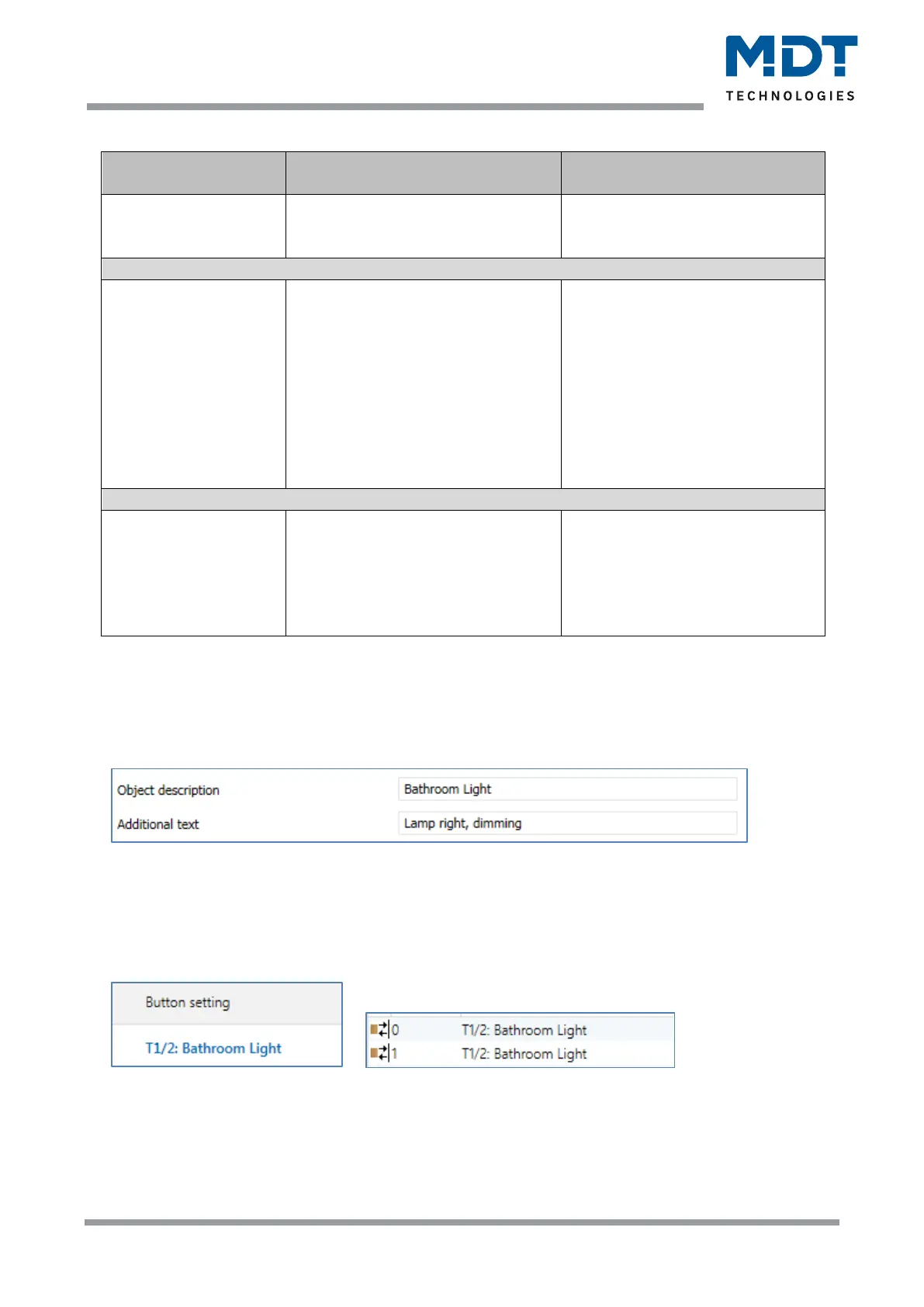
Technical Manual – Push Button Smart 55/63
MDT technologies GmbH • 51766 Engelskirchen • Papiermühle 1
Phone: +49-2263-880 • Fax: +49-2263-4588 • knx@mdt.de • www.mdt.de
31
31
Identical parameters for the display are:
ETS-Text
Dynamic range
[Default value]
Comment
Display
▪ function name + symbol
▪ value + symbol
▪ only symbol
Setting the presentation for the
buttons
Function name + symbol
Function name
▪ no text
▪ from „Message text“
(14Byte-object 65)
▪ from „Status text 1“
(14Byte-object 66)
▪ from „Status text 2“
(14Byte-object 67)
▪ over text input
▪ dynamic text according to
status value
Setting how to create the function
name.
“dynamic text according to status
value” only available for
"Switching”
Value + symbol
Labeling key 1/2 , 3/4
▪ none
▪ over text input
▪ “-“ Symbol
▪ “+“ Symbol
▪ “down arrow“ Symbol
▪ “up arrow“ Symbol
Setting how the buttons are to be
labelled.
Available with "Send values" and
only for two-button function
Table 21: Identical Parameters – Push Buttons
4.6.3 Identical Parameter – Object Description + Additional Text
Two text fields are available for each button or button pair for free labelling:
Figure 12: Identical Parameter – Text fields per button/button pair
Texts with up to 30 characters can be stored for the text field "Object description",
for the text field "Additional text" up to 80 characters.
The text entered for the object description appears both in the menu behind the corresponding keys
and for the communication objects of the keys
The additional text is merely additional information on the function. This text is not visible anywhere
else.
Bekijk gratis de handleiding van MDT BE-TAS55T4.01, stel vragen en lees de antwoorden op veelvoorkomende problemen, of gebruik onze assistent om sneller informatie in de handleiding te vinden of uitleg te krijgen over specifieke functies.
Productinformatie
| Merk | MDT |
| Model | BE-TAS55T4.01 |
| Categorie | Niet gecategoriseerd |
| Taal | Nederlands |
| Grootte | 20559 MB |







