MDT BE-TAS55T4.01 handleiding
Handleiding
Je bekijkt pagina 15 van 89
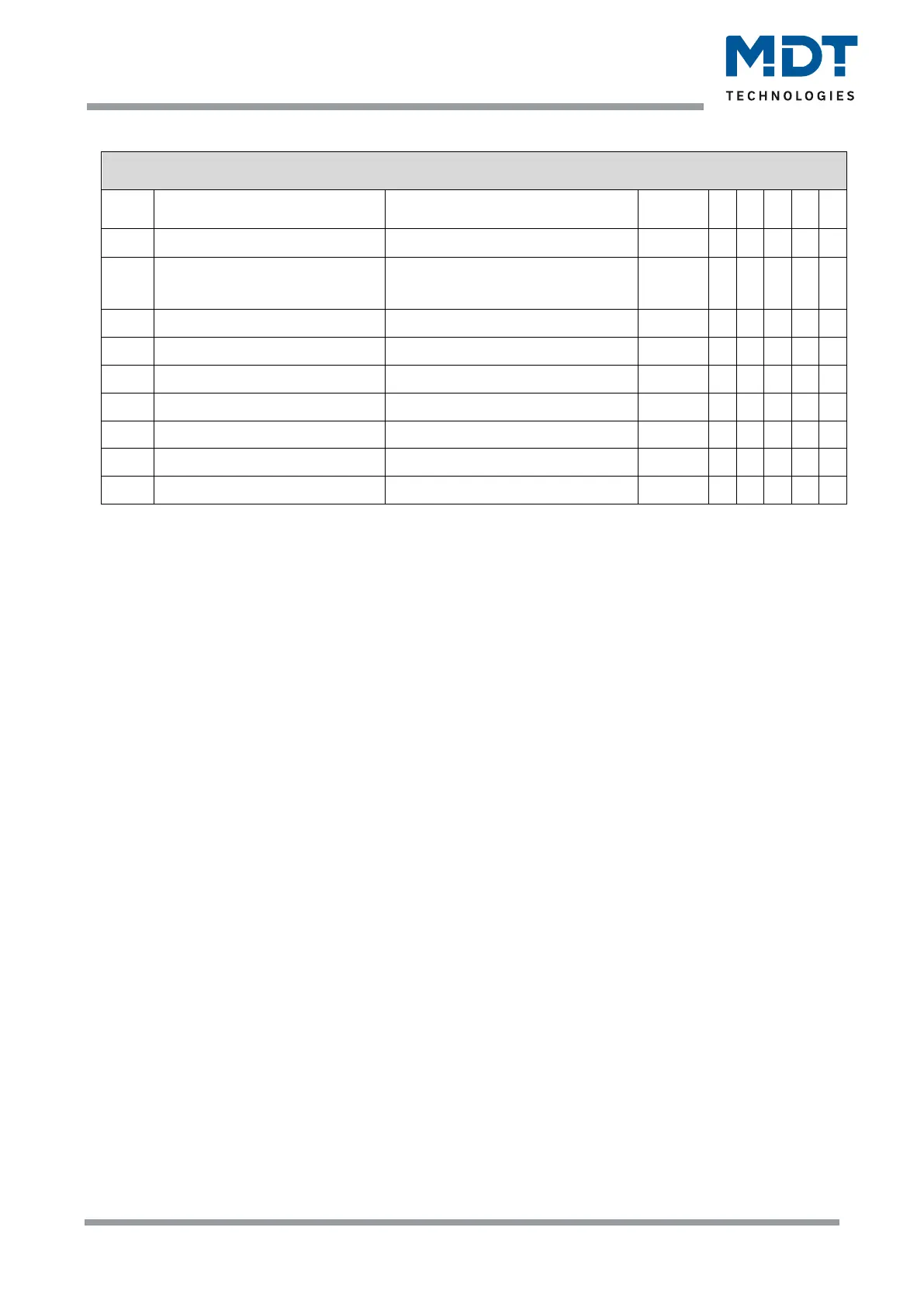
Technical Manual – Push Button Smart 55/63
MDT technologies GmbH • 51766 Engelskirchen • Papiermühle 1
Phone: +49-2263-880 • Fax: +49-2263-4588 • knx@mdt.de • www.mdt.de
15
15
Standard Settings – General Objects
No.
Name
Object Function
Length
C
R
W
T
U
71
In operation
Output
1 Bit
X
X
X
72
Day/Night
Day = 1 / Night = 0
Night = 1 / Day = 0
1 Bit
X
X
X
X
73
Presence
Input
1 Bit
X
X
X
X
74
Buttons activation
Output
1 Bit
X
X
X
75
Brightness
Input for dynamic brightness
1 Byte
X
X
X
X
75
Brightness
Input for dynamic brightness
2 Byte
X
X
X
X
77
Time
Receive current value
3 Byte
X
X
X
X
78
Date
Receive current value
3 Byte
X
X
X
X
79
Time/Date
Receive current values
8 Byte
X
X
X
X
Table 6: Communication objects – General Objects
The table above shows the preset default settings. The priority of the individual communications
objects and the flags can be adjusted by the user as required. The flags assign the communication
objects their respective tasks in programming, where C stands for communication, R for read, W for
write, T for transmit and U for update.
Bekijk gratis de handleiding van MDT BE-TAS55T4.01, stel vragen en lees de antwoorden op veelvoorkomende problemen, of gebruik onze assistent om sneller informatie in de handleiding te vinden of uitleg te krijgen over specifieke functies.
Productinformatie
| Merk | MDT |
| Model | BE-TAS55T4.01 |
| Categorie | Niet gecategoriseerd |
| Taal | Nederlands |
| Grootte | 20559 MB |







