McIntosh MIP200 handleiding
Handleiding
Je bekijkt pagina 11 van 16
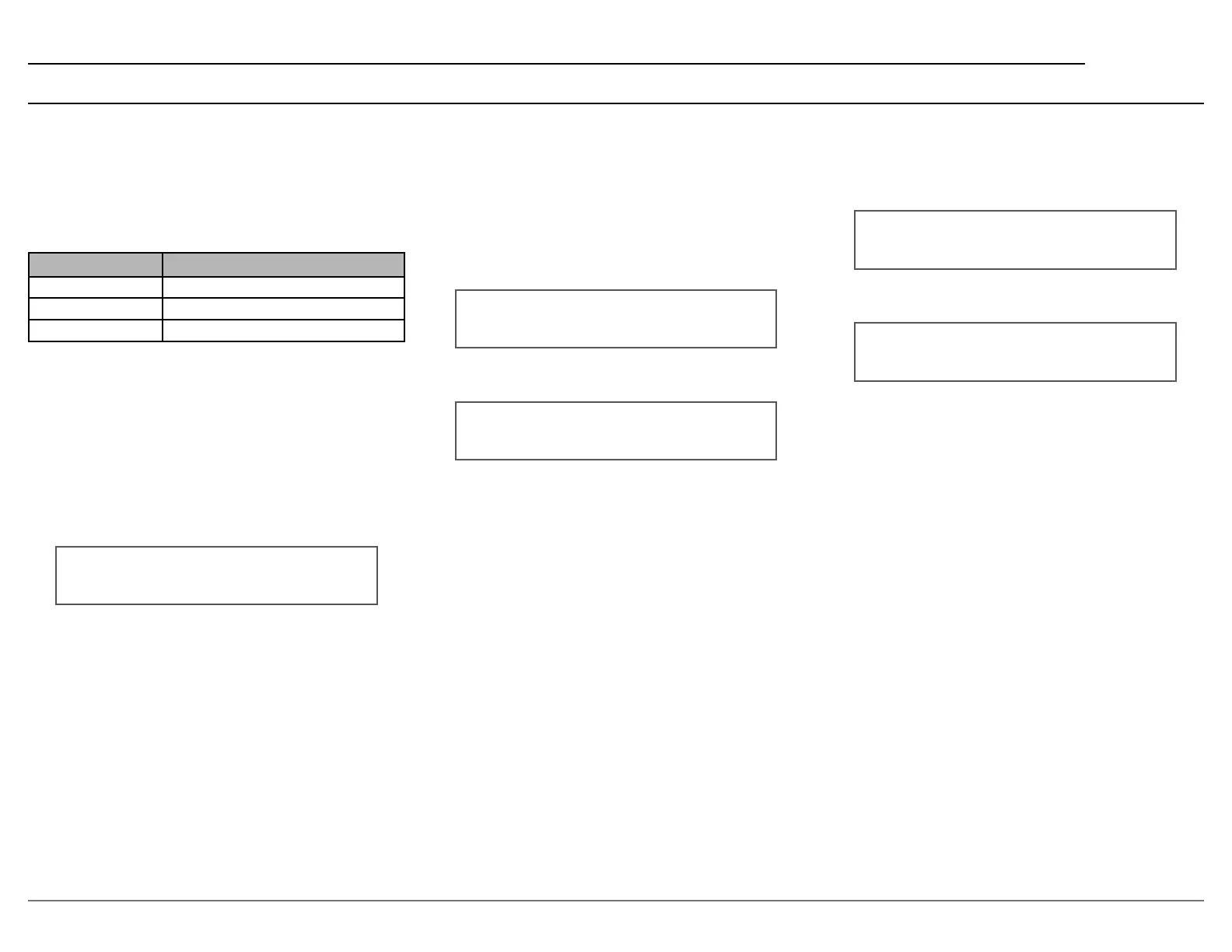
11
MIP200
Outlets 1, 2, and 3 each have their own submenu
to congure them individually. To enter an outlet’s
submenu, rotate the OUTLET CONTROL knob in
the Setup Menu until the desired outlet is selected,
then hold the OUTLET CONTROL knob. Each
submenu has three conguration options: Remote
Power Control, Delay, and Name.
Settings Options
Remote Power Control Main Power Control, Power Control #
Delay O, 1 second, 2 seconds, 3 seconds
Name
Remote Power Control
The Remote Power Control setting determines which
type of POWER CONTROL IN connectors control
the switched outlet. By default, it is set to the Main
Power Control connector. To change the Remote
Power Control to Power Control 1, 2, or 3 (outlet
specic), perform the following steps:
1. Rotate the DISPLAY CONTROL knob until the
following appears on the Information Display.
OUTLET #: Remote >
< Power Control 1
2. To exit the Outlet Submenu and return to the Setup
Menu, press the OUTLET CONTROL knob again
or use the OUTLET CONTROL knob to navigate
to the next setting.
Outlet Submenu
Delay
The Delay setting controls how long the outlet takes
to turn on after a Remote Power Control signal. By
default, the Delay is set to O, but can be congured
to 1, 2 or 3 seconds. To change the Delay, perform
the following steps:
1. Rotate the OUTLET CONTROL knob until the
following appears on the Information Display:
OUTLET #: < Delay >
Off >
2. Rotate the DISPLAY CONTROL knob until the
desired setting is selected.
OUTLET #: < Delay >
< 2 seconds >
3. To exit the Outlet Submenu and return to the Setup
Menu, press the OUTLET CONTROL knob again
or use the OUTLET CONTROL knob to navigate
to the next setting.
Name
1. To change the name of Outlet 1, rotate the
OUTLET CONTROL knob until the Information
Display indicates:
OUTLET #: < Name
(Hold OUTLET)
2. Press and Hold the OUTLET CONTROL knob to
enter the Outlet 1 naming menu:
RENAME: OUTLET 1
>OUTLET 1 <
3. The character you are currently changing will be
blinking. Rotate the OUTLET CONTROL knob
to select which character to change, then rotate the
DISPLAY CONTROL knob to change the selected
character.
4. To save the new name, press and hold the
OUTLET CONTROL knob. The new name will
replace the old name.
5. To exit the naming menu, press the OUTLET
CONTROL knob.
6. To exit the Outlet Submenu and return to the Setup
Menu, press the OUTLET CONTROL knob again.
Bekijk gratis de handleiding van McIntosh MIP200, stel vragen en lees de antwoorden op veelvoorkomende problemen, of gebruik onze assistent om sneller informatie in de handleiding te vinden of uitleg te krijgen over specifieke functies.
Productinformatie
| Merk | McIntosh |
| Model | MIP200 |
| Categorie | Niet gecategoriseerd |
| Taal | Nederlands |
| Grootte | 2367 MB |