McIntosh MIP200 handleiding
Handleiding
Je bekijkt pagina 12 van 16
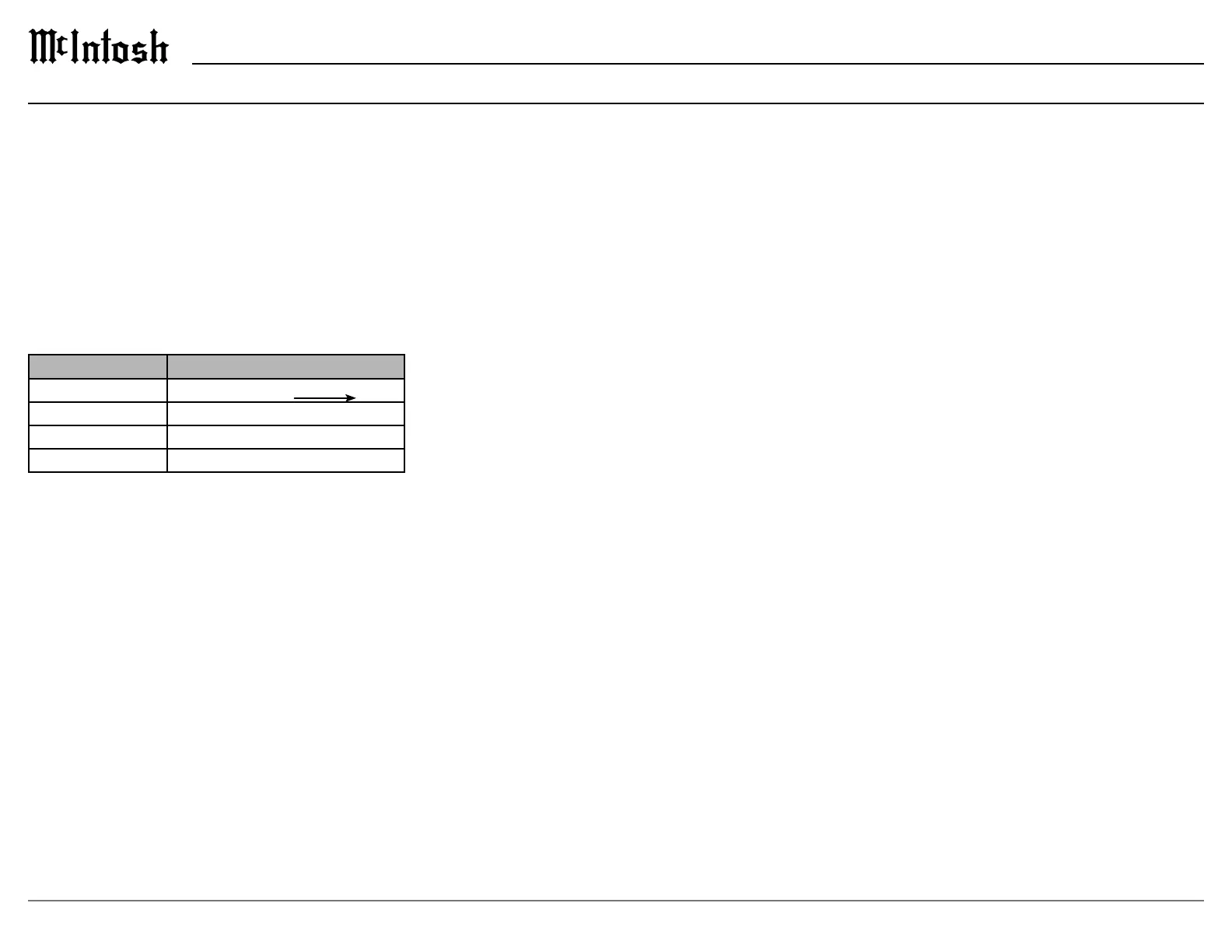
12
Over Voltage
The Over Voltage protection feature will turn o
all outlets if the AC line exceeds the set limit. This
threshold can be congured to protect against
voltages either 5% or 10% above the Nominal
Voltage value (see Setup Menu). By default, the Over
Voltage is set to O, which disables the protection.
Under Voltage
The Under Voltage protection feature will turn o
all outlets if the AC line falls below the set limit.
This threshold can be congured to protect against
voltages either 5% or 10% below the Nominal
Voltage value (see Setup Menu). By default, the
Under Voltage is set to O, which disables the
protection.
How to Select and Adjust Trim Functions
1. Press the Front Panel OUTLET CONTROL knob
to open the Trim Menu.
2. Rotate it to select the desired Trim Function.
3. Rotate the DISPLAY CONTROL knob to change
the setting.
Approximately 5 seconds after making any changes,
the Information Display will return to indicate the
AC line monitor / meter.
Trim Functions Menu Options
Settings Options
Brightness 4 Levels from Dim Bright
Display Always On, Auto Sleep
Over Voltage O, 5%, 10%
Under Volt age O, 5%, 10%
Brightness
The brightness level of the Information Display can
be adjusted. It has 4 levels that vary from dim to
bright.
Display
When the Display control is set to Auto Sleep, the
Information Display will automatically turn o. This
occurs approximately 30 minutes after there has been
an absence of user activity (includes power controls).
By default, it is set to Always On.
Trim Menu
Bekijk gratis de handleiding van McIntosh MIP200, stel vragen en lees de antwoorden op veelvoorkomende problemen, of gebruik onze assistent om sneller informatie in de handleiding te vinden of uitleg te krijgen over specifieke functies.
Productinformatie
| Merk | McIntosh |
| Model | MIP200 |
| Categorie | Niet gecategoriseerd |
| Taal | Nederlands |
| Grootte | 2367 MB |