McIntosh MIP200 handleiding
Handleiding
Je bekijkt pagina 10 van 16
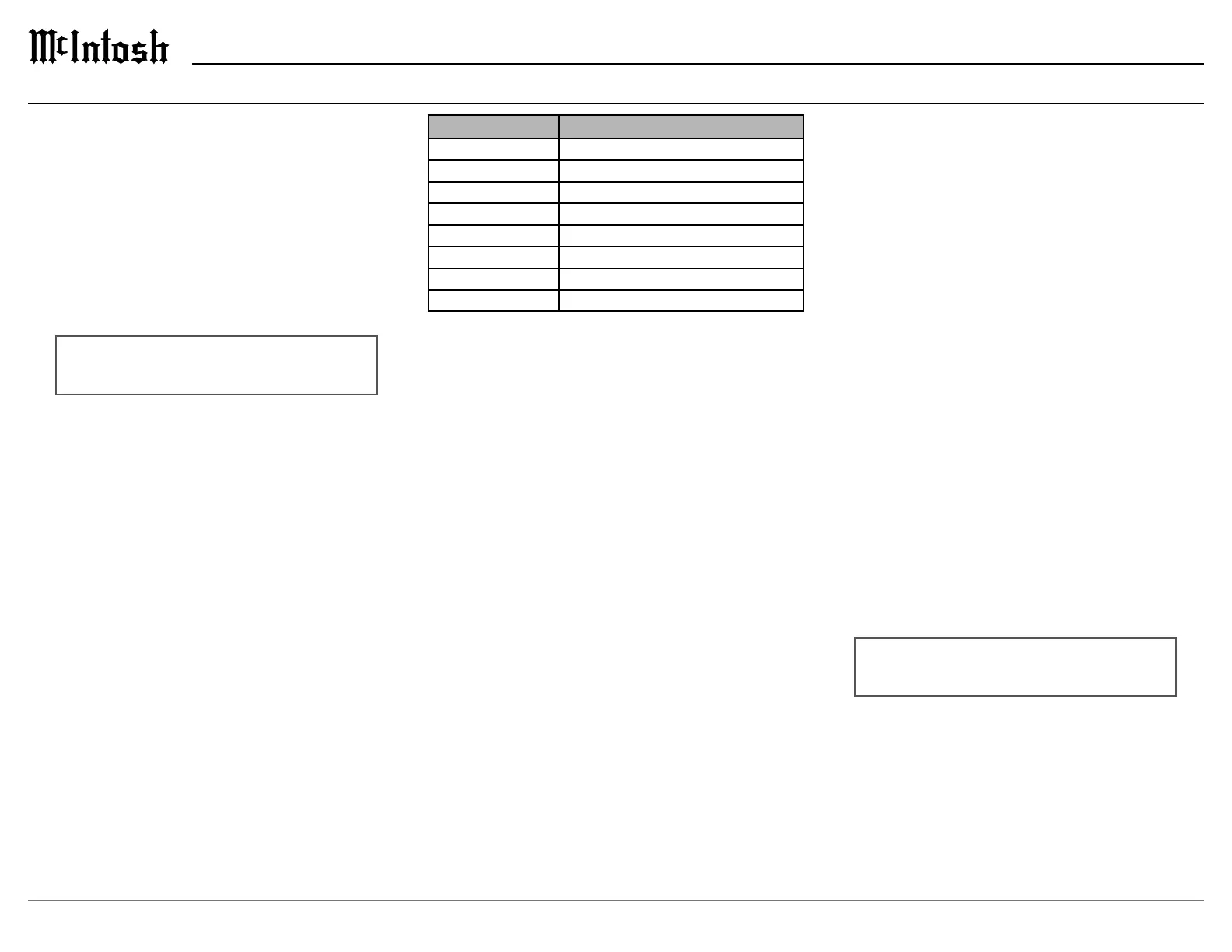
10
Nominal Voltage
The nominal voltage sets the expected AC Line
voltage that the MIP200 will be plugged into. Based
on your version of the MIP200, this will be either
100, 110, 120 Volts, or 220, 230, 240 Volts. Your
MIP200 should already be congured to the correct
Nominal Voltage based on your country. To change
the nominal voltage, rotate the DISPLAY CONTROL
knob until the correct voltage is selected.
RS232
The MIP200 may be remotely controlled from other
equipment connected to the Rear Panel RS232 Jack.
The speed at which the MIP200 communicates (8
bit, no parity and 1 stop bit) with other equipment
is adjustable from 9,600 bits per second to 115,200
bits per second. To change from the default speed
of 115,200 bits per second, rotate the DISPLAY
CONTROL knob until the desired bit rate is selected.
Factory Reset
To reset all adjustable settings to the factory default
values, perform the following steps:
1. Hold the OUTLET CONTROL knob until the
following appears on the Information Display, then
release the INPUT knob.
SETUP: < Factory
In Progress...
2. Once the factory reset is completed, the MIP200
will turn o. Push the DISPLAY CONTROL knob
to turn the MIP200 on.
Your McIntosh MIP200 has been factory congured
for default operating settings that allow immediate
operation. If you wish to make changes to the default
congurations, a Setup Menu is provided to custom-
ize the operating settings using the Information
Display.
Navigating the Setup Menu
1. To open the Setup Menu, press and hold in the
OUTLET CONTROL knob until the Information
Display indicates:
SETUP: Product >
MIP200-AMR####
2. Rotate the OUTLET CONTROL knob to select the
desired setting.
3. Rotate the DISPLAY CONTROL knob to change
the selected setting’s options.
4. To exit from the Setup Menu or a submenu, press
the OUTLET CONTROL knob.
Setup Menu
Settings Options
Product Information MIP200-AMRXXXX
Version __.__.__
Outlet 1 Remote, Delay, Name
Outlet 2 Remote, Delay, Name
Outlet 3 Remote, Delay, Name
Nominal Voltage 100, 110, 120 (220, 230, 240)
RS232 Baud Rate 9600, 19200, 38400, 57600, 115200 Baud
Factory Reset Reset to defaults
Product Information
The product information contains the product name
and serial number.
Version
The version number indicates the version of the
MIP200 rmware. The rmware controls the internal
circuitry of the MIP200.
Outlet 1
Refer to the Outlet Submenu section on the following
page for a description of how to congure Outlet 1.
Outlet 2
Refer to the Outlet Submenu section on the following
page for a description of how to congure Outlet 2.
Outlet 3
Refer to the Outlet Submenu section on the following
page for a description of how to congure Outlet 3.
Bekijk gratis de handleiding van McIntosh MIP200, stel vragen en lees de antwoorden op veelvoorkomende problemen, of gebruik onze assistent om sneller informatie in de handleiding te vinden of uitleg te krijgen over specifieke functies.
Productinformatie
| Merk | McIntosh |
| Model | MIP200 |
| Categorie | Niet gecategoriseerd |
| Taal | Nederlands |
| Grootte | 2367 MB |