Handleiding
Je bekijkt pagina 12 van 24
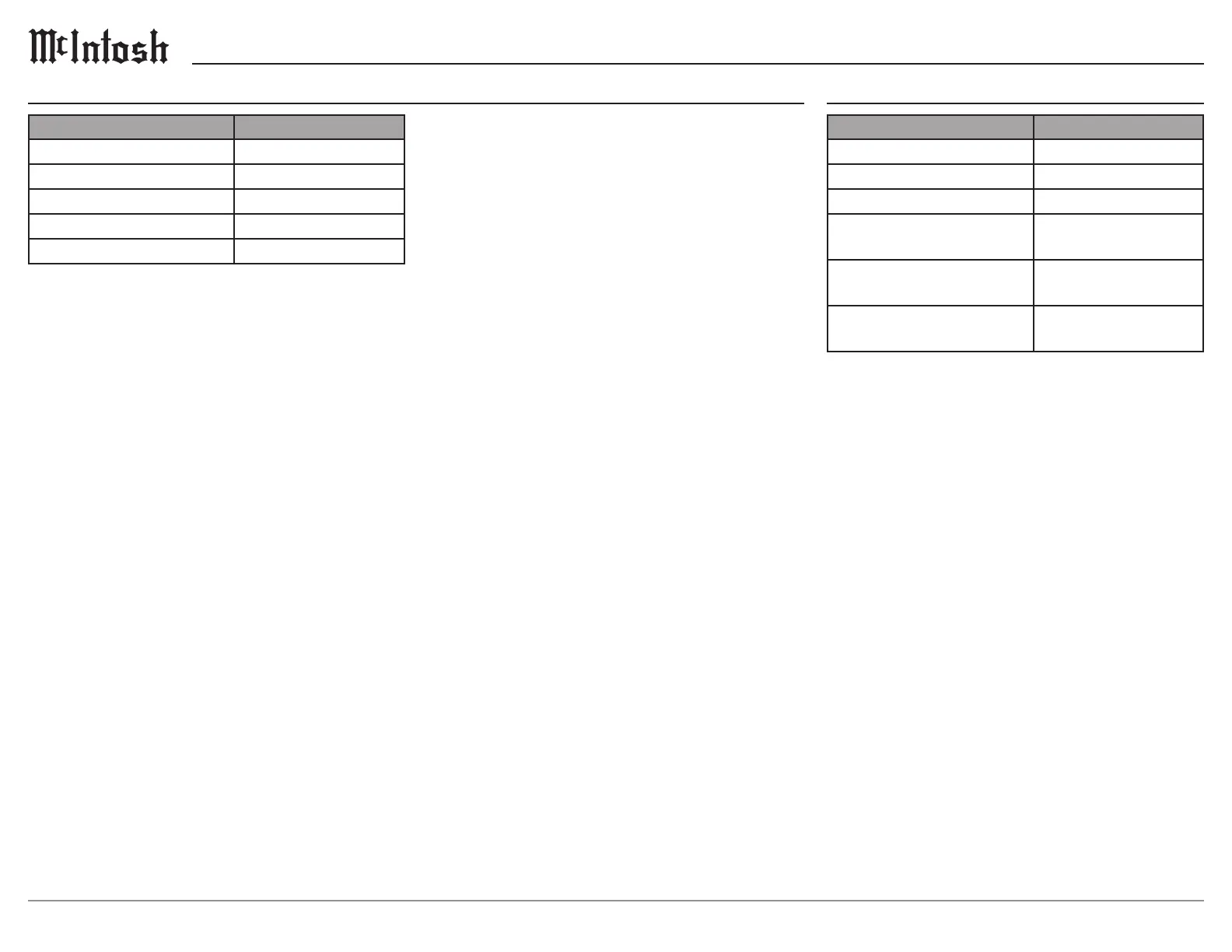
12
IR Menu
Power IR, Input IR, and Trim IR Settings:
The DS200 can be controlled by another McIntosh
unit’s remote control using the data in port. If you want
to limit what commands sent by the connected unit
aect the DS200 you can use the Power IR, Input IR,
and Trim settings.
If you wish to disable input commands coming from
the data port or from a connected external IR sensor
connected the IR in, enter the setup menu. Select Input
IR On or O by rotating the ADJUST knob.
If you wish to disable trim commands coming from
the data port or from a connected external IR sensor
connected the IR in, enter the setup menu. Select Trim
IR On or O by rotating the ADJUST knob.
Setting Options
SETUP: IR Codes Normal/Alternate
SETUP: Front IR Enabled/Disabled
SETUP: Power IR Enabled/Disabled
SETUP: Input IR Enabled/Disabled
SETUP: Trim IR Enabled/Disabled
IR Codes Settings:
SETUP: IR Codes
[ Normal, Alternate ]
By default, the included HR091 remote control sends
“Normal” IR codes when buttons are pressed. Any
McIntosh device set to receive “Normal” IR codes
will receive the signal. To prevent controlling multiple
devices with the remote control at once, change this
setting to “Alternate” to prevent signals from the
remote control being read. Then an optional remote
control like the McIntosh HR085 or HR093 set to
alternate codes would control the DS200.
Front IR Sensor Settings:
SETUP: Front IR
[ Enabled, Disabled ]
You can enable or disable the functionality of the
IR sensor to change whether or not the DS200 will
accept commands from the remote control. You may
want to do this if you have an external IR sensor that
operates the DS200 with other devices.
HDMI Menu
Setting Options
SETUP: HDMI CEC VOL On/O
SETUP: HDMI CEC Pwr On/O
SETUP: Lip Sync Mode Auto/Manual
SETUP: HDMI Gain 0dB - +14dB
in 1dB intervals
SETUP: OPTI 1 Gain 0dB - +15dB
in 1dB intervals
SETUP: OPTI 2 Gain 0dB - +15dB
in 1dB intervals
HDMI CEC Settings:
SETUP: HDMI CEC VOL
[ ON, OFF ]
On: Allows compatible devices to use CEC (Con-
sumer Electronics Control) to control certain func-
tions of the DS200.
O: Prevents DS200 from being controlled w/ CEC.
SETUP: HDMI CEC PWR
[ ON, OFF ]
On: Allows compatible devices to use CEC (Consum-
er Electronics Control) to power On/O the DS200 or
be powered On/O by the DS200.
O: Prevents devices from using CEC to power On/O
the DS200 or be powered On/O by the DS200.
HDMI Lip Sync Mode Settings:
SETUP: Lip Sync Mode
[ Auto, Manual ]
Auto: The DS200 will automatically synchronize
audio signals received through HDMI.
Manual: Disables auto video/audio synchronization
through HDMI, allowing you to manually calibrate
audio/video sync from connected devices.
Bekijk gratis de handleiding van McIntosh DS200, stel vragen en lees de antwoorden op veelvoorkomende problemen, of gebruik onze assistent om sneller informatie in de handleiding te vinden of uitleg te krijgen over specifieke functies.
Productinformatie
| Merk | McIntosh |
| Model | DS200 |
| Categorie | Speaker |
| Taal | Nederlands |
| Grootte | 4494 MB |