Handleiding
Je bekijkt pagina 13 van 24
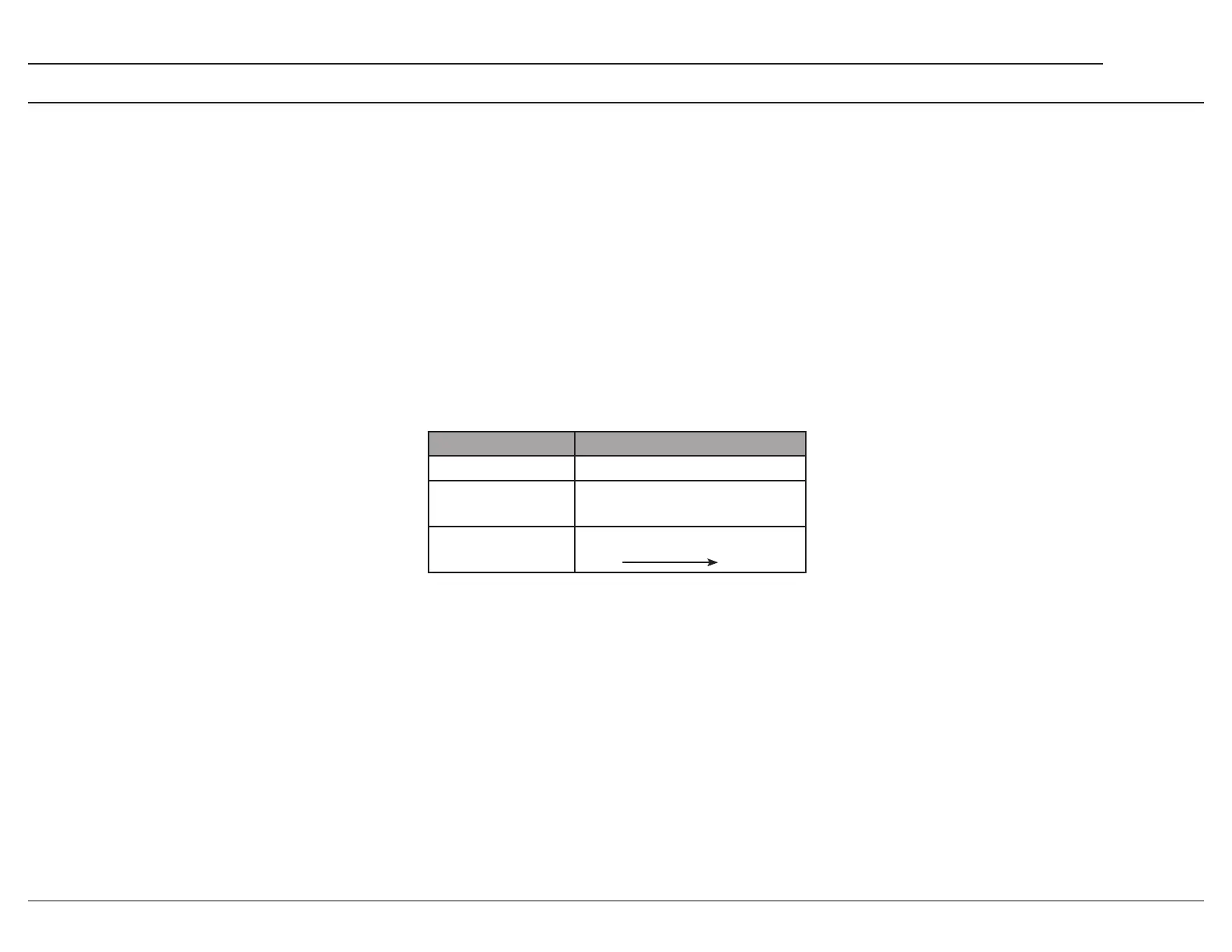
13
DS200
Entering Trim Functions Menu
A brief deliberate press (not hold) and release of the
INPUT knob will take you to the trim functions
menu.
Adjusting Trim Functions
You can navigate through and select the dierent
options in the menus by rotating the INPUT knob.
To adjust a selected setting, use the ADJUST knob.
The remote control will also adjust these settings.
Note: The balance and input trim settings in this menu will
only be adjusted and affect the currently selected
input and their configurations will be independently
saved.
Trim Functions Menu Options
Settings Options
Balance L, Center, R
Input Trim -6dB to +6dB
in 1dB intervals
Brightness 4 Levels
Dim Bright
Digital Gain Settings:
SETUP: Digital Gain
(Hold INPUT knob)
↓
SETUP: [HDMI, OPTI 1, OPTI 2] Gain
[ Volume in dB ]
To get more even playback Volume from your
connected digital devices, adjust their individual
volumes with this setting. The defaults are +0dB for
HDMI and +0dB for optical.
HDMI Menu continued
Adjusting Audio Balance
If you want one loudspeaker to be louder than the
other, while on the balance setting, use the ADJUST
knob to adjust the meter to whichever channel you
wish to be louder. The more lled the meter is under
a channel, the louder that channel will get, while the
opposite channel will get quieter.
Adjusting Input Trim Levels
Devices connected to the various inputs may be
sending audio at varying volumes to the DS200. This
could result in uneven playback volume when chang-
ing sources. To correct this, you can raise or lower the
volume of an input as it enters the DS200 by adjusting
its trim level with this setting.
Adjusting Brightness
The front information display can be adjusted for
brightness in four levels from dim to bright.
Bekijk gratis de handleiding van McIntosh DS200, stel vragen en lees de antwoorden op veelvoorkomende problemen, of gebruik onze assistent om sneller informatie in de handleiding te vinden of uitleg te krijgen over specifieke functies.
Productinformatie
| Merk | McIntosh |
| Model | DS200 |
| Categorie | Speaker |
| Taal | Nederlands |
| Grootte | 4494 MB |