McGregor GCS4002 handleiding
Handleiding
Je bekijkt pagina 25 van 32
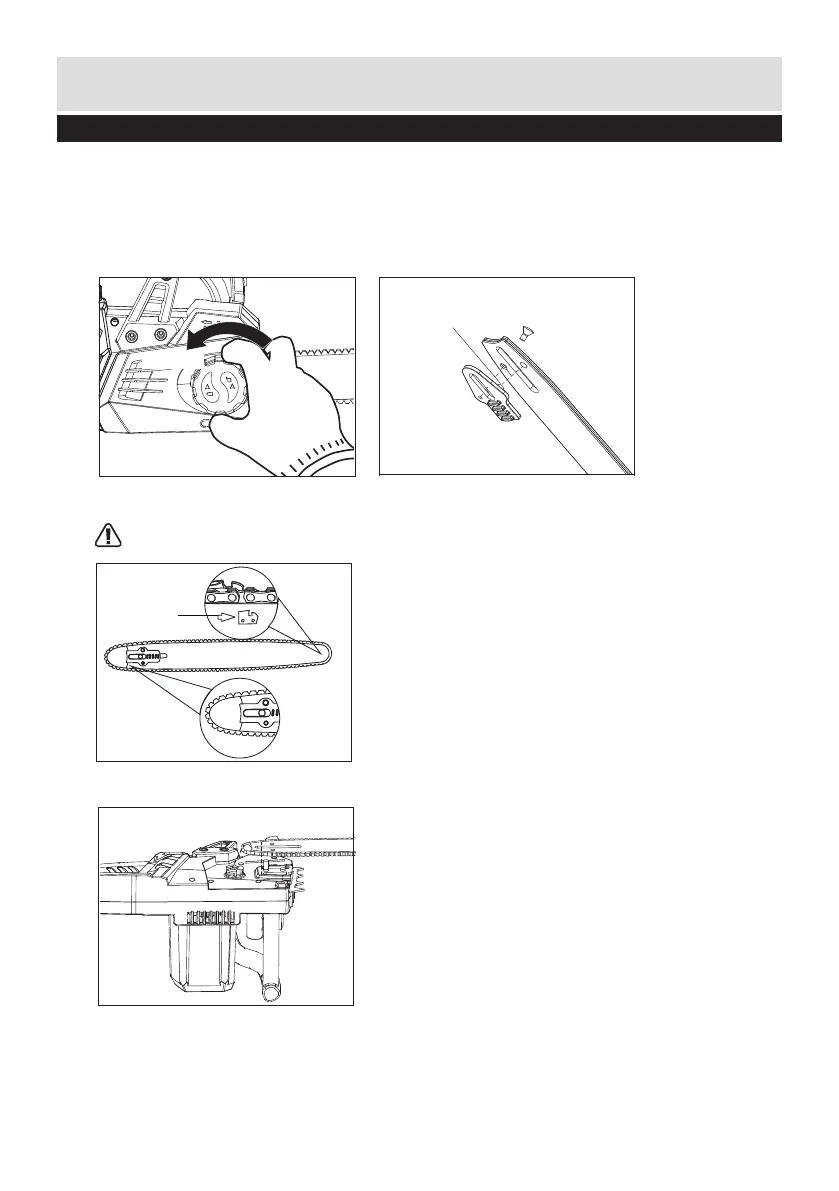
After Sales Support 0345 605 2065
V1.7 03/23
Replace the guide bar and saw chain as follows:
1) Place the tool on a solid, level surface.
2) Grip the tool-free lock knob and turning it anti-clockwise to loosen the drive sprocket cover and take o
the drive sprocket cover. (See Fig. K1)
3) Remove the old bar and chain to expose the bar pad.
4) Fit the bar tensioning plate tab into the new bar by tightening the screw clockwise. The tab protrusion (a)
must be tted into the bar hole. (See Fig. K2)
K2
K3
K4
K5
K6
a
K1
Loosen
Tighten
Indicates
direction of
chain
5) Assemble the new bar and chain. Slide the chain in the slot around the guide bar. Ensure the chain is in
correct running direction by comparing it to the chain icon on the bar pad (See Fig. K3)
WARNING: Make sure the drive links are fully seated in the slot around the guide bar,
especially at the end part of the guide bar.
K2
K3
K4
K5
K6
a
K1
Loosen
Tighten
Indicates
direction of
chain
6) Fit the chain onto the drive sprocket. Ensure the bar tensioning bolt is correctly located into the bottom
bar hole (See Fig. K4)
K2
K3
K4
K5
K6
a
K1
Loosen
Tighten
Indicates
direction of
chain
7) Assure all parts are seated properly. Make sure the drive links are fully seated in the drive sprocket,
avoiding a kink. If kink occurs, pick up on the saw chain at the guide bar just ahead of the kink and then pull
the kink out.
NOTE: Chain should rotate freely and be free of kinks.
Maintenance
Maintenance
25 of 31
Bekijk gratis de handleiding van McGregor GCS4002, stel vragen en lees de antwoorden op veelvoorkomende problemen, of gebruik onze assistent om sneller informatie in de handleiding te vinden of uitleg te krijgen over specifieke functies.
Productinformatie
| Merk | McGregor |
| Model | GCS4002 |
| Categorie | Niet gecategoriseerd |
| Taal | Nederlands |
| Grootte | 3478 MB |


