Martin VC-Dot 4 handleiding
Handleiding
Je bekijkt pagina 17 van 28
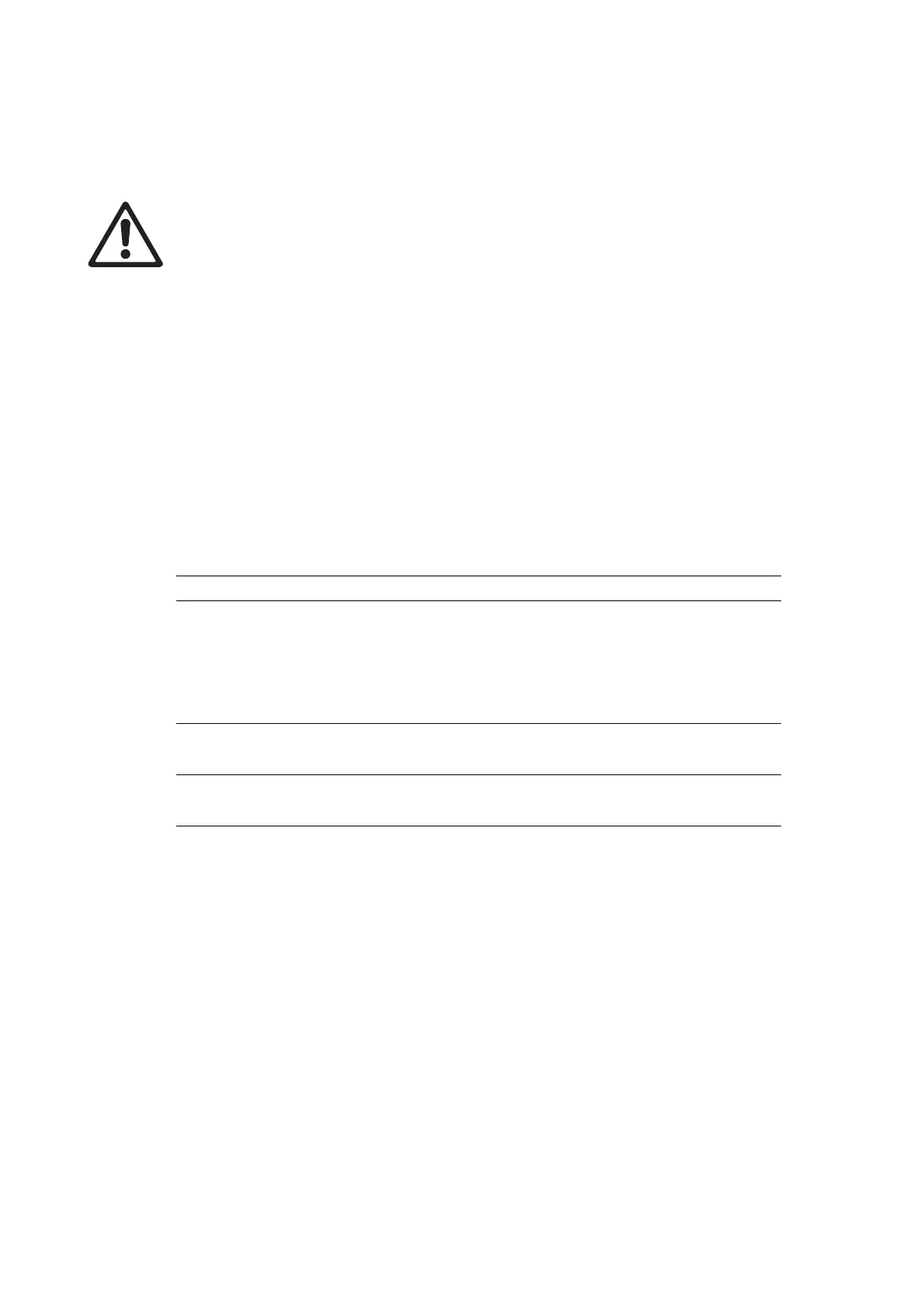
Using the VC-Dots™ system 17
Using the VC-Dots™ system
Warning! Before applying power to the VC-Dots™ system:
• Carefully review the safety information starting on page 4
• Check that the installation is safe and secure.
Do not use the VC-Dots™ system if the ambient temperature exceeds 55° C (131° F) or falls below -20° C
(-4° F).
System status, testing and resetting
The multi-color status LED on the VC-Feeder gives system status information. See the VC-Feeder user
manual for details.
Testing and resetting
The control button on the VC-Feeder lets you test the VC-Dot string connected to the VC-Feeder and reset
the system. Test patterns are stored in the VC-Feeder’s memory, so an external controller is not required for
testing.
Table 3 below lists the control button functions:
Note that test patterns can also be called up on P3 system controllers and the P3 PowerPort 1500™.
Button action Function
Short press
Display the following test patterns on the VC Dots (one short press
scrolls to next pattern):
- Calibrated white
- Full red
- Full green
- Full blue
- Scrolling gradient
Press and hold until
VC-Feeder status
LED lights blue
Reboot the VC-Feeder.
Press and hold until
VC-Feeder status
LED lights white
Return the VC-Feeder to its default factory firmware.
Table 3: Key to control button functions
Bekijk gratis de handleiding van Martin VC-Dot 4, stel vragen en lees de antwoorden op veelvoorkomende problemen, of gebruik onze assistent om sneller informatie in de handleiding te vinden of uitleg te krijgen over specifieke functies.
Productinformatie
| Merk | Martin |
| Model | VC-Dot 4 |
| Categorie | Niet gecategoriseerd |
| Taal | Nederlands |
| Grootte | 3158 MB |







