Martin P3 PowerPort 500 IP Install handleiding
Handleiding
Je bekijkt pagina 8 van 28
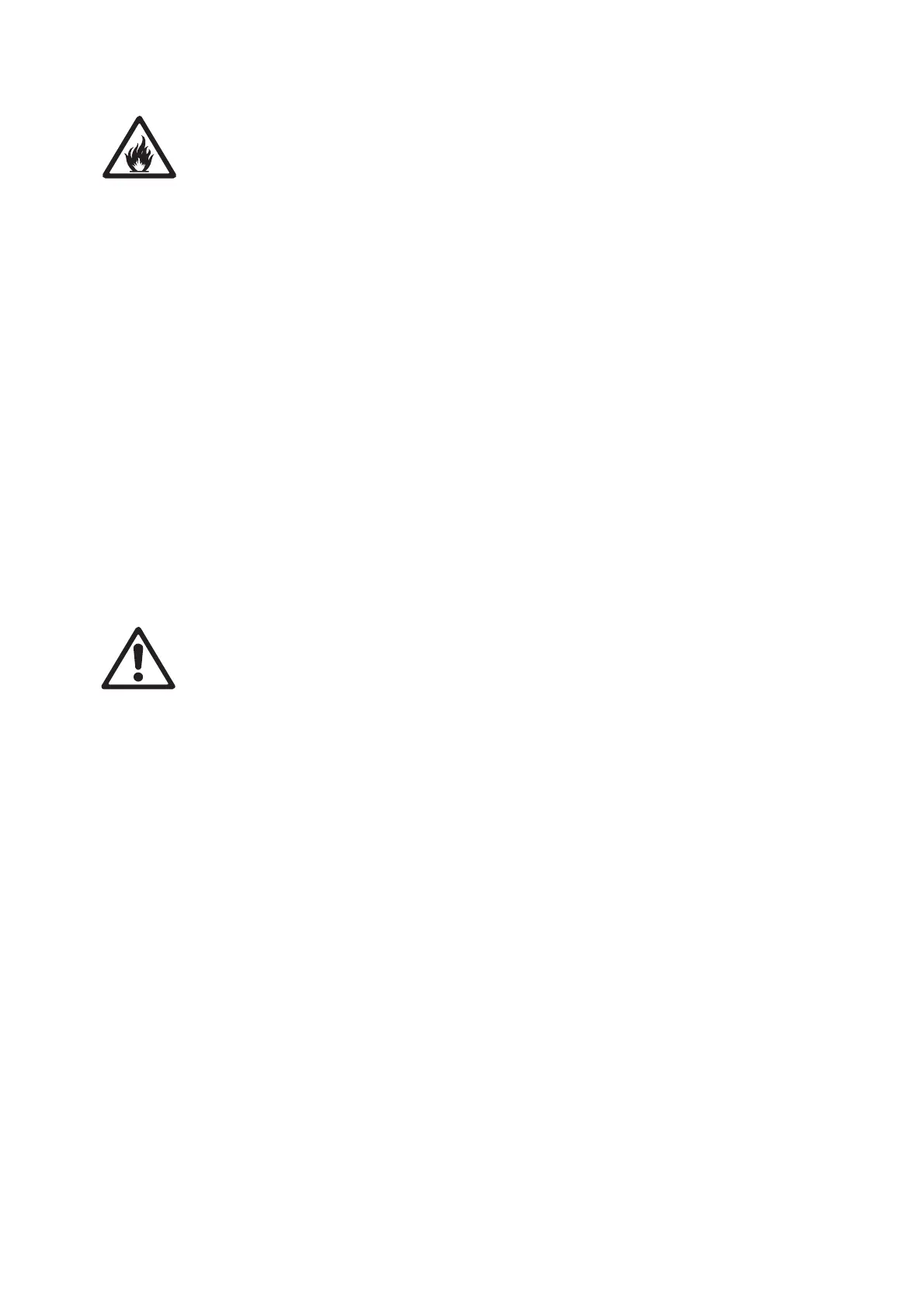
8 Martin
®
P3 PowerPort 2000 and 500 IP Safety, Installation and User Manual
Protection from burns and fire
Do not operate a device in this range of products if the maximum ambient temperature
(T
a
max.) exceeds the levels shown below:
• P3 PowerPort 2000: 40° C (104° F)
• P3 PowerPort 500 IP Rental: 40° C (104° F)
• P3 PowerPort 500 IP Install: 55° C (131° F)
When using rack-mounted products, make sure that the rack used is well ventilated. Provide
fan cooling in the rack if the ambient temperature can exceed 40° C (104° F).
The surface of the products can reach the following maximum temperatures during
operation.
• P3 PowerPort 2000: 62° C (144° F)
at full load, ambient temperature 40° C (104° F)
• P3 PowerPort 500 IP Rental: 65° C (149° F)
at full load, ambient temperature 40° C (104° F)
• P3 PowerPort 500 IP Install: 70° C (158° F)
at full load, ambient temperature 55° C (131° F)
Avoid contact by persons and materials. Allow the product to cool for at least 15 minutes
before handling.
Keep flammable materials well away from the product. Keep all combustible materials (e.g.
fabric, wood, paper) at least 0.5 m (1.7 ft.) away from the product.
Ensure that there is free and unobstructed airflow around the product. Provide a minimum
clearance of 0.5 m (1.7 ft.) around fans and air vents.
Protection from injury
Fasten the product securely to a fixed surface or structure when in use. The product is not
portable when installed.
Ensure that any supporting structure and/or hardware used can hold at least six (6) times –
or more if required by local regulations – the weight of all the devices and other items that
they support.
Use rigging hardware and fasteners that are in perfect condition, approved for the weight
that they will support, and suitable for their application and the installation environment. Do
not use safety cables as the primary means of support.
If the product is installed in a location where it may cause injury or damage if it falls, install
as directed in this manual a secondary attachment such as a safety cable that will hold the
product if a primary attachment fails. The secondary attachment must be approved by an
official body such as TÜV as a safety attachment for the weight that it secures, must comply
with EN 60598-2-17 Section 17.7.4 and must be capable of bearing a static suspended load
that is six (6) times – or more if required by local regulations – the weight of the product and
all installed accessories.
Check that all external covers and rigging hardware are securely fastened.
Block access below the work area and work from a stable platform whenever installing,
servicing or moving an overhead product.
Do not operate the product with missing or damaged covers.
In the event of an operating problem, stop using the product immediately and disconnect it
from power. Do not attempt to use a product that is obviously damaged.
Do not modify the product in any way not described in this manual. Install genuine Martin
parts only.
Refer any service operation not described in this manual to Martin Service or one of its
authorized agents.
Bekijk gratis de handleiding van Martin P3 PowerPort 500 IP Install, stel vragen en lees de antwoorden op veelvoorkomende problemen, of gebruik onze assistent om sneller informatie in de handleiding te vinden of uitleg te krijgen over specifieke functies.
Productinformatie
| Merk | Martin |
| Model | P3 PowerPort 500 IP Install |
| Categorie | Niet gecategoriseerd |
| Taal | Nederlands |
| Grootte | 6129 MB |







