Martin P3 PowerPort 500 IP Install handleiding
Handleiding
Je bekijkt pagina 19 van 28
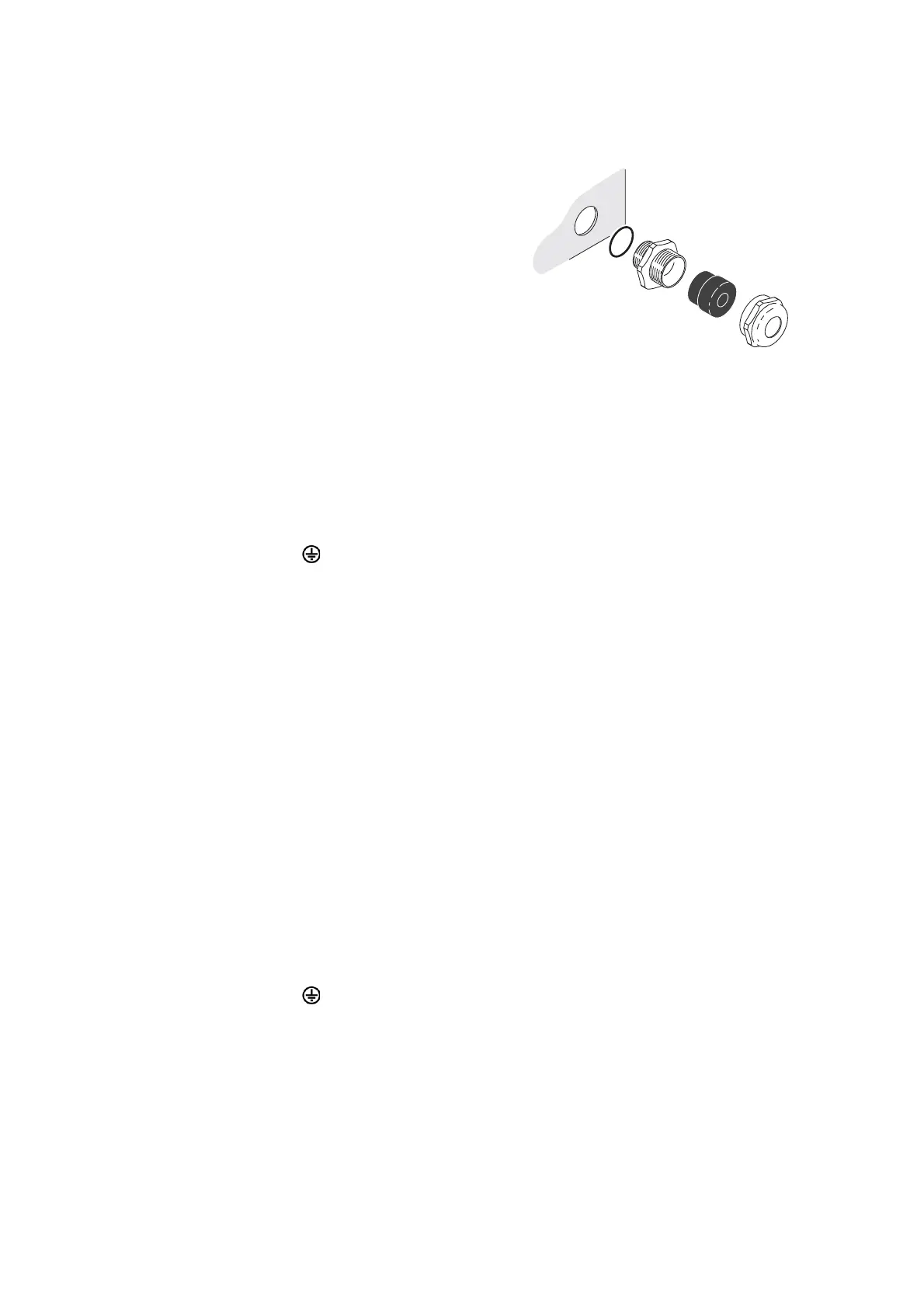
Martin
®
P3 PowerPort 2000 and 500 IP Safety, Installation and User Manual 19
Connecting AC mains power IN
To connect the mains power input cable:
1. Ensure that the installation is isolated from power.
2. The mains power IN cable gland is on the left of
the connections panel (see J in Figure 5). See
Figure 6. The cable entry A is glued into the
housing, so do not try to turn it. Loosen the
compression nut B on the mains power IN cable
gland.
3. Pass the AC mains power input cable through the
cable gland and into the connections box. See
Figure 5. Loosen the cable clamp K on the left in
front of the mains power quick connectors E and
pass the cable through it.
4. Strip enough insulation from the wires in the power
input cable to ensure correct conductivity inside the
quick-connectors without leaving any bare copper visible outside the connectors. Fasten the wires into
the quick-connectors E by pushing down on each connector, inserting the bare end of the wire and
then releasing the connector. Check that the wire is held securely in the connector. Fasten the mains
power wires into the connectors E as follows:
• Live wire to L (Live, brown).
• Neutral wire to N (Neutral, blue).
• Ground/earth wire to (Protective Earth, green/yellow).
5. Tighten the cable clamp K onto the mains power input cable so that it holds the cable firmly.
6. Tighten the compression nut B of the mains power IN cable gland J until the cable is clamped
securely in the cable gland.
Connecting AC mains power THRU
If you are installing a mains power throughput cable to continue mains power to another P3 PowerPort
500 device:
1. The mains THRU cable gland is immediately to the right of the mains IN cable gland on the
connections panel (see M in Figure 5). See Figure 6. The cable entry A is glued into the housing, so
do not try to turn it. Loosen the compression nut B on the mains power THRU cable gland.
2. Pass the AC mains power throughput cable through the cable gland M and into the connections box.
See Figure 5. Loosen the cable clamp O in front of the mains power quick connectors E and pass the
cable through it.
3. Strip enough insulation from the wires in the power throughput cable to ensure correct conductivity
inside the quick-connectors without leaving any bare copper visible outside the connectors. Fasten the
wires into the quick-connectors E by pushing down on each connector, inserting the bare end of the
wire and then releasing the connector. Check that the wire is held securely in the connector. Fasten
the mains power wires into the connectors E as follows:
• Live wire to L (Live, brown).
• Neutral wire to N (Neutral, blue).
• Ground/earth wire to (Protective Earth, green/yellow).
4. Tighten the cable clamp O in front of the mains power quick connectors so that it holds the mains
power throughput cable firmly.
5. Tighten the compression nut B of the mains power THRU cable gland M until the cable is clamped
securely in the cable gland.
If you have finished making connections, check that the connections compartment seal is dry and in
perfect condition, then reinstall the seal and cover on the connections compartment so that the box is
sealed against the entry of water and moisture. Otherwise continue as described below.
Figure 6. Cable gland
B
A
A – Cable entry
B – Compression nut
Bekijk gratis de handleiding van Martin P3 PowerPort 500 IP Install, stel vragen en lees de antwoorden op veelvoorkomende problemen, of gebruik onze assistent om sneller informatie in de handleiding te vinden of uitleg te krijgen over specifieke functies.
Productinformatie
| Merk | Martin |
| Model | P3 PowerPort 500 IP Install |
| Categorie | Niet gecategoriseerd |
| Taal | Nederlands |
| Grootte | 6129 MB |







