Martin Audio iK41 handleiding
Handleiding
Je bekijkt pagina 35 van 61
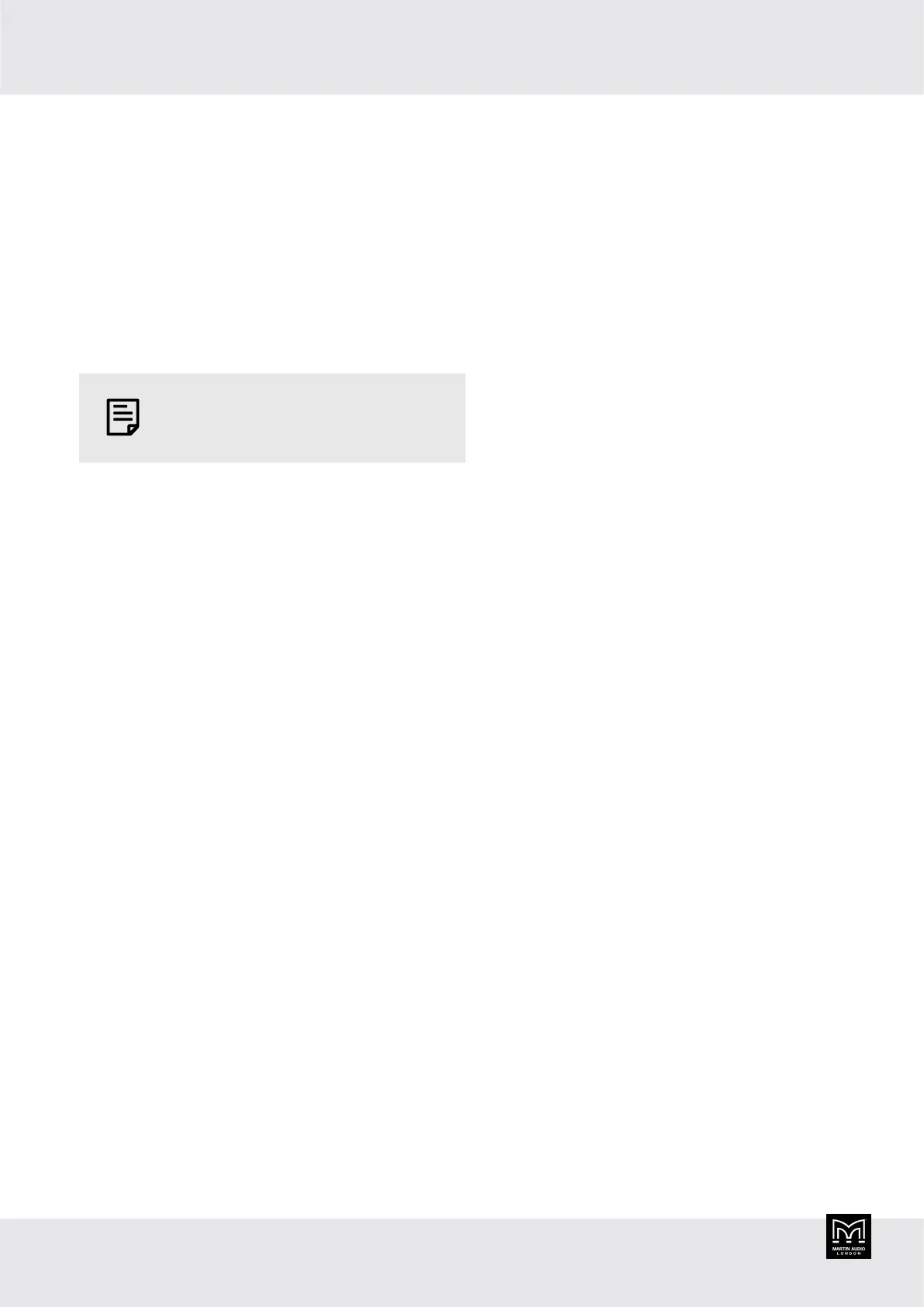
Ethernet
Ethernet configurations
IP addressing by the iK41 can be completely automatic,
with no setup required. To select auto IP, see IP mode
(page 33).
When first installing and launching
Vu-Net (page 36), the
computer Firewall may ask you to allow Vu-Net to access
the network.
Allow Vu-Net to have access to both
private and public networks.
DHCP
There are two primary IP address ranges:
▪ One used when there is a DHCP server.
▪ Another (‘Link Local’) used when there is no DHCP
server. In this case the device and computer will use
'Auto IP' to allocate themselves an IP address.
Both the device and the computer must be in the same IP
address range. In a local network environment such as an
office where there is a DHCP server, both the computer
and the device will be in the DHCP IP address range and
will connect immediately.
Auto IP
When you turn on the amplifier, the ONLINE Indicator
flashes on the front panel (page 9) to show that the
amplifier is searching for a DHCP server. If this fails, the
amplifier uses Auto IP to allocate an IP address. This
means that if you aren't using a DHCP server, it can take
several minutes for your computer to connect to your
amplifier.
Static IP
To select static IP, see IP mode (page 33).
To select the IP address, see
Static IP address (page 33).
If the amplifier or computer has a static IP address and
a different IP address range (i.e. a different subnet), Vu-
Net (page 36) may not be able to 'see' the device.
IP Troubleshooting
If Vu-Net (page 36) can't connect to the amplifier:
▪ A router acting as a DHCP server provides a trouble-
free way of administering IP addresses. Always switch
on any DHCP server before you connect the computer
or amplifier to the network.
▪ If you're not using a DHCP server, check that
the current IP address (page 34) of the device is
compatible with the IP address of the computer.
Generally, the leftmost six digits (two sets of three)
should be the same for the amplifier and computer.
▪ If there is no router in the system acting as a DHCP
server, wait 10 minutes (for the computer to acquire
the correct IP address) and try again.
▪ Check that your computer firewall is allowing Vu-Net to
access both private and public networks.
iK41 User Guide
35
Bekijk gratis de handleiding van Martin Audio iK41, stel vragen en lees de antwoorden op veelvoorkomende problemen, of gebruik onze assistent om sneller informatie in de handleiding te vinden of uitleg te krijgen over specifieke functies.
Productinformatie
| Merk | Martin Audio |
| Model | iK41 |
| Categorie | Niet gecategoriseerd |
| Taal | Nederlands |
| Grootte | 8458 MB |







