Martin Audio iK41 handleiding
Handleiding
Je bekijkt pagina 34 van 61
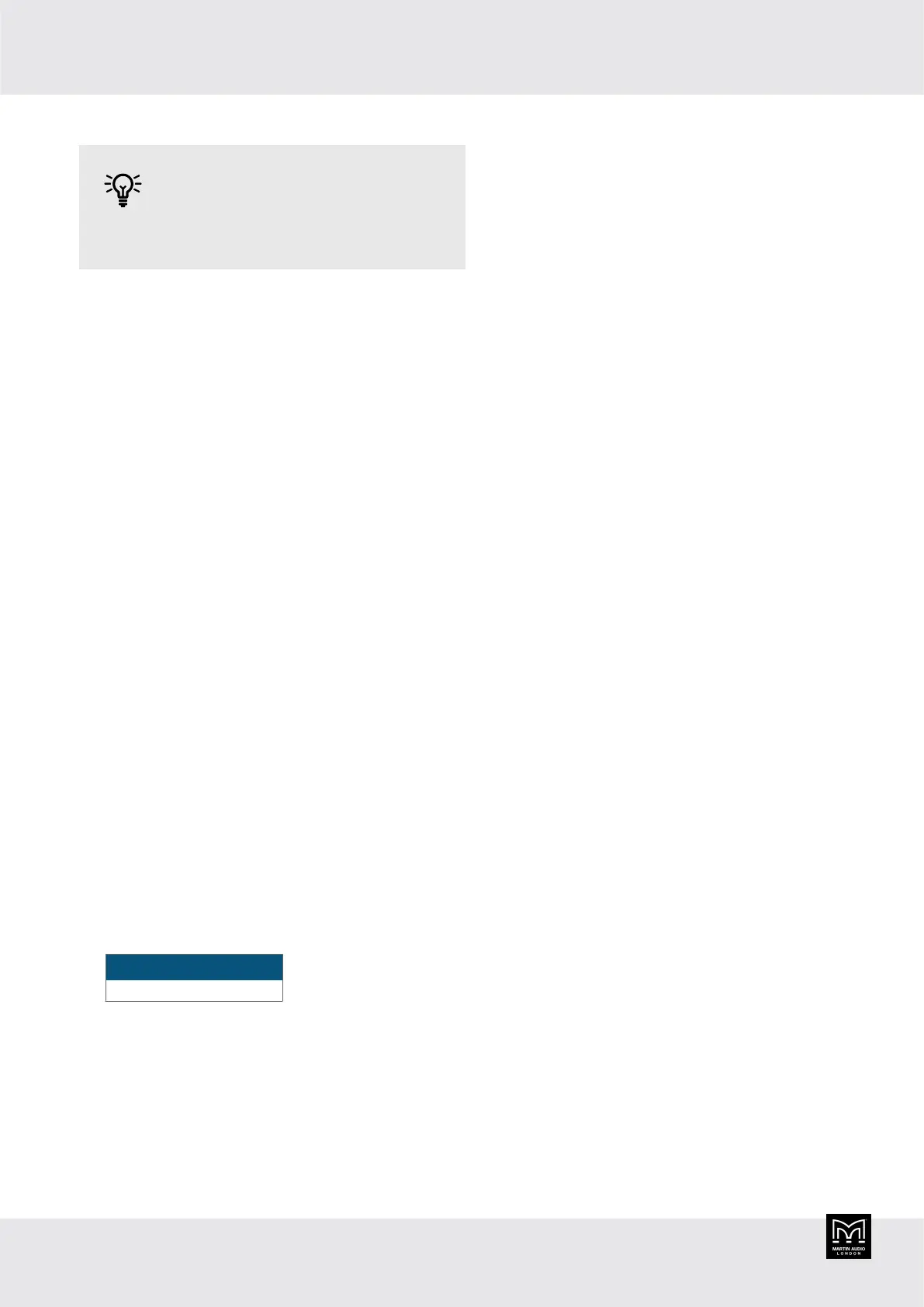
If you change IP mode from static to
automatic, you will need to wait for the
amplifier to pick up an address. This
could take a few minutes.
To edit the IP mode
1. Press UTILITY.
2. Press the up arrow button ▲ twice so that IP Mode
appears top left.
3. Rotate SELECT (the right-hand dial) to choose Static
or Auto.
4. To adjust the subnet mask, rotate ADJUST (the left-
hand dial) to the right to highlight the subnet mask.
Then rotate SELECT (the right-hand dial) to choose a
mask value between 1 and 29.
5. If you've chosen static IP, press the up arrow ▲ once
so that IP Static appears top left. Use that screen to
specify the
Static IP address (page 33).
6. Press UTILITY to exit the menu.
Current IP address
The IP Curr screen displays the current Ethernet IP
address. You can't edit the IP address using this screen.
If you're using static IP, press up arrow ▲ twice from
the IP Curr screen to go to the Static IP address
screen (page 33).
To view the IP address
1. Press UTILITY.
2. Press the up arrow button ▲ once so that IP Curr
appears top left. The IP address is divided into three
sections. For example, IP address 169.254.241.120
appears like this:
Curr
169.254 241 120
3. Press UTILITY to exit the menu.
iK41 User Guide
34
Bekijk gratis de handleiding van Martin Audio iK41, stel vragen en lees de antwoorden op veelvoorkomende problemen, of gebruik onze assistent om sneller informatie in de handleiding te vinden of uitleg te krijgen over specifieke functies.
Productinformatie
| Merk | Martin Audio |
| Model | iK41 |
| Categorie | Niet gecategoriseerd |
| Taal | Nederlands |
| Grootte | 8458 MB |







