Martin Audio iK41 handleiding
Handleiding
Je bekijkt pagina 28 van 61
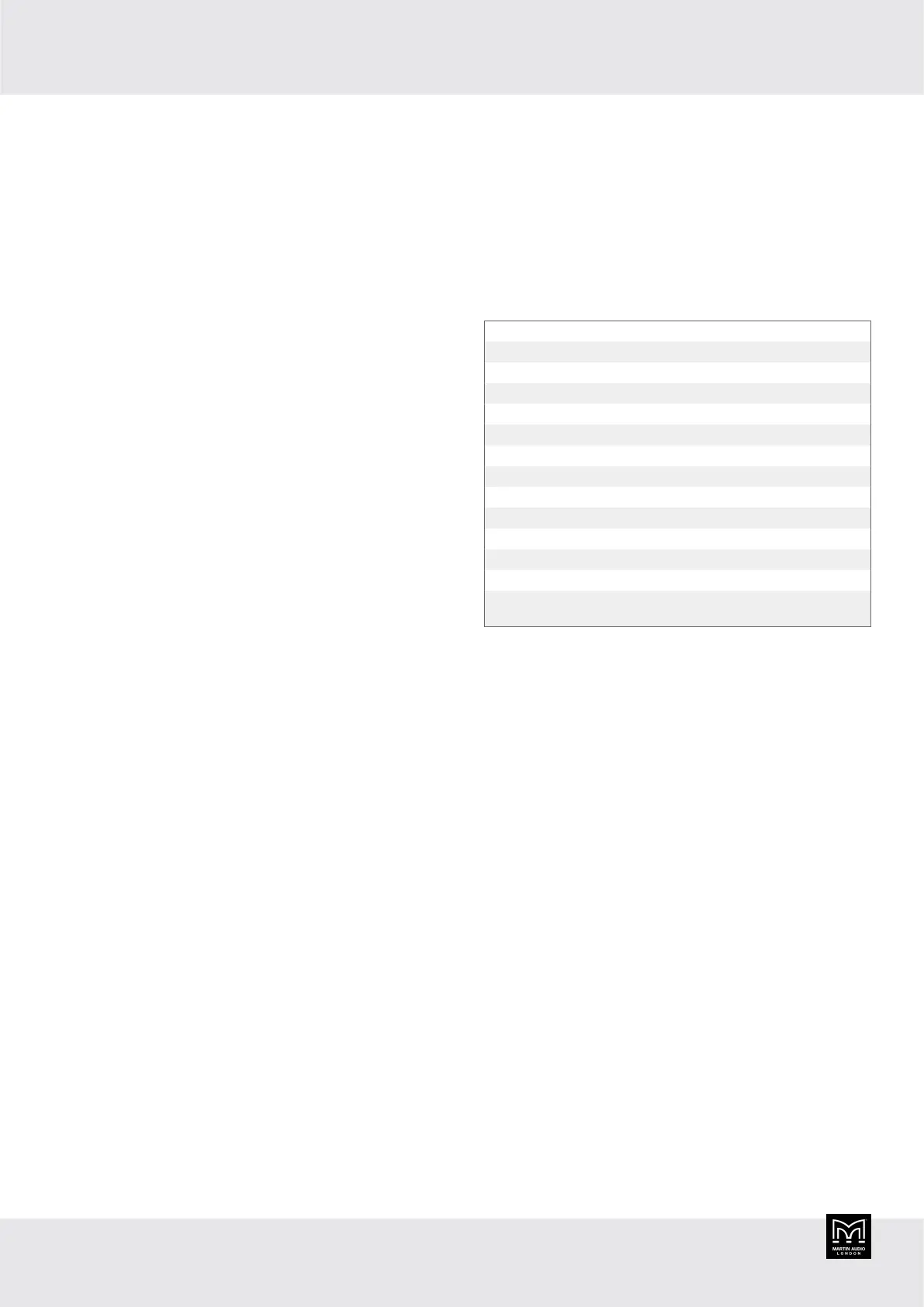
parametric filter and repeat for all eight parametric
filters.
7. Press
UTILITY to exit the menu or press OUTPUT
several times to step through the channels.
Output low shelf filter
Use the EQ> menu item to edit the low shelf filter for the
output channel. You can update the frequency, slope and
gain. For details of FIR, see output FIR (page 27). The low
shelf filter is shown as LS in Vu-Net (page 36).
To edit the low shelf filter
1. Press
OUTPUT to select the channel. For details, see
Selecting the output channel (page 24).
2. Press the up arrow button▲several times
untilEQ>appears top left (usually four presses).
3. RotateADJUST(the right-hand dial) to change the
frequency.
4. Rotate
SELECT(the left-hand dial) to
chooseSlopeand rotateADJUST(the right-hand dial)
to update the slope.
5. RotateSELECT(the left-hand dial) to chooseGainand
rotate
ADJUST(the right-hand dial) to update the gain.
6. Press
UTILITY to exit the menu or press OUTPUT
several times to step through the channels.
Output low pass filter
Use the LPF menu item to edit the low pass filter for the
output channel. You can update the frequency and the
filter type. The filter types available are the same as for
the
high pass filter (page 28).
To edit the low pass filter
1. Press OUTPUT to select the channel. For details, see
Selecting the output channel (page 24).
2. Press the up arrow button
▲several times
untilLPFappears top left (usually three presses).
3. Rotate
ADJUST(the right-hand dial) to change the
frequency. To remove the low pass filter, turn the dial
to the right until
Out>>appears.
4. Rotate
SELECT(the left-hand dial) to
choose
Shapeand rotateADJUST(the right-hand dial)
to select the low pass filter type (see above).
5. Press UTILITY to exit the menu or press OUTPUT
several times to step through the channels.
Output high pass filter
Use the HPF menu item to edit the high pass filter for the
output channel. You can update the frequency and the
filter type:
1st Not supported in Vu-Net (page 36)
Bes12 Bessel 12 dB
But12 Butterworth 12 dB
LR12 Linkwitz-Riley 12 dB
Bes18 Bessel 18 dB
But18 Butterworth 18 dB
Bes24 Bessel 18 dB
But24 Butterworth 24 dB
LR24 Linkwitz-Riley 24 dB
Har4th Hardman 4th order – Not supported in Vu-Net (page 36)
But48 Butterworth 48 dB
LR48 Linkwitz-Riley 48 dB
Har8th Hardman 8th order – Not supported in Vu-Net (page 36)
LIR Linear impulse response – Not supported in Vu-
Net (page 36)
Hardman filter
The Hardman type filter is always described by its order.
This is because the filter becomes progressively steeper
rather than following a linear slope and so a dB/octave
description is not accurate.
Linear impulse response filter
Unique to Martin Audio, linear impulse response (LIR)
crossover filtering gives a linear phase crossover that has
a constant delay regardless of frequency. This is unlike
other types of crossover that delay different frequencies
to a different extent, thus smearing the arrival time. The
LIR crossover can therefore be described as having a
flat group delay response and is thus entirely free of
group delay distortion. Common FIR filtering can provide
this too, but FIR filtering does have complications and
disadvantages when compared with LIR filtering.
The shape of the LIR crossover filter is similar to
a 4th order Linkwitz-Riley filter, and maintains zero
phase difference between the adjacent bands across the
crossover region to keep the polar response rock steady.
Note that very narrow bandwidths are not possible with
this crossover type. If the low pass frequency is too close
to the high pass frequency, then the filter will ‘mute’.
iK41 User Guide
28
Bekijk gratis de handleiding van Martin Audio iK41, stel vragen en lees de antwoorden op veelvoorkomende problemen, of gebruik onze assistent om sneller informatie in de handleiding te vinden of uitleg te krijgen over specifieke functies.
Productinformatie
| Merk | Martin Audio |
| Model | iK41 |
| Categorie | Niet gecategoriseerd |
| Taal | Nederlands |
| Grootte | 8458 MB |







