Handleiding
Je bekijkt pagina 5 van 16
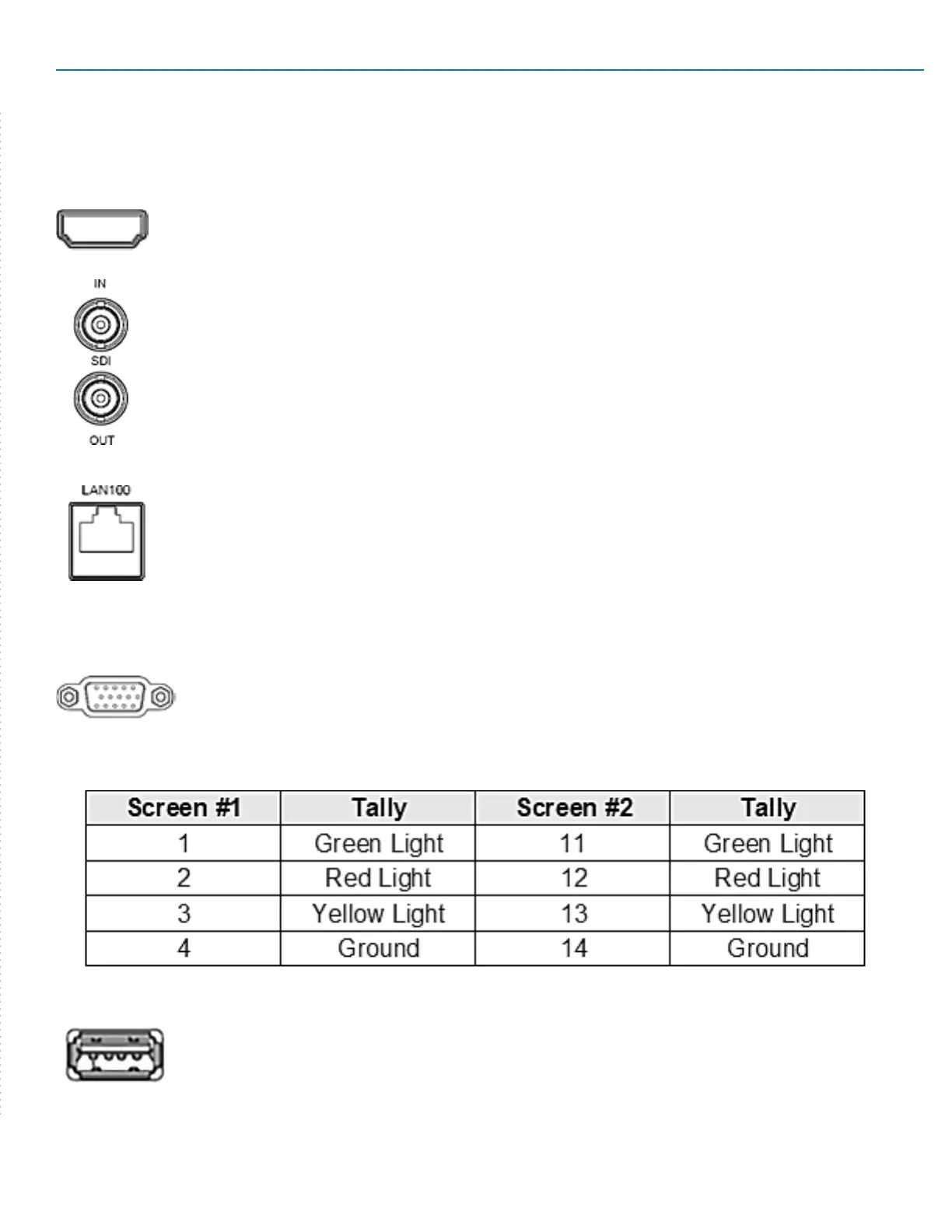
V-702W-12G-V2 Manual
www.marshall-usa.com
5
3,4,9,10. HDMI Digital Video Connectors
HDMI input and loop out. Embedded audio may be monitored at the Headphone jack
and visually monitored on-screen.
5,6,7,8. Serial Digital “BNC” Connectors
SDI input and loop out. Compatible with SD-SDI, HD-SDI, 3G-SDI and 12G-SDI inputs.
Embedded audio may be monitored at the Headphone jack and visually monitored
on-screen.
11. Ethernet LAN RJ-45 Connector
LAN port. The monitor can be operated from a PC using the application on the
Marshall website. See Page 16.
12. TALLY Connector
A red, green, or yellow on-screen tally bar can be made to appear by grounding
the appropriate pin on the Tally connector as shown in the table. It is compatible
with “open collector” and “pull down” type GPI controls. Tally control is also
possible via Ethernet. Caution: External power should never be applied to the Tally.
13. USB input -
Used for rmware updates and Lookup Table “LUT” loading
Bekijk gratis de handleiding van Marshall V-702W-12G-V2, stel vragen en lees de antwoorden op veelvoorkomende problemen, of gebruik onze assistent om sneller informatie in de handleiding te vinden of uitleg te krijgen over specifieke functies.
Productinformatie
| Merk | Marshall |
| Model | V-702W-12G-V2 |
| Categorie | Monitor |
| Taal | Nederlands |
| Grootte | 5716 MB |

