Handleiding
Je bekijkt pagina 6 van 16
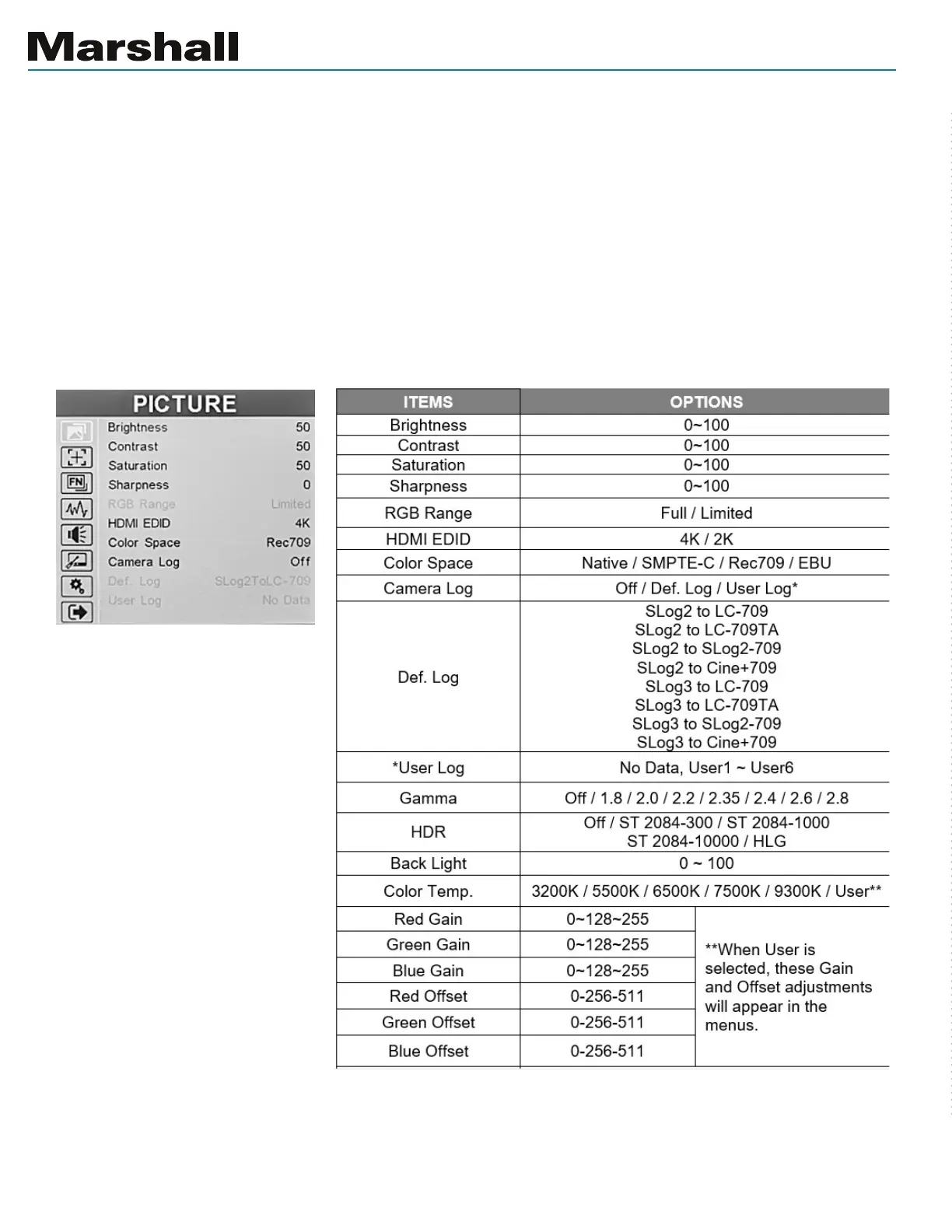
6
www.marshall-usa.com
MENU SETTINGS
1. PICTURE
Press MENU knob on the monitor and function menus will pop-up on the screen. Rotate left or right
to select an option. Then press the knob again to open the sub-menu. When an arrow pointer ap-
pears in the menu, turn the Menu knob again to access the item or to conrm a selection.
Bekijk gratis de handleiding van Marshall V-702W-12G-V2, stel vragen en lees de antwoorden op veelvoorkomende problemen, of gebruik onze assistent om sneller informatie in de handleiding te vinden of uitleg te krijgen over specifieke functies.
Productinformatie
| Merk | Marshall |
| Model | V-702W-12G-V2 |
| Categorie | Monitor |
| Taal | Nederlands |
| Grootte | 5716 MB |

