Handleiding
Je bekijkt pagina 24 van 47
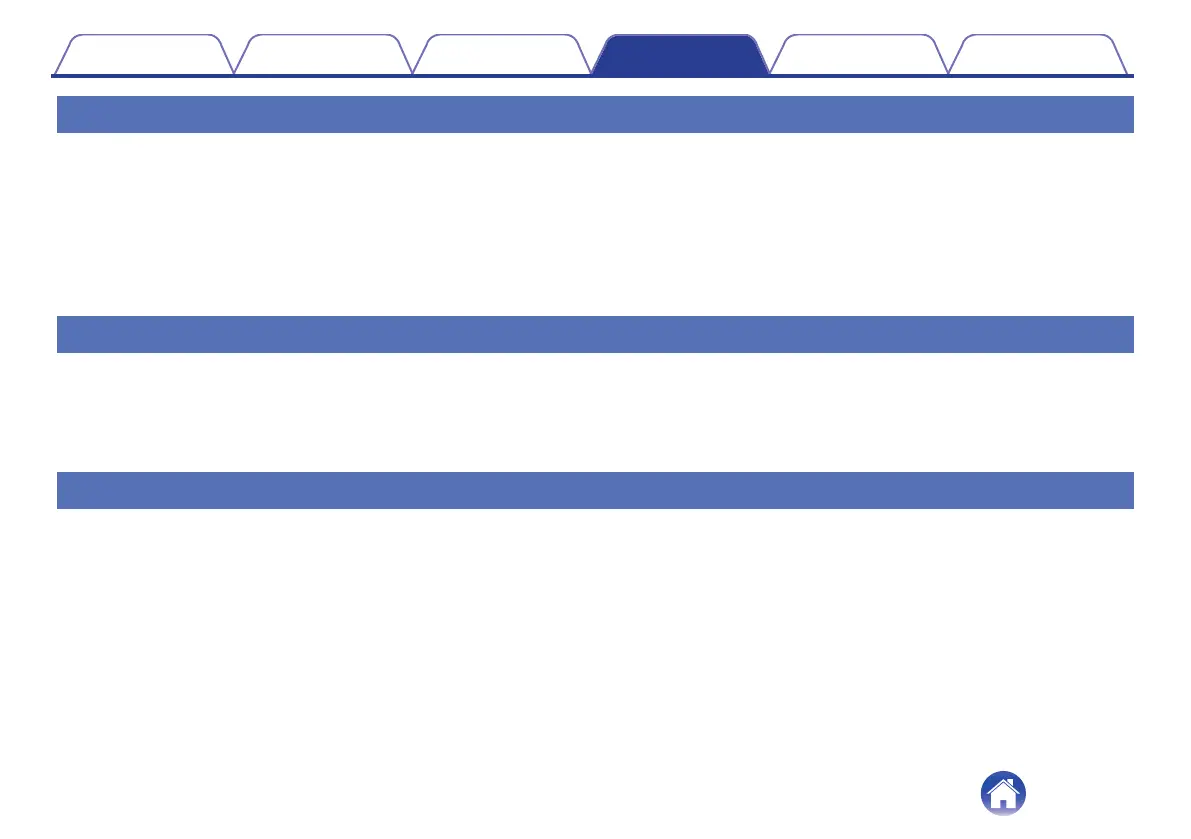
Introduction Setup Playback Troubleshooting Appendix LED table
Cannot connect to a WPS network
0
If your wireless router supports WPS (Wi-Fi Protected Setup™), your speaker can optionally connect to your network using the “Push Button” method
by following these steps:
1. Press the WPS button on your router.
2. Within 2 minutes, press and hold the CONNECT button on the rear panel of the speaker for 5 seconds.
3. The front halo light will flash green for several seconds as it connects to your WPS router.
4. When the connection is complete, the front halo light will turn solid white.
Wi-Fi Protected Setup™ is trademarks of Wi-Fi Alliance.
The HDMI control function does not work
The HDMI control function does not work.
0
You cannot operate devices that are not compatible with the HDMI control function. In addition, depending on the connected device or the settings, the
HDMI control function may not work. In this case, operate the external device directly.
0
Check that the HDMI control function setting is enabled on the TV connected to this unit.
Audio can be heard coming from the TV speakers
Audio can be heard coming from the TV speakers.
0
Disable the TV speakers (Some TVs have a dedicated rear-panel switch for this purpose, however on most TVs you must disable the built-in speakers
in the setup menu).
22
Bekijk gratis de handleiding van Marantz Horizon, stel vragen en lees de antwoorden op veelvoorkomende problemen, of gebruik onze assistent om sneller informatie in de handleiding te vinden of uitleg te krijgen over specifieke functies.
Productinformatie
| Merk | Marantz |
| Model | Horizon |
| Categorie | Speaker |
| Taal | Nederlands |
| Grootte | 8598 MB |
