Handleiding
Je bekijkt pagina 23 van 47
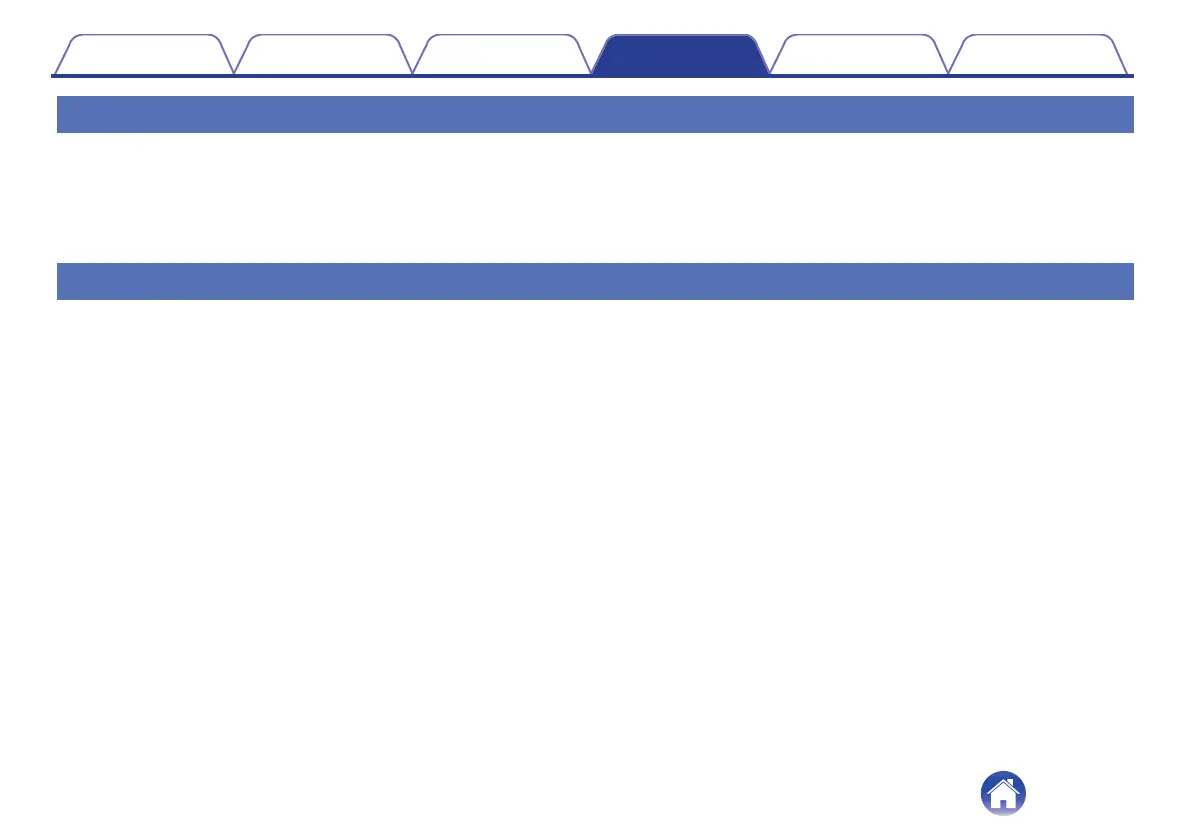
Introduction Setup Playback Troubleshooting LED table Appendix
Music cuts out or delays sometimes
0
Make sure your Internet connection is operating correctly. If you are sharing your network with other users or devices, they may be using most of your
bandwidth (especially if they are streaming video).
0
Make sure this unit is within range of your wireless network.
0
Make sure this unit is not located near other electronic devices that could interfere with its wireless connectivity (like microwave ovens, cordless
phones, TVs, etc.).
Cannot connect to a network using an iOS device
0
This speaker supports Apple’s WAC (Wireless Accessory Configuration) setup mode. WAC setup mode allows you to connect your speaker to your
network without requiring you to type in the network name and password.
The iOS device firmware version needs to support iOS 10.0.2 or later.
1. On the speaker, press and hold at the top and bottom of the control ring for 3 seconds until the Halo light turns amber.
2. On your iOS device, go to the Wi-Fi menu under Settings.
3. Select “Marantz Horizon”] under “SET UP NEW AIRPLAY SPEAKER...” at the bottom of the list.
4. Select the network you want your speaker to connect to and select “Next”.
5. Follow the instructions on the screen to complete setup.
HEOS system will stay in WAC setup mode for 15 minutes. If the device is not set up within 15 minutes, it will revert back to its previous network
connection. Press the bottom touch button if you want to cancel WAC setup mode.
The front halo light will quickly blink 5 times.
21
Bekijk gratis de handleiding van Marantz Horizon, stel vragen en lees de antwoorden op veelvoorkomende problemen, of gebruik onze assistent om sneller informatie in de handleiding te vinden of uitleg te krijgen over specifieke functies.
Productinformatie
| Merk | Marantz |
| Model | Horizon |
| Categorie | Speaker |
| Taal | Nederlands |
| Grootte | 8598 MB |
