Handleiding
Je bekijkt pagina 22 van 47
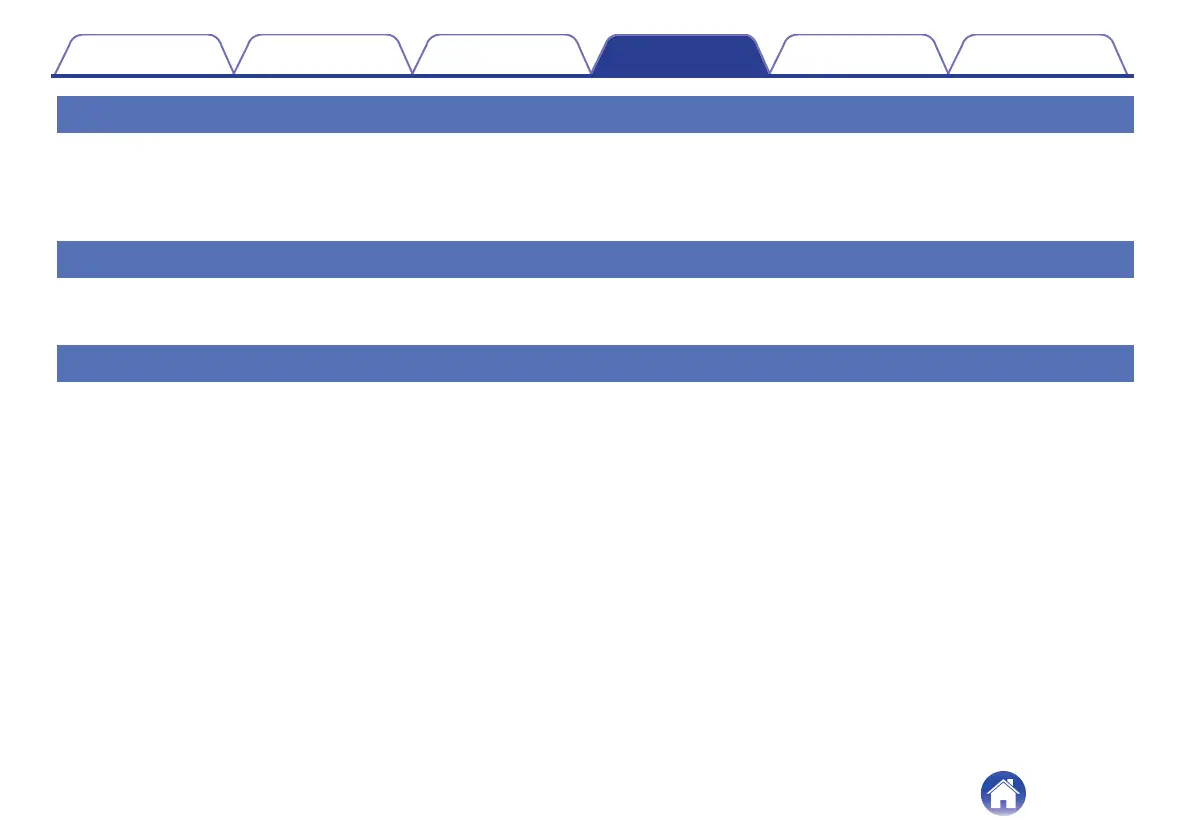
Introduction Setup Playback Troubleshooting LED table Appendix
Cannot connect this unit to the network
0
Make sure your mobile device is connected to your wireless network before setting up this unit. (v p. 14)
0
Alternatively, you can connect this unit to your network router using an Ethernet cable sold separately. Once connected via Ethernet, the HEOS app
should recognize the device and you can manually move it to your wireless network using “Settings” - “My Devices” - (“Device Name”) - “Advanced” -
“NETWORK SETTINGS”.
Cannot pair a Bluetooth mobile device with this unit
0
The connection from the Bluetooth mobile device is malfunctioning. Power cycle the mobile device, remove the pairing information and re-pair this unit
to the mobile device.
Cannot hear Bluetooth music
0
Your Bluetooth mobile device is not paired with this unit. Re-pair this unit to the mobile device.
0
This unit is in Wi-Fi mode or LINE-in mode, etc. Pair and connect a Bluetooth device to this unit.
0
The Bluetooth mobile device is connected to another audio device. Make sure your Bluetooth device is connected to this unit.
0
The volume on your Bluetooth mobile device or your speaker is set too low. Check the volume on the Bluetooth mobile device. Check the volume on
this unit.
20
Bekijk gratis de handleiding van Marantz Horizon, stel vragen en lees de antwoorden op veelvoorkomende problemen, of gebruik onze assistent om sneller informatie in de handleiding te vinden of uitleg te krijgen over specifieke functies.
Productinformatie
| Merk | Marantz |
| Model | Horizon |
| Categorie | Speaker |
| Taal | Nederlands |
| Grootte | 8598 MB |
