Handleiding
Je bekijkt pagina 25 van 47
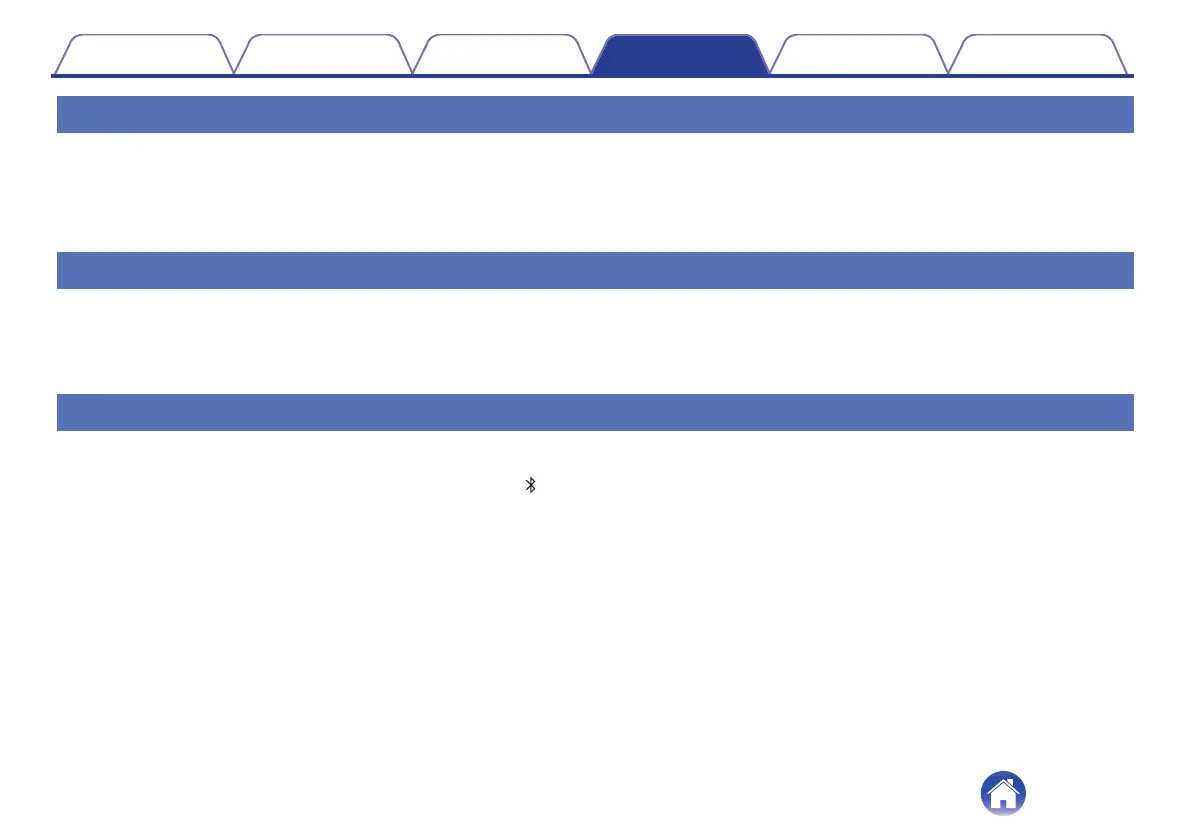
Introduction Setup Playback Troubleshooting LED table Appendix
I hear a delay when using the external input with my TV
I hear a delay when using the external input with my TV.
0
If you are connecting the external input with your cable or satellite box for enjoying TV audio through multiple HEOS built-in devices, you may hear a
delay between when you see someone speak and when you hear the audio. This is because the HEOS system must buffer the audio before it sends it
out to the HEOS built-in devices, so that it arrives at all devices at the same time. You can avoid this delay by listening only to the device which is
directly connected to the set top box.
Resetting network settings
0
If network content cannot be played or the unit cannot connect to the network, resetting the network device may improve the problem. Network settings
are reset to the factory default values. After restoring the factory default settings, reconfigure the settings appropriately for your network.
To network reset this unit, press and hold the CONNECT button located on the rear panel of this unit for 10 seconds until the front halo light begins to
flash amber.
Resetting factory settings
0
Resetting your speaker will delete the wireless network info, name and all settings but retain its current software. You must use “Settings” - “Add
Device” to reconnect the speaker to your home network before it can be used.
To reset this unit, press and hold the CONNECT and Bluetooth ( ) buttons located on the rear panel of this unit for 5 seconds until the front halo light
begins to flash amber.
23
Bekijk gratis de handleiding van Marantz Horizon, stel vragen en lees de antwoorden op veelvoorkomende problemen, of gebruik onze assistent om sneller informatie in de handleiding te vinden of uitleg te krijgen over specifieke functies.
Productinformatie
| Merk | Marantz |
| Model | Horizon |
| Categorie | Speaker |
| Taal | Nederlands |
| Grootte | 8598 MB |
