Makita DDG461Z handleiding
Handleiding
Je bekijkt pagina 9 van 84
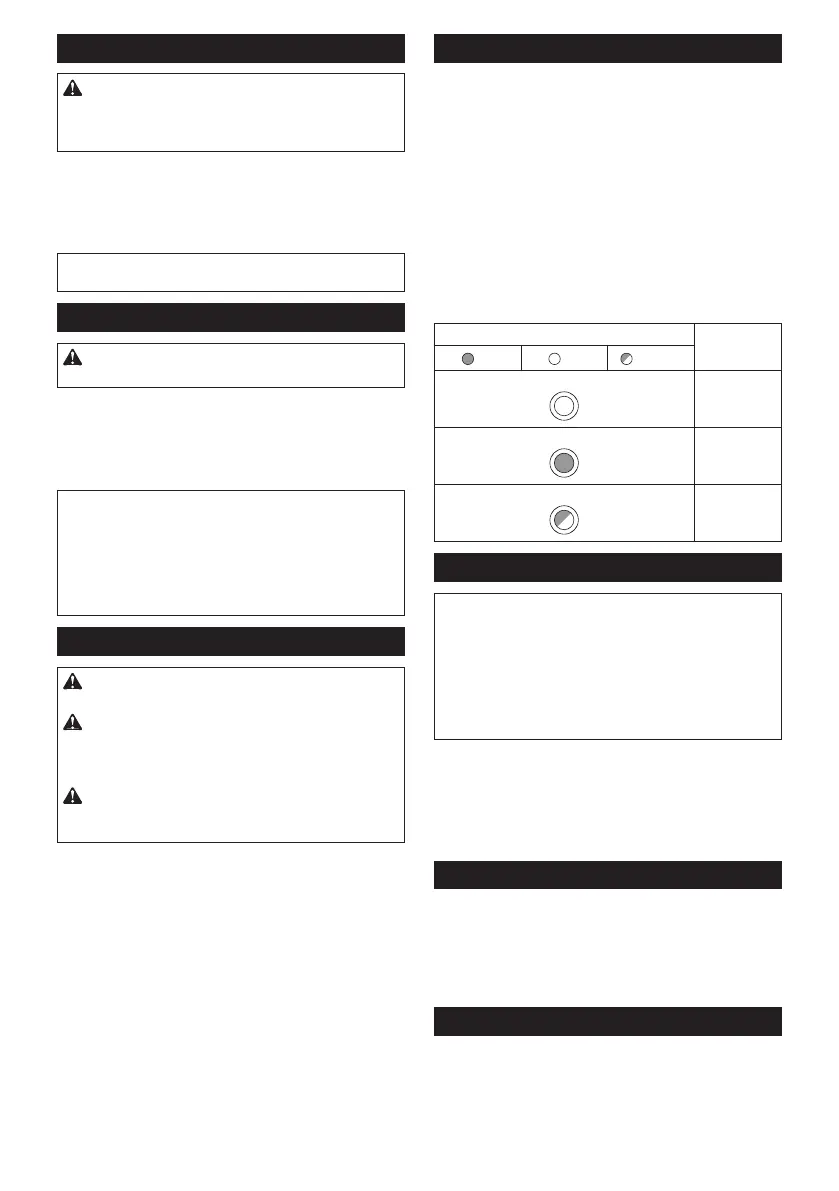
9 ENGLISH
Switch action
CAUTION: Before installing the battery car-
tridge into the tool, always check to see that the
switch trigger actuates properly and returns to
the "OFF" position when released.
►Fig.7: 1. Switch trigger
To start the tool, pull the switch trigger with the main
powerswitchon.Toolspeedisincreasedbyincreas-
ing pressure on the switch trigger. Release the switch
trigger to stop.
NOTE: The tool automatically stops if you keep pull-
ingtheswitchtriggerforabout6minutes.
Lighting up the front lamp
CAUTION: Do not look in the light or see the
source of light directly.
►Fig.8: 1. Lamp
Pulltheswitchtriggertolightupthelamp.Thelamp
keepsonlightingwhiletheswitchtriggerisbeingpulled.
The lamp goes out approximately 10 seconds after
releasing the switch trigger.
NOTE: When the tool is overheated, the tool stops
automaticallyandthelampstartsashing.Inthis
case,releasetheswitchtrigger.Thelampturnsoin
5 minute(s).
NOTE:Useadryclothtowipethedirtothelensof
the lamp. Be careful not to scratch the lens of lamp, or
it may lower the illumination.
Reversing switch action
CAUTION: Always check the direction of
rotation before operation.
CAUTION: Use the reversing switch only after
the tool comes to a complete stop. Changing the
directionofrotationbeforethetoolstopsmaydam-
age the tool.
CAUTION: When not operating the tool,
always set the reversing switch lever to the neu-
tral position.
This tool has a reversing switch to change the direction
of rotation. Depress the reversing switch lever from the
AsideforclockwiserotationorfromtheBsideforcoun-
terclockwise rotation.
When the reversing switch lever is in the neutral posi-
tion,theswitchlevercannotbepulled.
►Fig.9: 1. Reversing switch lever
Automatic speed change function
This tool has "high speed mode" and "high torque
mode".
The tool automatically changes the operation mode
depending on the work load. When the work load is low,
the tool will run in the "high speed mode" for quicker
operation. When the work load is high, the tool will run
in the "high torque mode" for powerful operation.
►Fig.10: 1. Mode indicator
The mode indicator lights up in green when the tool is
running in "high torque mode".
If the tool is operated with excessive load, the mode
indicatorwillblinkingreen.Themodeindicatorstops
blinkingandthenlightsuporturnsoifyoureducethe
load on the tool.
Mode indicator status Operation
mode
On O Blinking
High speed
mode
High torque
mode
Overload
alert
Speed change
NOTICE: Use the speed change knob only after
the tool comes to a complete stop. Changing the
toolspeedbeforethetoolstopsmaydamagethetool.
NOTICE: Always set the speed change knob
carefully into the correct position. If you operate
thetoolwiththespeedchangeknobpositionedhalf-
waybetweentheposition1andtheposition2,the
toolmaybedamaged.
Twospeedrangescanbepreselectedwiththespeed
changeknob.
Tochangethespeed,depressthelockbuttonandturn
thespeedchangeknobsothatthepointerpointstothe
position 1 for low speed or the position 2 for high speed.
►Fig.11:
1.Lockbutton2.Pointer3.Speedchangeknob
Torque limiter
The torque limiter will actuate when a certain torque
level is reached at the low speed setting (position 1).
The motor will disengage from the output shaft. When
thishappens,thetoolbitwillstopturning.
Torestartthetool,liftthetoolbitoutoftheholeand
then pull the switch trigger again.
Accidental restart preventive function
Alockoutfunctionforswitchtriggertopreventunin-
tended operation. The tool will not start if you press the
mainpowerbuttonwhilepullingtheswitchtrigger.
To restart the tool, release the switch trigger and then
pull it again.
Bekijk gratis de handleiding van Makita DDG461Z, stel vragen en lees de antwoorden op veelvoorkomende problemen, of gebruik onze assistent om sneller informatie in de handleiding te vinden of uitleg te krijgen over specifieke functies.
Productinformatie
| Merk | Makita |
| Model | DDG461Z |
| Categorie | Niet gecategoriseerd |
| Taal | Nederlands |
| Grootte | 12858 MB |
Caratteristiche Prodotto
| Kleur van het product | Black, Blue |
| Gewicht | 6400 g |
| Breedte | 840 mm |
| Stroombron | Batterij/Accu |
| Vermogen | 1350 W |







