Makita DBN900 handleiding
Handleiding
Je bekijkt pagina 16 van 100
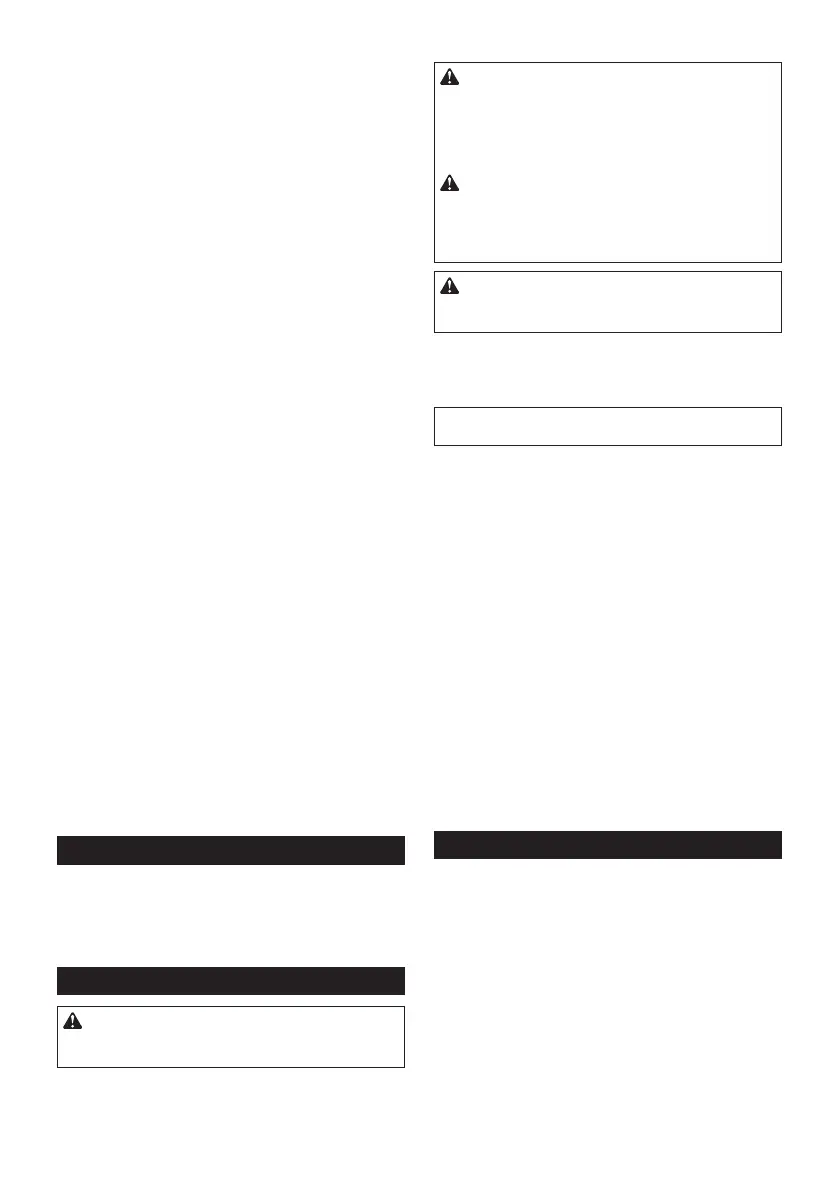
16 ENGLISH
5. Releaseyourngerfromtheswitchtrigger.Then
lift the contact element up from the material.
To drive the next nail, repeat the steps 3 to 5 in the
same sequence.
Contact actuation
Country specic
In this mode, you can choose either continuous or
singlenailingbyfollowinganysequencesofthetrigger
operation.
Aworkpiececontactandatriggercanbeactivatedin
any sequences to actuate the tool. Release and re-acti-
vate the workpiece contact to continuously drive nails.
For a single nailing
1. Pressandholdthemainpowerbuttontoturnon
the tool.
2. Press and shortly hold the actuation mode switch
buttontoselectthecontactactuationmode.
The contact actuation mode lamp lights up.
►Fig.30: 1.Actuationmodeswitchbutton2. Contact
actuation mode lamp
3. Placethecontactelementatonthematerial.
4. Pull the switch trigger fully to drive a nail.
5. Releaseyourngerfromtheswitchtrigger.Then
lift the contact element up from the material.
To drive the next nail, repeat the steps 3 to 5 in the
same sequence.
For a continuous nailing
1. Pressandholdthemainpowerbuttontoturnon
the tool.
2. Press and shortly hold the actuation mode switch
buttontoselectthecontactactuationmode.
The contact actuation mode lamp lights up.
3. Pull the switch trigger.
►Fig.31: 1. Switch trigger
4. Placethecontactelementatonthematerialto
drive a nail.
5. Move the tool to the next areas with the switch
triggerpulled,andplacethecontactelementatonthe
material to drive following nails.
►Fig.32: 1. Switch trigger 2. Contact element
Anti dry re mechanism
When the remaining nails in the magazine decrease to
7 - 9 pieces for model DBN900 / 6 - 7 pieces for model
DBN901,theswitchcannolongerbeactuatedandthe
toolstopsring.Insertanewstripofnailsinthemaga-
zinebeforerestartingoperation.
Removing jammed nails
WARNING: Always make sure that the battery
cartridge is removed before removing jammed
nails.
Whenanailjammingoccurs,lookovercloselythenail
feedinganddrivingunit.Jamstendtobecausedby
nailswedgedbetweenthenaildriverandthedriver
guide.
Clearing a jam
WARNING: Do not push on the nail driver
forcibly. Do not strike the nail driver and nails
with any hand tools to clear jams. Mind that the tool
is charged with compressed air and the pressure is
maintained inside. Failure to follow the safety precau-
tionsinthemanualcanresultinseriousinjury.
WARNING: Never point the tool at yourself or
other persons nearby when clearing jams. Failure
todosomaycauseariskofinjurybymisringsince
the tool is charged with compressed air in a factory
sealedchamber.
CAUTION: To address frequent jamming or
hard-to-clear jamming situations, consult your
local Makita Service Center.
1. Removethebatterycartridgefromthetool.
2. Take out all the nails left in the magazine.
3. Clearajamusingpliersorthelike.
NOTE:Dismountthemagazinefromthetoolifjam-
ming occurs inside the nail feeding and driving unit.
4. Loosenandremovetheboltsthatsecurethe
magazine using the hex wrench. Then lift the free end of
the magazine slightly and pull it straight out.
►Fig.33: 1. Magazine 2. Bolts
5. Clearjammednailsinthenailexitopeningor
through the driver guide.
Useplierstobendthejammednailsothatthenailhead
comes out of the slot in the driver guide. Then remove
thejammednail.
►Fig.34: 1. Jammed nail 2. Nail exit opening 3. Driver
guide
Ajammingmayoccuratthenailfeedingslotinthemag-
azine.Useplierstobendthejammednailsothatthe
nail head comes out of the slot in the magazine. Then
removethejammednail.
►Fig.35: 1. Jammed nail 2. Magazine
6. Insert the lock plate in the magazine into the lock
grooveinthedriverguideatanangle.Alignthebolt
holes in the magazine with those in the driver guide.
Tightenthemagazineonthetoolbodywiththebolts.
Initializing driver position
Thenaildrivermaynotbepositionedcorrectlybehind
thenailtobedrivennextafteranailjammingorunder
lowbatterycondition.Alwaysperforminitializationsteps
beforeyourestartoperation.
1. Removethebatterycartridgefromthetool.
2. Take out all the nails left in the magazine.
3. Observethenaildriverposition.
If you see the driver tip out of the contact top, the
contactelementcannotcorrectlybeactuatedduring
initialization.
►Fig.36: 1. Nail driver 2. Contact top
Turntheadjustertosettheshallowestnailingdepthso
that the contact element functions properly.
►Fig.37: 1.Nailingdepthadjuster
Bekijk gratis de handleiding van Makita DBN900, stel vragen en lees de antwoorden op veelvoorkomende problemen, of gebruik onze assistent om sneller informatie in de handleiding te vinden of uitleg te krijgen over specifieke functies.
Productinformatie
| Merk | Makita |
| Model | DBN900 |
| Categorie | Niet gecategoriseerd |
| Taal | Nederlands |
| Grootte | 15904 MB |







