Makita DBN900 handleiding
Handleiding
Je bekijkt pagina 15 van 100
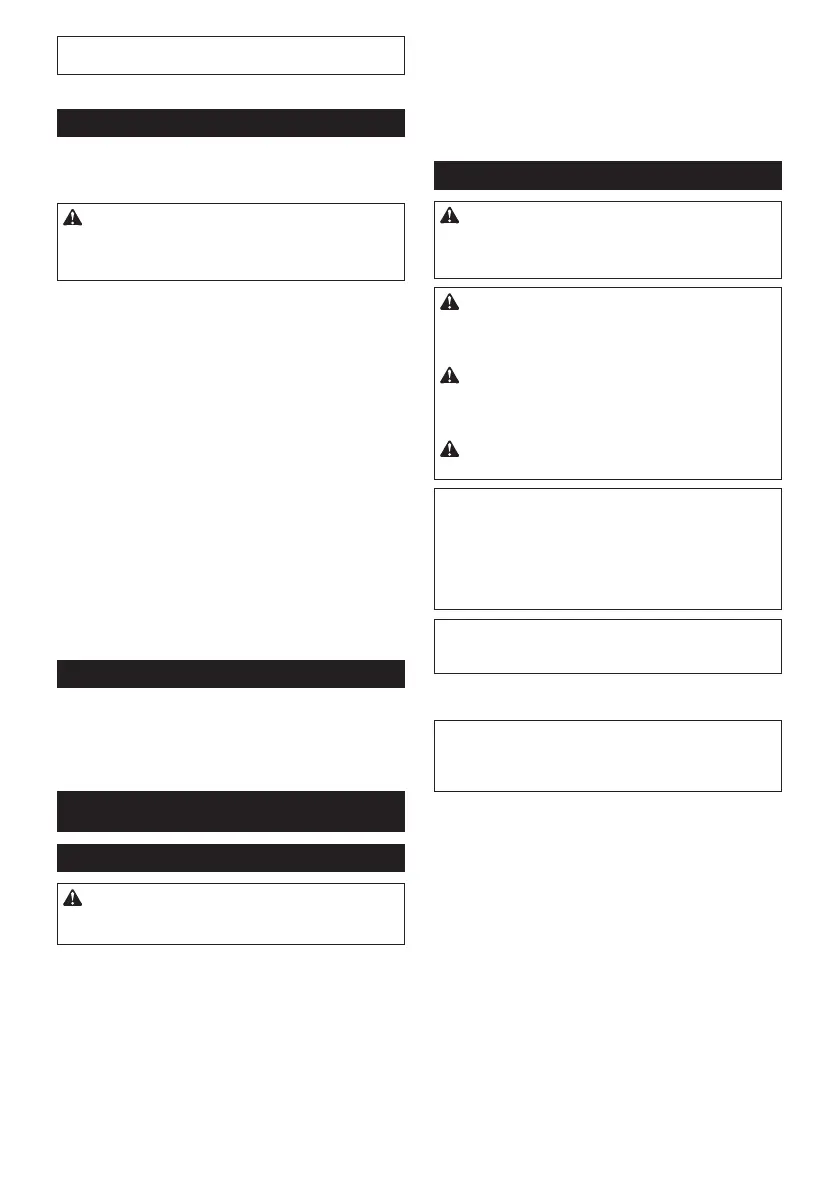
15 ENGLISH
NOTE: Use a slotted screwdriver to pry apart pieces if
youndithardtodetachthenoseadapter.
►Fig.20: 1. Contact top 2. Nose adapter 3. Gap
Tool hanging
Twotypesoftoolhooksareavailableaccordingtoyour
needs. Use either a clip-shaped hook or C-shaped hook
to hang the tool on a tool rack, rail or the wall.
CAUTION: Do not hang the hook from the
waist belt.Droppingthenailer,whichiscausedby
the hook accidentally coming out of place, may cause
unintentionalringandresultinpersonalinjuries.
►Fig.21
Clip-shaped hook
Insert the clip-shaped hook into a groove in the tool
housing,andthensecureitwithahexbolt.
Toremovetheclip-shapedhook,loosentheboltand
then take the hook out.
►Fig.22: 1. Clip-shaped hook 2.Hexbolt
C-shaped hook
Aligningthetwosetsofboltholes,placetheC-shaped
hook on the tool housing with the opening of the
C-shaped hook faces upwards. Tighten the C-shaped
hookwithtwohexbolts.
ToremovetheC-shapedhook,loosentheboltsand
then take the hook out.
►Fig.23: 1. C-shaped hook 2.Hexbolts
TheC-shapedhookcanbepositionedopenat
90-degree intervals.
Push and hold the hook upwards and swing it to your
desired position.
►Fig.24: 1. C-shaped hook
Hex wrench storage
Keep the hex wrench supplied ready on the wrench
holder while it is not in use.
►Fig.25: 1. Hex wrench 2. Wrench holder
OPERATION
Testing safety system
WARNING: Make sure all safety systems are
in working order before operation. Failure to do
so may cause personal injuries.
►Fig.26: 1. Switch trigger 2. Contact element
3. Magazine 4. Nail pusher
Testsafetysystemasfollowsforpossiblefaultormal-
functionbeforeoperation.
1. Removethebatterycartridgefromthetool.Then
unload all the nails left in the magazine.
2. Installthebatterycartridgeinplaceandturnthe
tool on.
3. Pull the switch trigger without placing the contact
element against the material.
4. Pull the nail pusher towards the magazine slit and
hold it in place. Then place the contact element against
the material without pulling the switch trigger.
Ifthetoolworksincasestep3or4describedabove,
safety system is not functioning properly. Stop using
the tool immediately and ask your local Makita Service
Center.
Driving nails
WARNING: Continue to place the contact
element rmly on the material until the nail is
driven completely.Unintentionalringmaycause
personalinjuries.
CAUTION: Before installing the battery car-
tridge into the tool, always check to see that the
switch trigger actuates properly and returns to
the "OFF" position when released.
CAUTION: Do not drive nails on hard mate-
rials such as metal or the like. If the nail cannot
penetratethematerial,thenailermaybekickedback
towardyouandcauseinjury.
CAUTION: Hold the tool rmly during
operation.
NOTICE: The tool will not start fastening after
ve seconds no switch operation while either
the switch trigger or the contact element is being
solely actuated. Release the switch trigger or
pull the contact element free from the workpiece,
and then reposition the tool in place to restart
fastening.
NOTE: If you drive nails continuously for a long time,
the exhaust air will get hot due to the heat from the
motor.
The tool employs two nailing actions; full sequential
actuation and contact actuation.
NOTE: Only a single nailing mode (full sequential
actuation)isavailableinsomeregionsorcountries.
The switch design varies depending on your region
of residence.
Full sequential actuation
Inthismode,youcandriveonenailbyonesequential
operation.
Aworkpiececontactandthenatriggerneedtobe
activatedinaspecicsequencetoactuatethetool.
Release and re-activate the switch controls in the same
sequence to continue driving nails.
1. Pressandholdthemainpowerbuttontoturnon
the tool.
2. Make sure that the sequential actuation mode
lamp lights up.
►Fig.27: 1.Actuationmodeswitchbutton
2. Sequential actuation mode lamp
3. Placethecontactelementatonthematerial.
►Fig.28: 1. Contact element
4. Pull the switch trigger fully to drive a nail.
►Fig.29: 1. Switch trigger
Bekijk gratis de handleiding van Makita DBN900, stel vragen en lees de antwoorden op veelvoorkomende problemen, of gebruik onze assistent om sneller informatie in de handleiding te vinden of uitleg te krijgen over specifieke functies.
Productinformatie
| Merk | Makita |
| Model | DBN900 |
| Categorie | Niet gecategoriseerd |
| Taal | Nederlands |
| Grootte | 15904 MB |







