Magewell USB Capture 4K Plus handleiding
Handleiding
Je bekijkt pagina 24 van 39
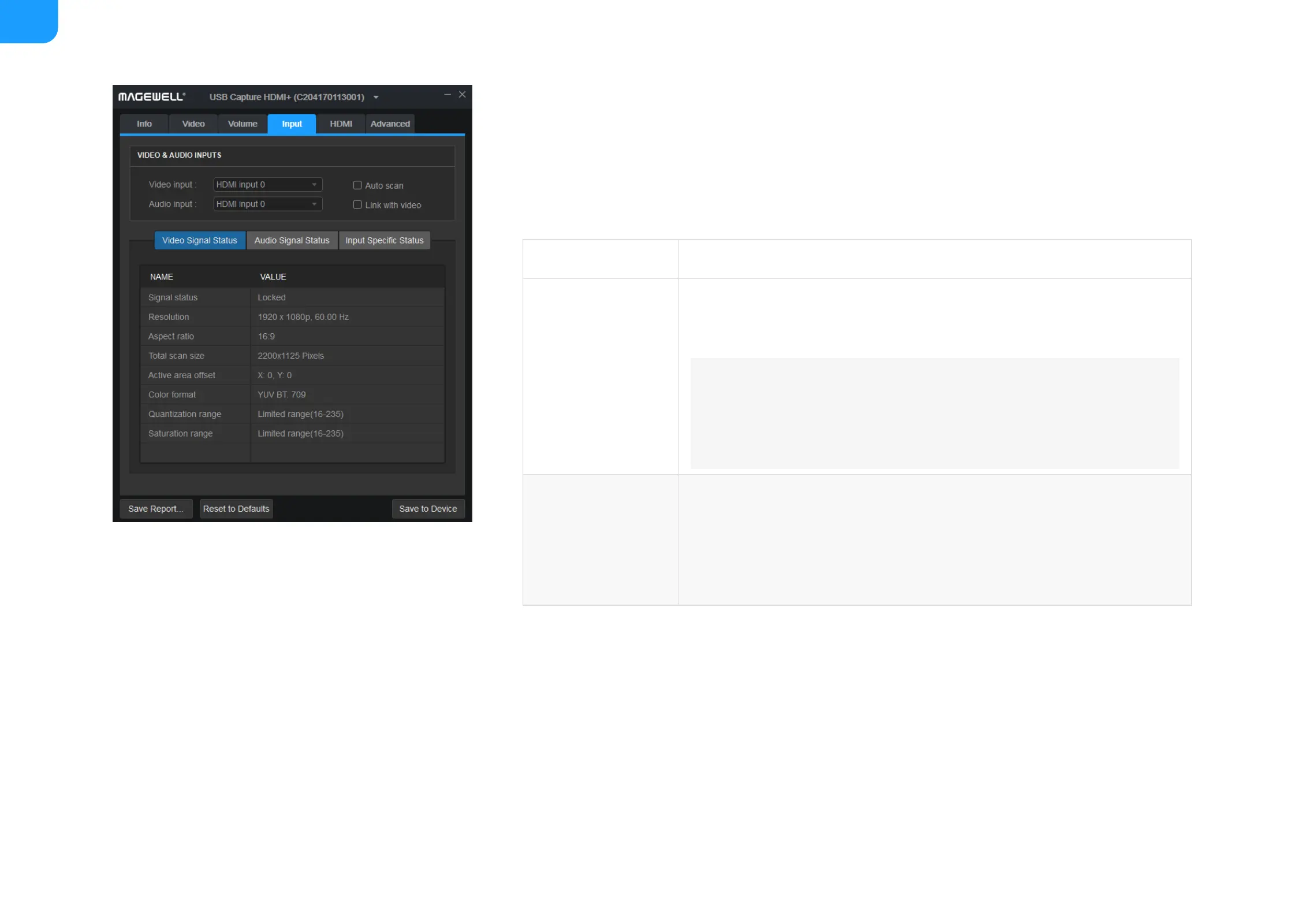
Setting Input
Setting Input
The Input tab shows detailed information about the input video and audio signal. Input signals can be
auto scanned or manually selected, and take effect immediately.
VIDEO & AUDIO INPUTS
Item Description
Auto scan
Link with video
Automatically scans the input signals by default.
■
If the box is unchecked, users can manually select the input signal.
■
Users can manually select the Composite (CVBS) and S-Video (YC)
if they are connected and supported. The tutorial for capturing
composite(CVBS) refers to How to Capture a Composite (CVBS)
Video Signal Using USB Capture DVI Plus
Automatically scans for an audio signal embedded in the video signal
by default. If the video signal is changed, the audio signal will
automatically be changed to try to match the video signal.
■
If the box is unchecked, users can manually select the audio signal.
■
24
Bekijk gratis de handleiding van Magewell USB Capture 4K Plus, stel vragen en lees de antwoorden op veelvoorkomende problemen, of gebruik onze assistent om sneller informatie in de handleiding te vinden of uitleg te krijgen over specifieke functies.
Productinformatie
| Merk | Magewell |
| Model | USB Capture 4K Plus |
| Categorie | Niet gecategoriseerd |
| Taal | Nederlands |
| Grootte | 8369 MB |
Caratteristiche Prodotto
| Kleur van het product | Zilver |
| Breedte | 98.1 mm |
| Diepte | 12.3 mm |
| Hoogte | 17 mm |
| LED-indicatoren | Ja |







