Magewell Pro Convert SDI 4K Plus handleiding
Handleiding
Je bekijkt pagina 29 van 79
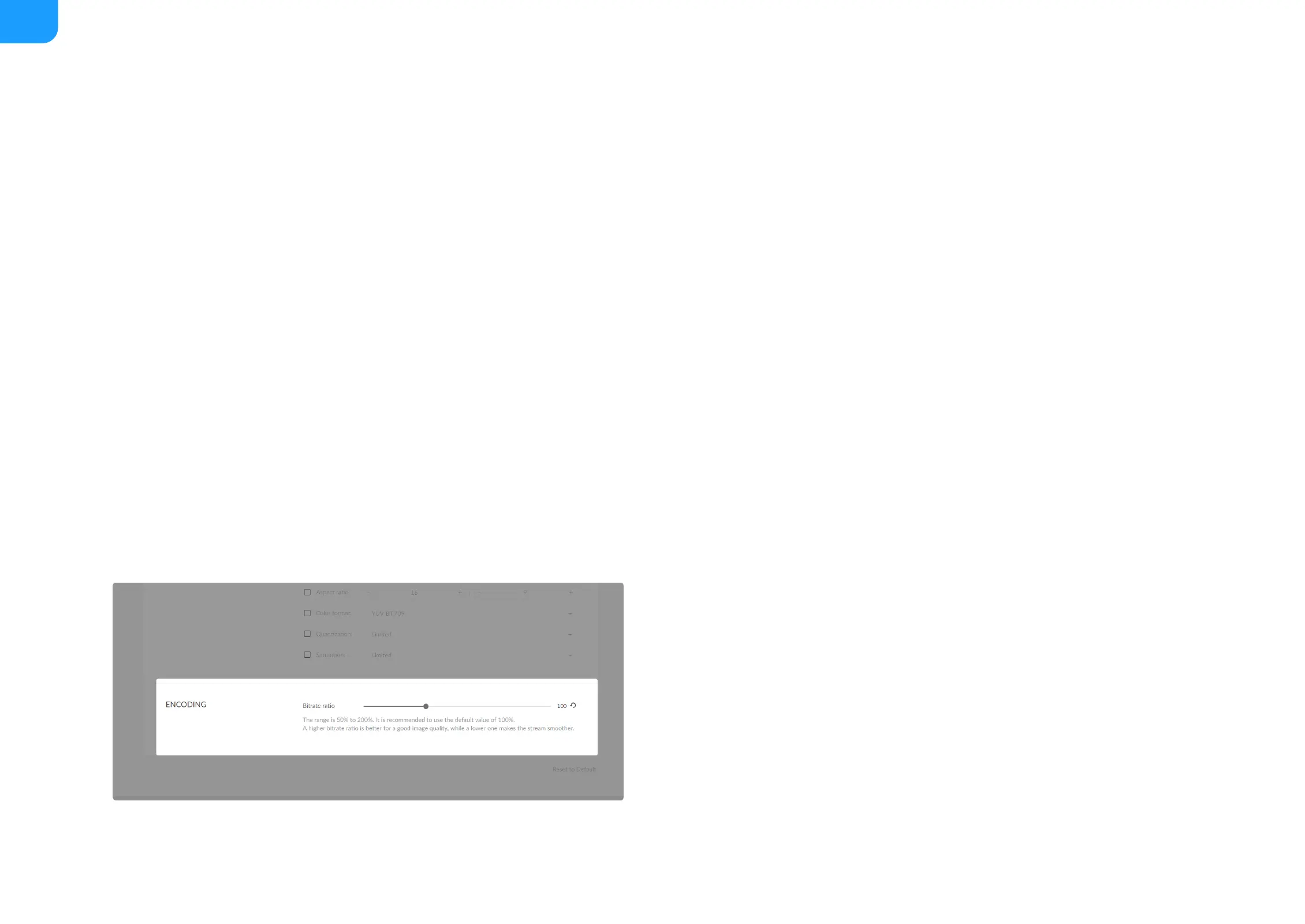
Setting Encoding Bitrate Ratio
The range of bitrate ratio is 50% to 200%. It is recommended to use the default
value of 100%.
A higher bitrate ratio is better for a good image quality and requires higher
bandwidth, while a lower one might lead to less satisfactory image quality but
require lower bandwidth.
which greatly reduces the bandwidth requirement. At this time, if the Full
frame rate for low res stream function is enabled, user can preview/capture
a video at a low resolution but more smooth video. Since the frame rate is
the same as that of the input signal but the bandwidth requirements is
reduced. Turning this feature on without the low-bandwidth mode will not
affect the video stream.
Aspect ratio
Check the box to set a different aspect ratio, then select values for the ratio.
■
Color format
Check the box to select other options, including: YUV BT.601, YUV BT.709,
YUV BT.2020.
■
Quantization
Check the box to select other options, including: Full, Limited.
■
Saturation
Check the box to select other options, including: Full, Limited, Extended.
■
29
Bekijk gratis de handleiding van Magewell Pro Convert SDI 4K Plus, stel vragen en lees de antwoorden op veelvoorkomende problemen, of gebruik onze assistent om sneller informatie in de handleiding te vinden of uitleg te krijgen over specifieke functies.
Productinformatie
| Merk | Magewell |
| Model | Pro Convert SDI 4K Plus |
| Categorie | Niet gecategoriseerd |
| Taal | Nederlands |
| Grootte | 14790 MB |
Caratteristiche Prodotto
| Kleur van het product | Zwart |
| Breedte | 66.7 mm |
| Diepte | 117.5 mm |
| Hoogte | 23.4 mm |
| LED-indicatoren | Ja |







