Magewell Pro Convert SDI 4K Plus handleiding
Handleiding
Je bekijkt pagina 28 van 79
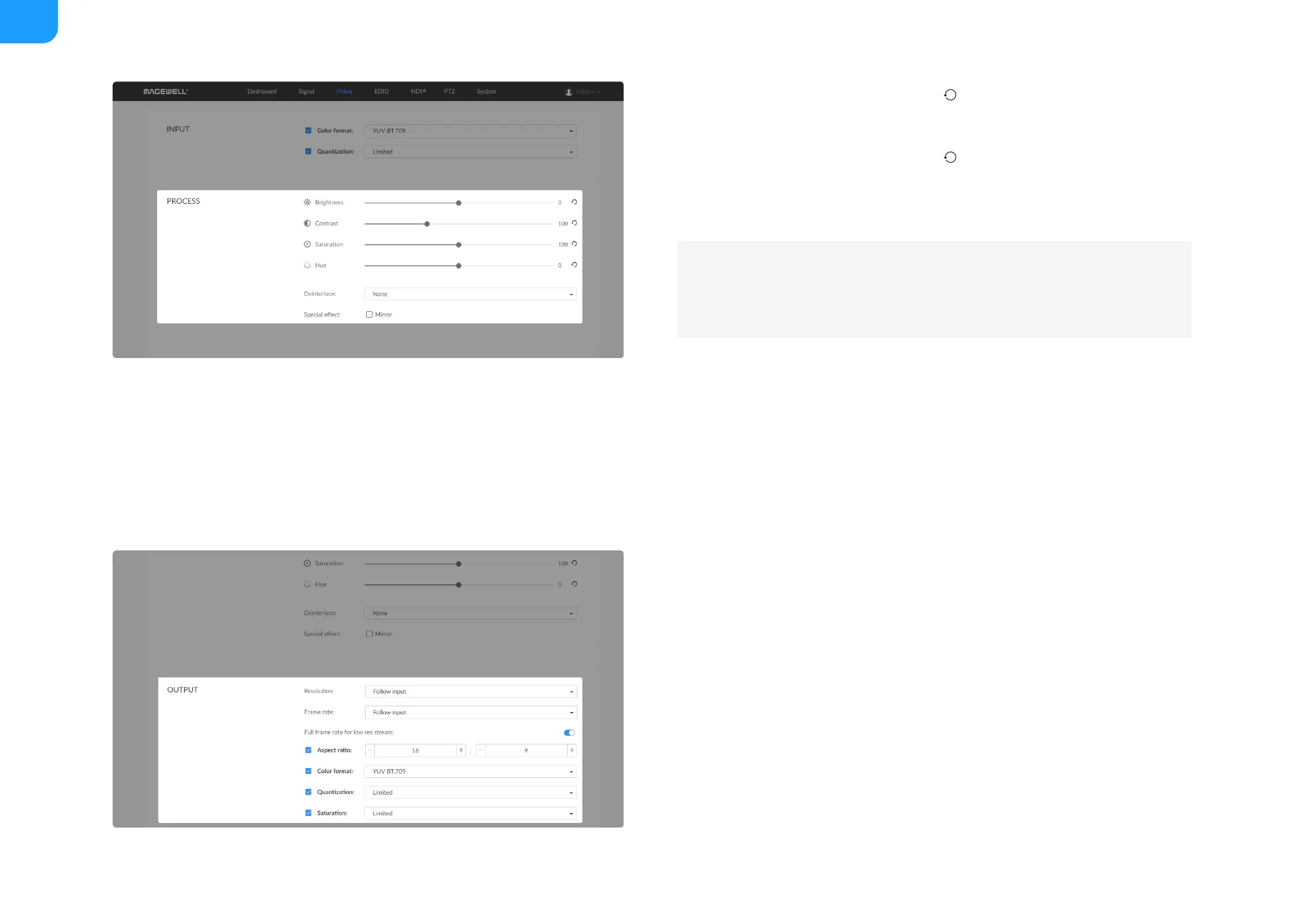
Setting OUTPUT Format
By default, the video format of the NDI output stream is the same as that of
input source.
Drag the slider bars to adjust it. Click to restore to default.
Hue
Drag the slider bars to adjust it. Click to restore to default.
■
Deinterlace
Select other deinterlace options, including:
■
None: an interlaced source will be encoded with both fields intact.
■
Top field: Duplicate the upper field data vertically to create a full frame.
■
Bottom field: Duplicate the lower field data to create a full frame.
■
Special effect
Check the box to set a mirror effect (horizontal flip) of the video.
■
Resolution
Follow input is the default. Select or customize your own resolution if
necessary.
■
Frame rate
Follow input is the default. Reduced rates are a Half, a Third or a Quarter of
the input frame rate.
■
Full frame rate for low bandwidth
If the low-bandwidth mode is enabled when using the NDI stream receiver
application (such as Studio Monitor, Pro Convert decoder), user would
preview/capture the video stream with low resolution and low frame rate,
■
28
Bekijk gratis de handleiding van Magewell Pro Convert SDI 4K Plus, stel vragen en lees de antwoorden op veelvoorkomende problemen, of gebruik onze assistent om sneller informatie in de handleiding te vinden of uitleg te krijgen over specifieke functies.
Productinformatie
| Merk | Magewell |
| Model | Pro Convert SDI 4K Plus |
| Categorie | Niet gecategoriseerd |
| Taal | Nederlands |
| Grootte | 14790 MB |
Caratteristiche Prodotto
| Kleur van het product | Zwart |
| Breedte | 66.7 mm |
| Diepte | 117.5 mm |
| Hoogte | 23.4 mm |
| LED-indicatoren | Ja |







