Mackie MainStream handleiding
Handleiding
Je bekijkt pagina 46 van 64
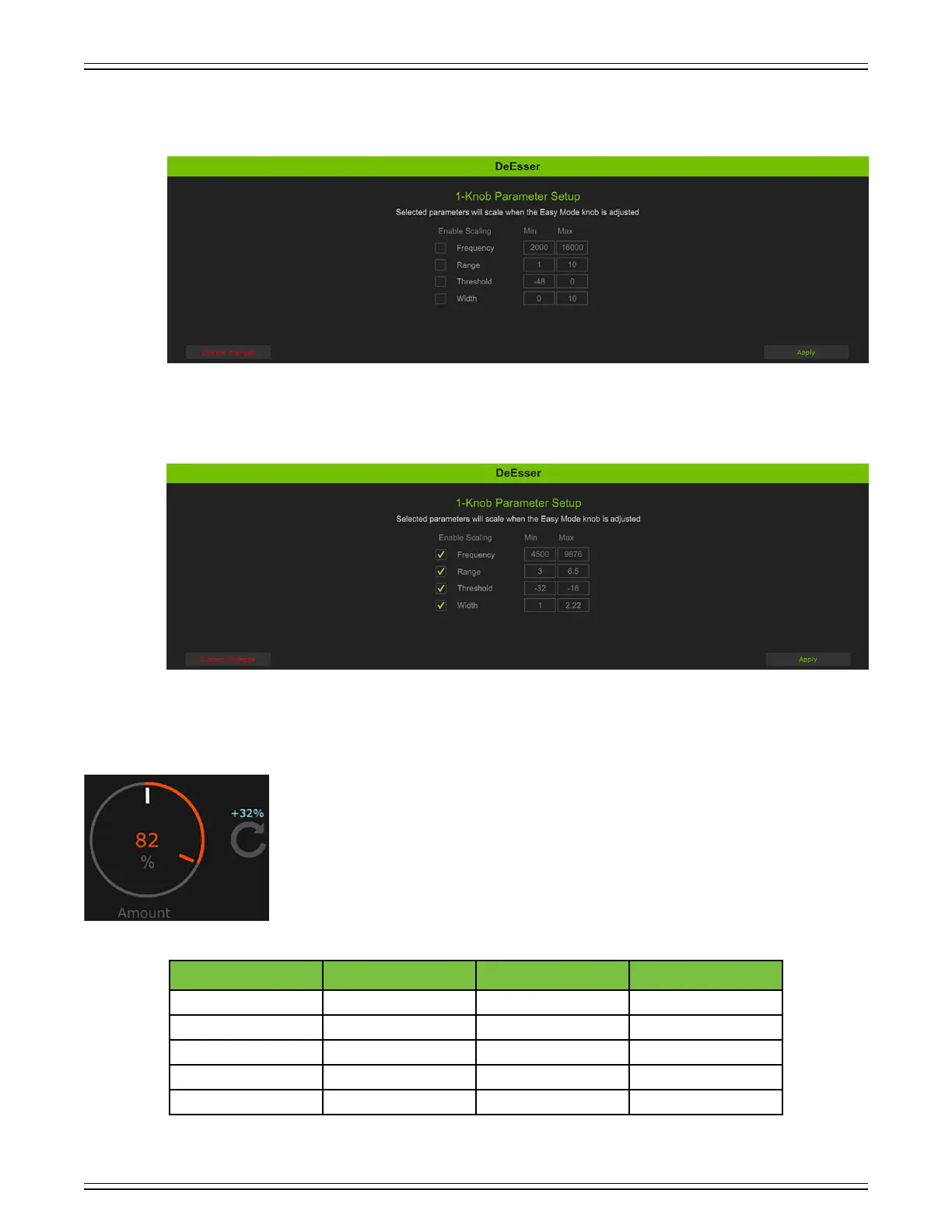
MACKIE MATRIX LIVE STREAMING MIXER SOFTWARE
46
Directly to the lef of the M-VOICE “Amount” knob is an icon containing three horizontal fader sliders.
Mouse-click on this icon to reveal something similar to what may be seen below:
Simply mouse click in one of the min/max boxes and enter the minimum and maximum settings preferred.
Continue to do so for each parameter. On the far lef-hand side are several small gray boxes. De-Esser parameters
that you would like added to the final mix need to be engaged, as well. To do so, mouse click on the box to give it a green
check mark. We prefer full de-esser and checked all four boxes (as well as added some min/max settings), see below:
The (almost) last thing to do here is to click on “Apply” in the lower-right corner of the screen so the settings are saved
and, well... applied! Or click on “Discard changes” in the lower-lef corner of the screen to exit and return to the main
Control Mode screen.
The (very) last thing to do here is to rotate the M-VOICE “Amount” knob. It may be changed one of two
ways: () hovering inside the circle, then rotating the mouse wheel to change the percentage, or
(2) lef (or right)-click (and hold) the mouse inside of the circle while also moving the mouse up
(increases %) or down (decreases %) by ±% for even more detailed settings!
The BIG number (inside the circle) displays the total percentage of the EASY CONTROL MODE level,
whereas the smaller number (to its right) displays the ± percentage change OF THE SELECTED DYNAMIC.
At least one parameter needs to be applied in order for the dynamic to follow the easy control mode knob.
Mouse-click on the arrowed-semi-circle underneath the smaller number to reset the “Amount” knob
to the current level of the easy control knob.
Parameter Low Value High Value Default
De-Esser Enable O On On
Frequency 2 kHz 6 kHz 5 kHz
Range –5 dB 0 dB 0 dB
Threshold –60 dB 0 dB –8 dB
Width 0.00% Q 0.00% Q 0.00% Q
Bekijk gratis de handleiding van Mackie MainStream, stel vragen en lees de antwoorden op veelvoorkomende problemen, of gebruik onze assistent om sneller informatie in de handleiding te vinden of uitleg te krijgen over specifieke functies.
Productinformatie
| Merk | Mackie |
| Model | MainStream |
| Categorie | Niet gecategoriseerd |
| Taal | Nederlands |
| Grootte | 10845 MB |