Mackie MainStream handleiding
Handleiding
Je bekijkt pagina 45 van 64
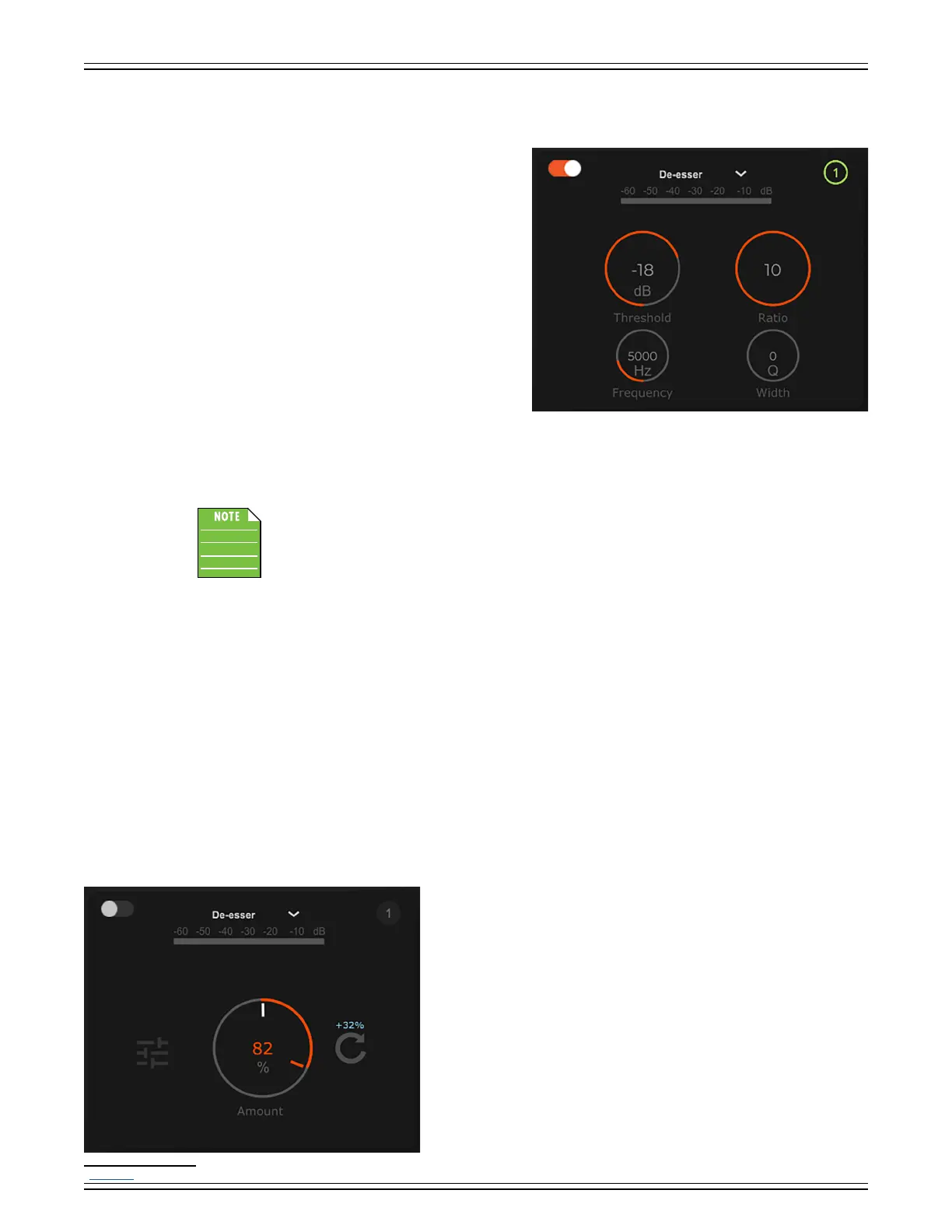
MACKIE MATRIX LIVE STREAMING MIXER SOFTWARE
45
Parameter Setup – De-Esser (Pro)
De-essers are specialized compressors that focus on
and reduce or remove high frequencies and sibilance,
especially “harsh” sounds such as “ess”, “z”, “ch”, “j”, “sh”
and “ts”. There are always exception to the rule, of course,
but for the most part, sibilance is typically in the 3-8 kHz range.
“De-essing is a dynamic audio editing process, only working
when the level of the signal in the sibilant range (the ess sound)
exceeds a set threshold. De-essing temporarily reduces
the level of high-frequency content in the signal when
a sibilant ess sound is present. De-essing diers from
equalization, which is a static change in level among
many frequencies. However, equalization of the ess
frequencies alone can be manipulated to reduce
the level of sibilance... Over de-essing can result
in the over-manipulation of transients, resulting in the sofening or hardening of certain consonants, yielding undesirable
eects.”
2
Threshold — This parameter should be lowered until the ‘esses’ are eliminated.
The range of the threshold setting varies from –60 dB to 0 dB.
Lowering it too much, however, will result in a mued sound (aka too much attenuation, or TMA on-the-fly).
Ratio — Ratio sets the amount of gain reduction applied as the signal exceeds the threshold level.
The range of the ratio of the de-esser varies from .00: to 0.00:.
Frequency — The frequency of sibilance typically runs between 2 kHz and 0 kHz.
The range of the frequency setting varies from 2 kHz to 6 kHz.
Width — This number determines the width between end points; the smaller the number, the wider the end points
are from each other. The range of the width setting varies from 0.00% Q to 0.00% Q.
These parameters may be changed one of two ways: () hovering inside of the appropriate parameter’s circle, then rotating
the mouse wheel to change the parameter, or (2) lef (or right)-click (and hold) the mouse inside of the appropriate parameter’s
circle while also moving the mouse up (increases parameter) or down (decreases parameter) by ±0.xx for even more detailed
settings!
Above the four parameter’s circles are three additional things to check out. From lef-to-right, they are...
De-Esser On/O — Tap the de-esser button to turn the de-esser
on or o. It will illuminate a red-ish orange when engaged
(as seen above) and is gray when disengaged (as seen to the lef).
The de-esser may be adjusted whether the de-esser is on or o.
Comp Meter — This horizontal meter displays the amount of attenuation.
(1) — Mouse-clicking on the “()” makes the current view (displayed above)
disappear and the one to the lef appear in its stead. Notice that the “()”
is illuminated green above and is gray to the left.
2
De-essing
Bekijk gratis de handleiding van Mackie MainStream, stel vragen en lees de antwoorden op veelvoorkomende problemen, of gebruik onze assistent om sneller informatie in de handleiding te vinden of uitleg te krijgen over specifieke functies.
Productinformatie
| Merk | Mackie |
| Model | MainStream |
| Categorie | Niet gecategoriseerd |
| Taal | Nederlands |
| Grootte | 10845 MB |