Mackie MainStream handleiding
Handleiding
Je bekijkt pagina 47 van 64
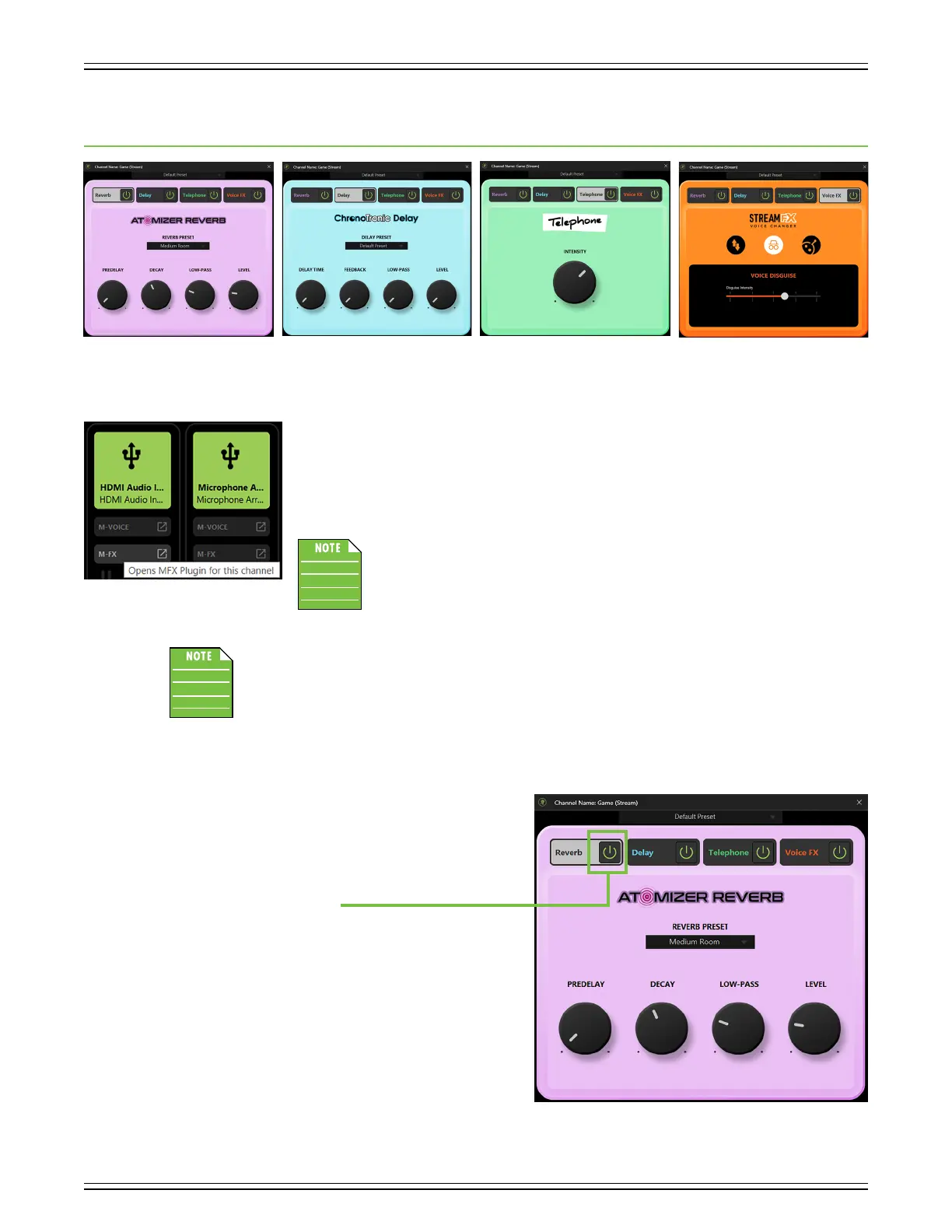
MACKIE MATRIX LIVE STREAMING MIXER SOFTWARE
47
Chapter 5 : M-FX
Introduction
Mentioned on pages 5-6 is the description on how to open a channel’s M-FX. As seen to the lef,
the M-FX of each hardware and virtual input may be accessed by a simple mouse-click on that input.
The M-FX area contains four – count ’em, FOUR!! – dierent eects that may be set to your preference.
These include, the Atomizer Reverb, Chronotronic Delay, Telephone, and StreamFX Voice Changer!
We will go through all M-FX, starting with the Atomizer Reverb.
The M-FX screen will not display all four effects simultaneously as shown above,
but rather, each one individually.
Anything from zero up to four effects may be used simultaneously.
Furthermore, these are on a PER-CHANNEL basis, so there are (basically) an unlimited amount of effects
options at your disposal!
Atomizer Reverb
The reverb may be adjusted by moving the knobs via click-and-
rotate. The FX may be adjusted whether the eects are on or o.
On-O — Located near the top of the display is the Atomizer
Reverb on/o switch. Click on the FX switch(es) to turn them
on or o for that channel. It will illuminate green when engaged
and is black when disengaged.
Pre-Delay — When listening to a live performance, direct sounds
are reached first, followed by reverberation caused by room
reflections. The pre-delay is the amount of time between when
the direct sounds arrive and when the reflections arrive.
The speed of sound is approximately 340 meters per second
(00 feet per second). This means that in one millisecond,
it travels 0.34 meters (. feet). As a rough idea, think of ms
as the time it takes for sound to travel one foot.
Decay — This represents the decay time of the reverb.
Low-Pass — This applies a low-pass filter to the reverbed signal and rolls o the higher frequencies.
Reverb Level — This sets the reverb FX send level for the currently selected channel.
Bekijk gratis de handleiding van Mackie MainStream, stel vragen en lees de antwoorden op veelvoorkomende problemen, of gebruik onze assistent om sneller informatie in de handleiding te vinden of uitleg te krijgen over specifieke functies.
Productinformatie
| Merk | Mackie |
| Model | MainStream |
| Categorie | Niet gecategoriseerd |
| Taal | Nederlands |
| Grootte | 10845 MB |