Livarno Lux IAN 345123 handleiding
Handleiding
Je bekijkt pagina 36 van 134
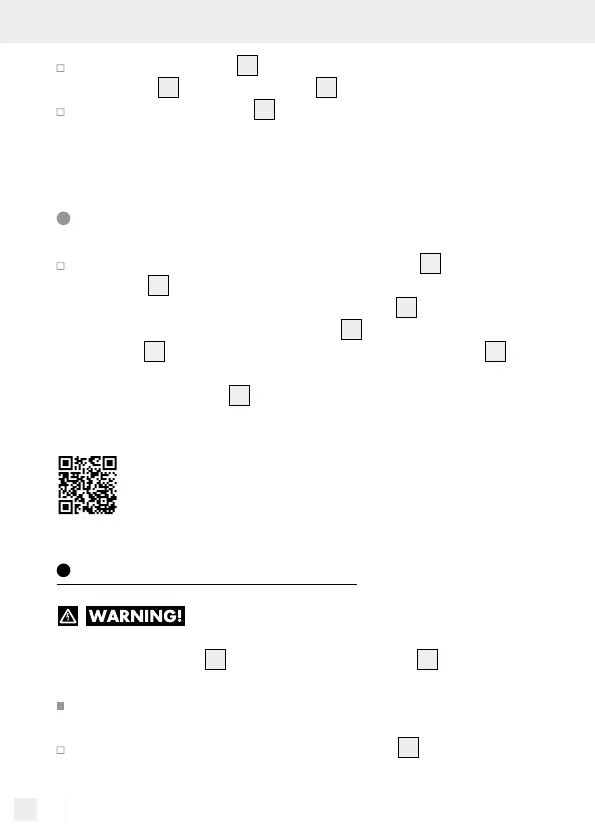
36 GB/IE
Stick the cable holder
14
to the desired location and then clamp
the sensor
5
in the cable holder
14
(see Fig. D).
Insert the mains adapter
2
into the plug socket.
Your light is now ready to use.
Switching the LED strip on / off
Press the ON / OFF button on the remote control
4
to switch the
LED strip
3
on or off.
Note: The OFF button on the remote control
4
is only suitable
to temporarily switch off the LED strip
3
. Unplug the mains
adapter
2
from the plug socket to switch off the LED strip
3
permanently.
Note: The LED strip
3
has a memory function. This saves the last
programme that was set.
For a comprehensive overview of all 166 programmes,
please scan the QR code.
Maintenance and cleaning
DANGER TO LIFE BY ELECTRIC SHOCK!
Disconnect the lights from the power supply before performing any
work on the LED strip
3
. Unplug the mains adapter
2
from the
socket to do so.
Do not use solvents, benzene or similar substances. They could
damage the light.
Use a dry, lint-free cloth to clean the LED strip
3
.
Bekijk gratis de handleiding van Livarno Lux IAN 345123, stel vragen en lees de antwoorden op veelvoorkomende problemen, of gebruik onze assistent om sneller informatie in de handleiding te vinden of uitleg te krijgen over specifieke functies.
Productinformatie
| Merk | Livarno Lux |
| Model | IAN 345123 |
| Categorie | Niet gecategoriseerd |
| Taal | Nederlands |
| Grootte | 7563 MB |







