Livarno Lux IAN 290627 handleiding
Handleiding
Je bekijkt pagina 9 van 26
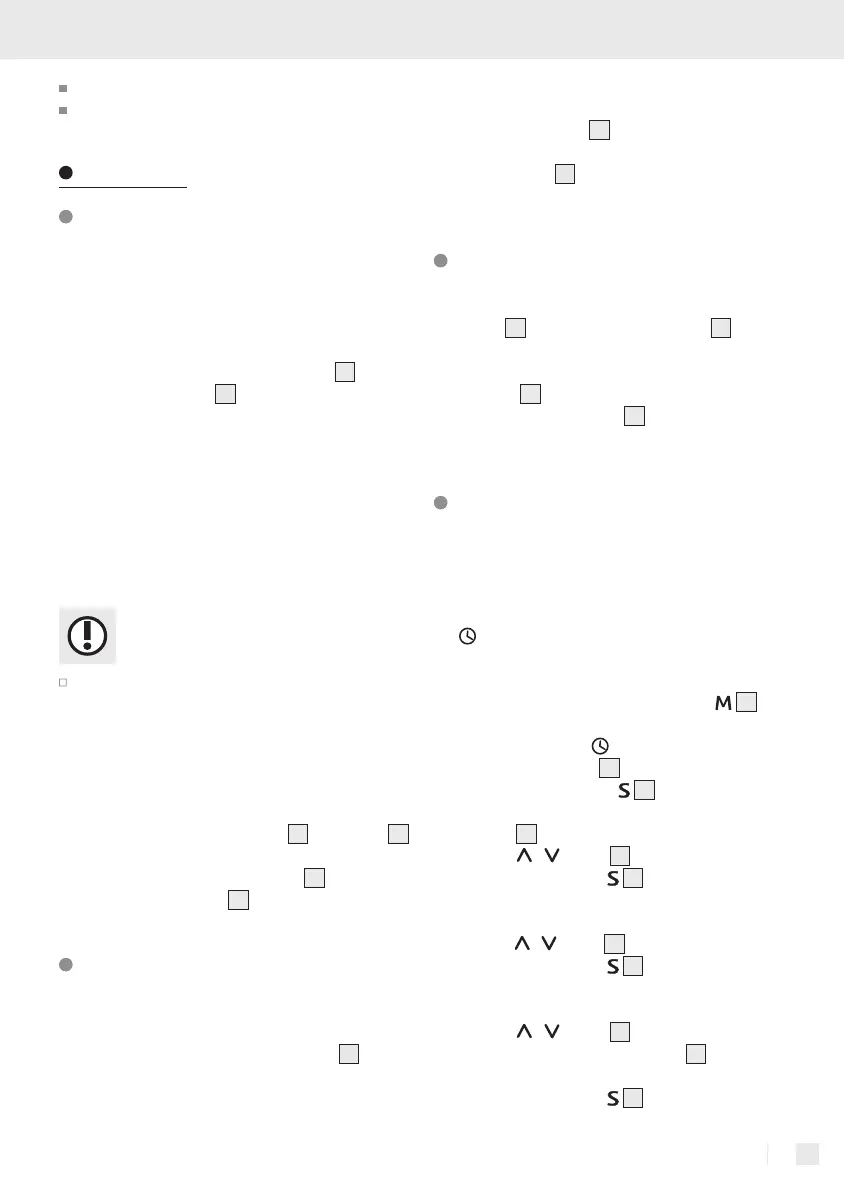
9 GB/IE/NI
Do not short-circuit batteries.
Never recharge primary batteries.
Initial use
Examining the lamp and
the scope of delivery
NOTE: RISK OF DAMAGE!
Opening the packaging carelessly with a sharp
knife or other sharp objects may damage the lamp.
Open the packaging with care.
1. Remove the lamp, connection cable
10
and
the mains adapter
12
from the packaging and
remove all protective film.
2. Verify the scope of delivery is complete
(see Fig. A).
3. Check the lamp and accessories for damage.
Do not use the lamp if you detect any type of
damage. In this case, please contact the manu-
facturer (see “Service Address“).
Backup Battery
The backup battery is already installed.
Remove the insulating strip from the underside
of the lamp before first use.
When disconnecting the lamp from the mains, any
settings, e.g. time and alarm, will be lost. The backup
battery ensures the settings will not be lost and with
the alarm function enabled the alarm will sound at
the set time even with the display
3
being unlit
1
and not being able to use the LED lamp. Once re-
connected to the mains, the display
3
will light up
again and the LED lamp
1
can be used again.
Removing / Replacing the
backup battery
1. Open the battery compartment on the underside
of the lamp by unscrewing the cover
8
anti-
clockwise using e.g. a coin.
2. Remove the used battery.
3. If applicable, insert a new battery of the same
type (see “Technical Data“).
4. Reinstall the cover
8
over the new battery.
5. Close the battery compartment by slightly press-
ing the cover
8
into the battery and turning
clockwise.
Connecting the lamp to the mains
1. Insert the mini-USB connector of the connection
cable
10
into the connection socket
5
of the
lamp.
2. Insert the USB plug of the connection cable into
the port
11
of the mains adapter.
3. Plug the mains adapter
12
into a properly in-
stalled socket to connect the lamp to the mains.
Setting the time and date
NOTE: If no buttons are pressed for more than 60
seconds whilst setting the time or date, the process
will be cancelled and any settings lost.
NOTE: When adjusting the settings in time mode,
the
symbol will continuously flash in the function
display.
1. If applicable, press the Mode button
6
to
switch from alarm mode to time mode. A beep
will sound and the
symbol will appear in
the function display
14
.
2. Press the Select button
7
:
A beep will sound and the top line in the time
display
15
will flash.
3. Use the
/ button
9
to set the current hour.
4. P
ress the Select button
7
to confirm the settin
g.
A beep will sound and the bottom line in the
time display will flash.
5. U
se the / button
9
to set the current minu
te.
6. P
ress the Select button
7
to confirm the setting
.
A beep will sound and both lines in the display
will flash.
7. Use the
/ button
9
to set the current year.
The weekday in the date display
16
will correct
automatically.
8. P
ress the Select button
7
to confirm the setti
ng.
Safety notes / Initial useSafety notes
290627_livx_LED-Tischleuchte_Content_GB_IE_NI.indd 9 19.09.17 15:27
Bekijk gratis de handleiding van Livarno Lux IAN 290627, stel vragen en lees de antwoorden op veelvoorkomende problemen, of gebruik onze assistent om sneller informatie in de handleiding te vinden of uitleg te krijgen over specifieke functies.
Productinformatie
| Merk | Livarno Lux |
| Model | IAN 290627 |
| Categorie | Niet gecategoriseerd |
| Taal | Nederlands |
| Grootte | 2139 MB |







