Handleiding
Je bekijkt pagina 16 van 72
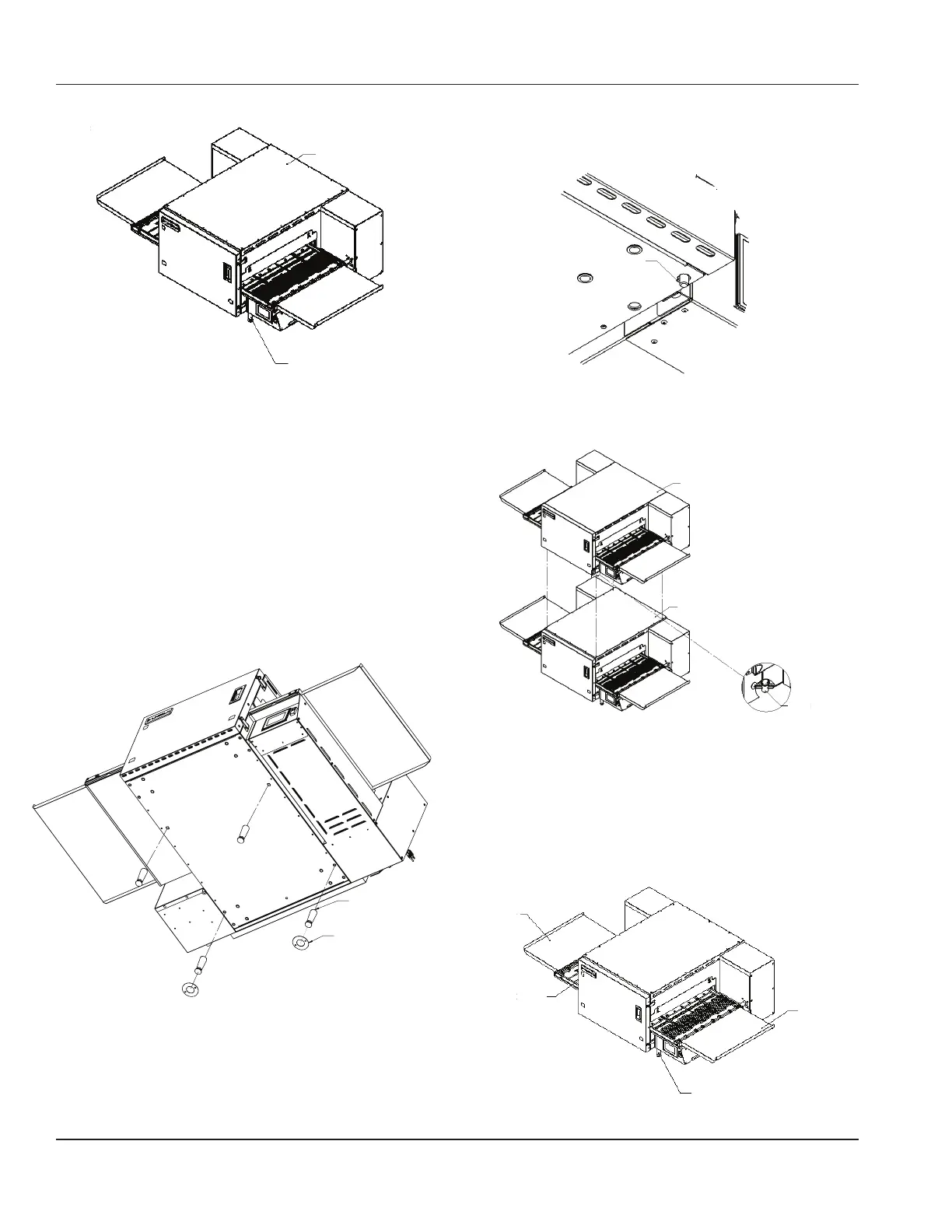
16 Document #: LIN_EOGO_IOM_24APERION_4605890_Rev1 - 01/24
Installation Section 2
/HJ.LW3ODFHV
0RXQWLQJ5LQJV3ODFHV
Leg Kit 4-Places
Mounting Rings
2-Places
Stack Cover Taller
With Holes
Leg Kit 4-Places
3. Position the oven on the countertop and carefully mark
the position of the Rear Legs. Remove the oven from the
countertop and position the mounting rings so that the
large (center) hole is where the legs of the oven were
marked. Mark the position of the two small holes and
remove the mounting rings.
When installing on a heavy stainless steel or wood
countertop, use appropriate rivets or screws for your
installation. Use a 0.218" diameter drill (7/32") and
drill at least 1/2" into a wood countertop or all the way
through a steel countertop. Install the Mounting Rings to
locate, so that the rear legs are in the large holes in the
Mounting Ring.
4. To add a Top Unit to the Stack Assembly. Ensure that the
Threaded Pins are installed at the corners of the bottom
of the Top Unit.
Threaded
Pin (4x)
5. Using caution, lower the Top Unit using a portable
crane or forklift, onto the Bottom Unit by lining up the
Threaded Pins to the holes on the Bottom Unit.
Non-Stacking Cover With
No Holes On Top
Stack Cover Taller
With Holes
Threaded
Pin (4x)
6. Once the units are in place, re-install the Finger
Assemblies.
7. Install the Conveyor Belt assembly.
8. Install Front Door.
9. Install Loading and Offloading Trays (Loading Tray
Marked with I, Offloading Tray Marked II).
Leg Kit 4-Places
Offloading
Tray
Loading
Tray
Conveyor
Belt
Bekijk gratis de handleiding van Lincoln Aperion 2424, stel vragen en lees de antwoorden op veelvoorkomende problemen, of gebruik onze assistent om sneller informatie in de handleiding te vinden of uitleg te krijgen over specifieke functies.
Productinformatie
| Merk | Lincoln |
| Model | Aperion 2424 |
| Categorie | Oven |
| Taal | Nederlands |
| Grootte | 23734 MB |
