Handleiding
Je bekijkt pagina 35 van 58
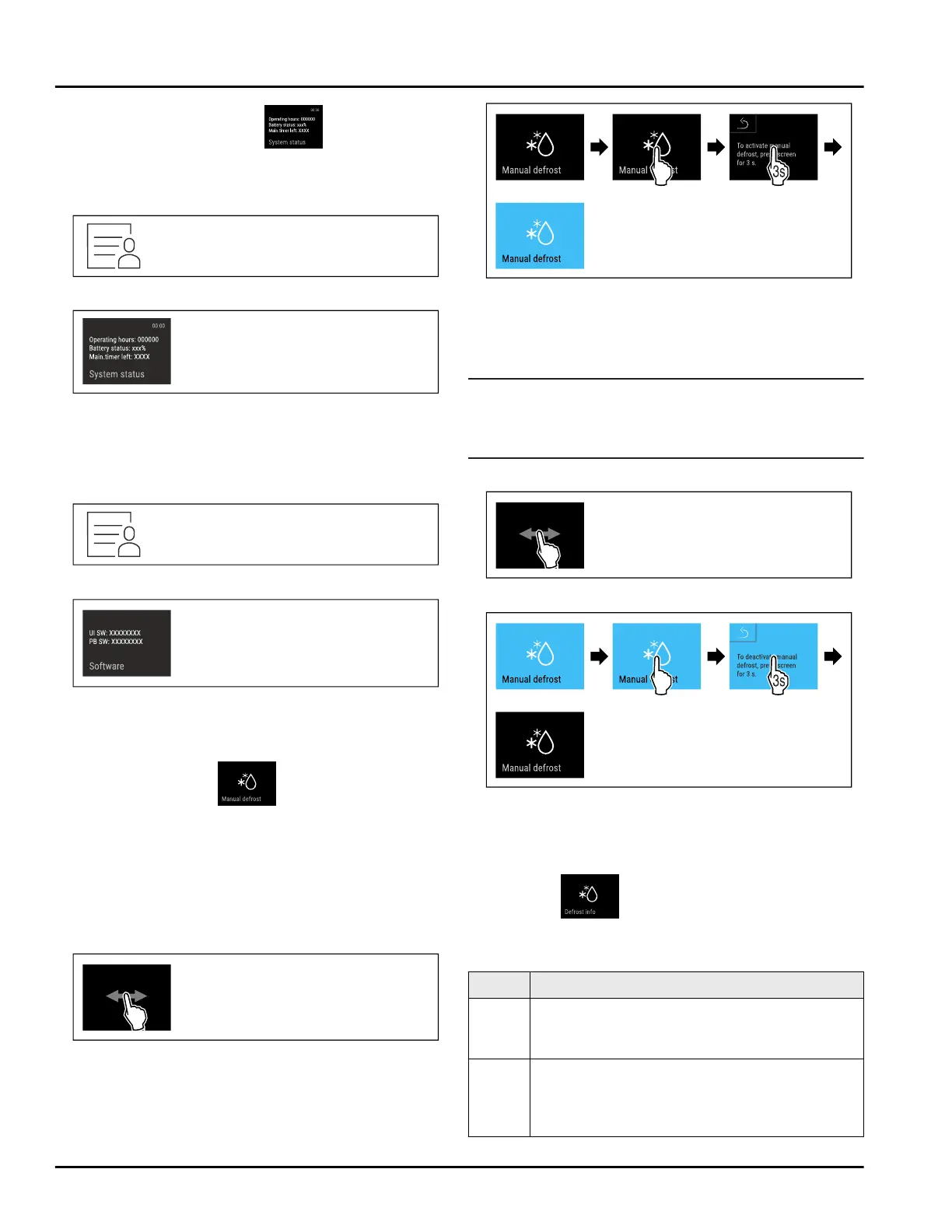
6.2.17 Operating hours
The display shows the appliance operating hours.
Displaying operating hours
Fig.132
Fig.133
▷ The operating hours appear.
Use this function to display the software version of
your appliance.
Display software version
Fig.134
Fig.135
► Carry out action steps according to the illustration.
▷ Display indicates the software version.
6.2.19 Defrosting
The appliance defrosts automatically in normal opera‐
tion.
Application:
-
If heavier icing occurs inside the appliance, you can
start the automatic defrosting function manually.
Starting automatic defrost manually
Fig.136
Fig.137
► Carry out action steps according to the illustration.
▷ Automatic defrost has started. After defrost is
complete, the appliance switches back to normal
operation again.
Note
If there is still ice in the interior after several automatic
defrost starts, defrost the appliance manually.
(see8.2 Defrosting the appliance)
Canceling manually started defrost
Fig.138
Fig. 139
► Carry out action steps according to the illustration.
▷ Manually started defrost is canceled. The appliance
switches back to normal operation again.
Defrost info
The display during the automatic defrosting is adjusted
with this setting.
Display
Description
Def1 The temperature display is not updated. It
shows the last temperature before automatic
defrost was started.
Def2 The “automatic defrosting” symbol is
displayed on the status display. The temper‐
ature display is continuously updated and
shows the actual temperature.
Use
* Depending on model and options 35
Bekijk gratis de handleiding van Liebherr SRTvh 1501 Perfection, stel vragen en lees de antwoorden op veelvoorkomende problemen, of gebruik onze assistent om sneller informatie in de handleiding te vinden of uitleg te krijgen over specifieke functies.
Productinformatie
| Merk | Liebherr |
| Model | SRTvh 1501 Perfection |
| Categorie | Koelkast |
| Taal | Nederlands |
| Grootte | 7558 MB |







