Handleiding
Je bekijkt pagina 34 van 58
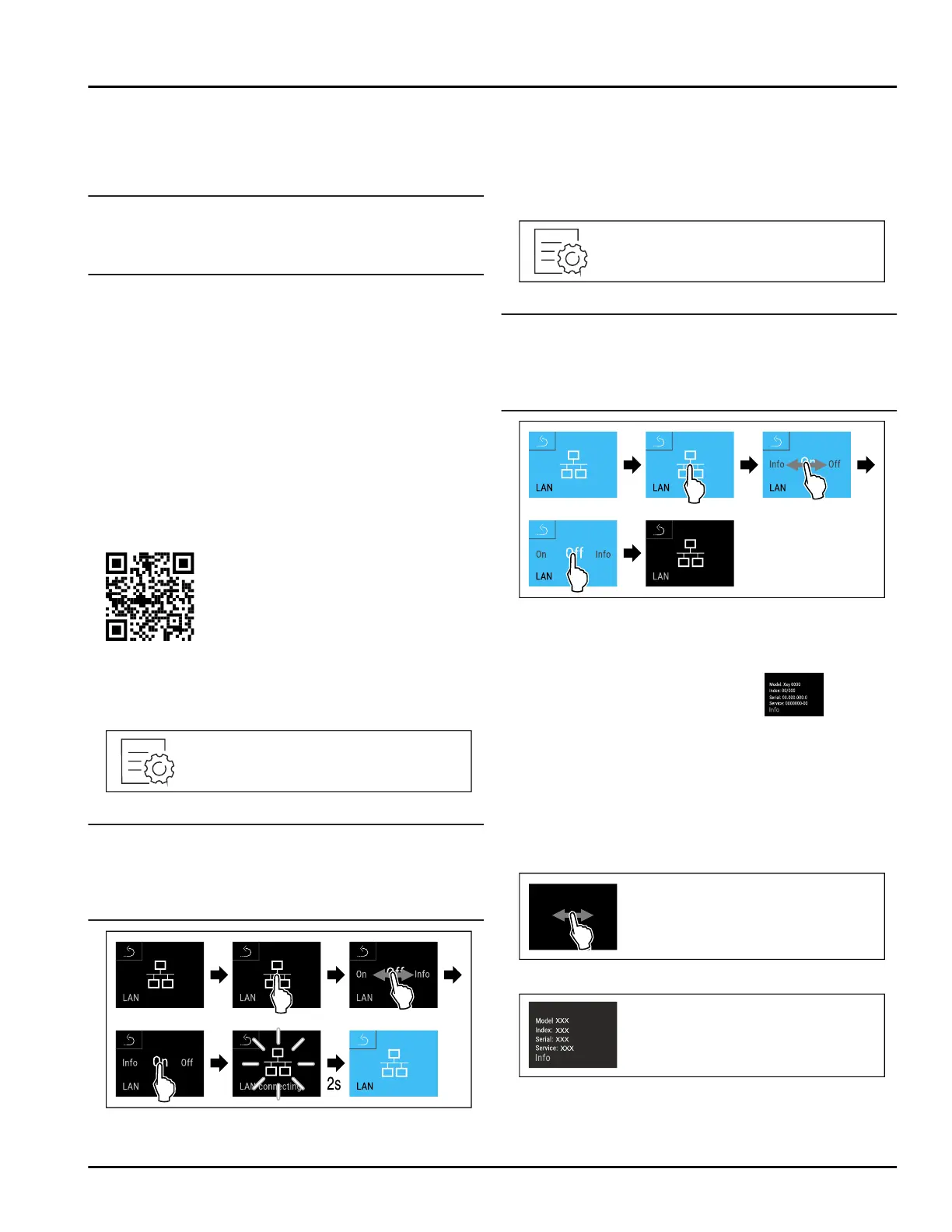
controlled via the SmartModule. The appliance can be
integrated via the browser-based Liebherr SmartMoni‐
toring Dashboard and advanced options and custom‐
ized methods relating to control, administration and
monitoring can be used.
Note
Accessories are available from the Liebherr Service
Center. The address for your respective country can be
found on the back of the instructions.
Fig. 124
Make sure that the following requirements are fulfilled:
❑
SmartModule Fig. 124(1) is inserted.
❑
A network cable is connected.
❑
The network is connected to the Internet.
Establishing a connection
You commission and set up your SmartModule online
via the Liebherr SmartMonitoring Dashboard on your
web-enabled device.
Here you will also find information about retrofitting
the SmartModule.*
Fig.125
► Open Liebherr SmartMonitoring Dashboard. (see
Fig.125)
On the fridge or freezer:
Fig. 126
Note
The settings menu access protection is activated.
(see6.2.6 Settings menu access protection )
► Enter the chosen PIN code. The settings menu
opens.
Fig.127
► Carry out action steps according to the illustration.
▷
Connection is established: LAN connecting appears.
The symbol flashes.
► Follow the Liebherr SmartMonitoring Dashboard
instructions.
▷ Connection is established.
Disconnecting
Fig.128
Note
The settings menu access protection is activated.
(see6.2.6 Settings menu access protection )
► Enter the chosen PIN code. The settings menu
opens.
Fig.129
► Carry out action steps according to the illustration.
▷ There is no connection.
6.2.16 Appliance information
Use this function to display the model name, index,
serial number and service number of your appliance.
You will need the appliance information when you
contact customer service. (see 9.3 Customer Service)
You also use this function to open the expanded menu.
(see3 Functionality of the Touch&Swipe display)
Display appliance information
Fig.130
Fig.131
► Carry out action steps according to the illustration.
▷ Display shows the appliance information.
Use
34 * Depending on model and options
Bekijk gratis de handleiding van Liebherr SRTvh 1501 Perfection, stel vragen en lees de antwoorden op veelvoorkomende problemen, of gebruik onze assistent om sneller informatie in de handleiding te vinden of uitleg te krijgen over specifieke functies.
Productinformatie
| Merk | Liebherr |
| Model | SRTvh 1501 Perfection |
| Categorie | Koelkast |
| Taal | Nederlands |
| Grootte | 7558 MB |







